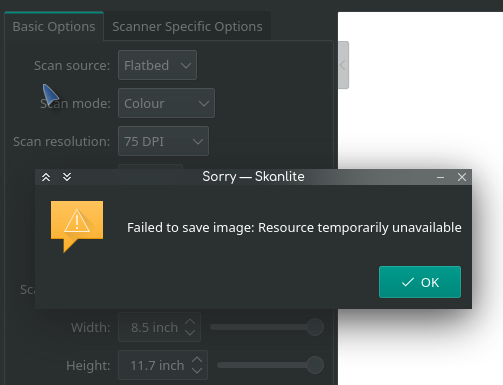
The first attempt this week to scan a document for upload - failed.
I’m a bit stumped - no settings for skanlite in .config either. It comes up with a file dialog, but can’t actually save. Document Scanner works - but I wanna use Skanlite.
Which path do you use for saving the scanned files ?
Can you show us the Skanlite debug logger?
If without a debug logger, we can’t help except Skanlite maintainers.
It makes no difference - just ~/Pictures
but I also tried /mnt/SSD which failed too.
Where do I find a Skanlite debug logger? 
Output from the terminal looks like spam to me, any use?
> skanlite
❯ skanlite
kf.coreaddons: no metadata found in "/usr/lib/qt/plugins/kf5/kio/desktop.so" "Failed to extract plugin meta data from '/usr/lib/qt/plugins/kf5/kio/desktop.so'"
kf.coreaddons: no metadata found in "/usr/lib/qt/plugins/kf5/kio/applications.so" "Failed to extract plugin meta data from '/usr/lib/qt/plugins/kf5/kio/applications.so'"
kf.coreaddons: no metadata found in "/usr/lib/qt/plugins/kf5/kio/desktop.so" "Failed to extract plugin meta data from '/usr/lib/qt/plugins/kf5/kio/desktop.so'"
kf.coreaddons: no metadata found in "/usr/lib/qt/plugins/kf5/kio/applications.so" "Failed to extract plugin meta data from '/usr/lib/qt/plugins/kf5/kio/applications.so'"
libpng warning: iCCP: known incorrect sRGB profile
libpng warning: iCCP: known incorrect sRGB profile
kf.coreaddons: no metadata found in "/usr/lib/qt/plugins/kf5/kio/desktop.so" "Failed to extract plugin meta data from '/usr/lib/qt/plugins/kf5/kio/desktop.so'"
kf.coreaddons: no metadata found in "/usr/lib/qt/plugins/kf5/kio/applications.so" "Failed to extract plugin meta data from '/usr/lib/qt/plugins/kf5/kio/applications.so'"
libpng warning: iCCP: known incorrect sRGB profile
libpng warning: iCCP: known incorrect sRGB profile
libpng warning: iCCP: known incorrect sRGB profile
libpng warning: iCCP: known incorrect sRGB profile
libpng warning: iCCP: known incorrect sRGB profile
libpng warning: iCCP: known incorrect sRGB profile
libpng warning: iCCP: known incorrect sRGB profile
libpng warning: iCCP: known incorrect sRGB profile
libpng warning: iCCP: known incorrect sRGB profile
libpng warning: iCCP: known incorrect sRGB profile
libpng warning: iCCP: known incorrect sRGB profile
libpng warning: iCCP: known incorrect sRGB profile
libpng warning: iCCP: known incorrect sRGB profile
libpng warning: iCCP: known incorrect sRGB profile
libpng warning: iCCP: known incorrect sRGB profile
libpng warning: iCCP: known incorrect sRGB profile
libpng warning: iCCP: known incorrect sRGB profile
libpng warning: iCCP: known incorrect sRGB profile
libpng warning: iCCP: known incorrect sRGB profile
libpng warning: iCCP: known incorrect sRGB profile
libpng warning: iCCP: known incorrect sRGB profile
libpng warning: iCCP: known incorrect sRGB profile
libpng warning: iCCP: known incorrect sRGB profile
libpng warning: iCCP: known incorrect sRGB profile
libpng warning: iCCP: known incorrect sRGB profile
libpng warning: iCCP: known incorrect sRGB profile
libpng warning: iCCP: known incorrect sRGB profile
libpng warning: iCCP: known incorrect sRGB profile
libpng warning: iCCP: known incorrect sRGB profile
libpng warning: iCCP: known incorrect sRGB profile
libpng warning: iCCP: known incorrect sRGB profile
libpng warning: iCCP: known incorrect sRGB profile
libpng warning: iCCP: known incorrect sRGB profile
libpng warning: iCCP: known incorrect sRGB profile
libpng warning: iCCP: known incorrect sRGB profile
libpng warning: iCCP: known incorrect sRGB profile
libpng warning: iCCP: known incorrect sRGB profile
libpng warning: iCCP: known incorrect sRGB profile
libpng warning: iCCP: known incorrect sRGB profile
libpng warning: iCCP: known incorrect sRGB profile
Possible relationship with this one?
For this error:
kf.coreaddons: no metadata found in "/usr/lib/qt/plugins/kf5/kio/desktop.so" "Failed to extract plugin meta data from '/usr/lib/qt/plugins/kf5/kio/desktop.so'"
More information:
❯ pacman -Qo /usr/lib/qt/plugins/kf5/kio/applications.so /usr/lib/qt/plugins/kf5/kio/applications.so is owned by plasma-workspace 5.22.4-3
This is since the last update. Something got skipped?
So next we created TEST user. He can scan and save… no problem, except that the initial (default) setting for skanlite has shifted to Lineart instead of Color.
So back to the initial problem, where’s the setting/config file for skanlite?
HAHA renaming .config
terminal open, start skanlite and change settings…
I saw SKANLITERC file pop up, so that’s it.
So our solution is to realise that the kf5/kio complaints (seen in another post also) are not important, finding and removing the skanliterc did the trick.
This topic was automatically closed 2 days after the last reply. New replies are no longer allowed.