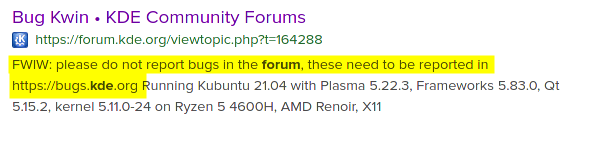As a new Linux user (settled on Manjaro KDE Plasma), I’m really grateful for finding/using both KSysGuard and KSystemlog, as they give me some insight in to what’s going on behind the scenes in different ways.
Now typically, key words like error, bad, and damage usually give cause for alarm… yet the application(s) (as far as I can tell) seems to be working just fine.
So are messages like this in KSystemlog “expected”/normal… or is there an issue lurking that needs to be looked into?
2021-07-19 6:22 P.M. systemd Started LibreOffice Writer - Word Processor.
2021-07-19 6:22 P.M. kwin_x11 qt.qpa.xcb: QXcbConnection: XCB error: 3 (BadWindow), sequence: 46763, resource id: 104857601, major code: 15 (QueryTree), minor code: 0
2021-07-19 6:22 P.M. kwin_x11 kwin_core: XCB error: 152 (BadDamage), sequence: 48634, resource id: 16217766, major code: 143 (DAMAGE), minor code: 2 (Destroy)
2021-07-19 6:22 P.M. kwin_x11 kwin_core: XCB error: 152 (BadDamage), sequence: 49885, resource id: 16217798, major code: 143 (DAMAGE), minor code: 2 (Destroy)
2021-07-19 6:22 P.M. kwin_x11 kwin_core: XCB error: 152 (BadDamage), sequence: 50556, resource id: 16217810, major code: 143 (DAMAGE), minor code: 2 (Destroy)
2021-07-19 6:22 P.M. kwin_x11 kwin_core: XCB error: 152 (BadDamage), sequence: 53056, resource id: 16217843, major code: 143 (DAMAGE), minor code: 2 (Destroy)
2021-07-19 6:22 P.M. kwin_x11 qt.qpa.xcb: QXcbConnection: XCB error: 3 (BadWindow), sequence: 55060, resource id: 132120998, major code: 18 (ChangeProperty), minor code: 0
2021-07-19 6:22 P.M. systemd app-libreoffice\x2dwriter-bd143eeea42d4230bb075b4d192615a1.scope: Deactivated successfully.
Perhaps these are potential kwin_x11 bug reports in the making? If so, how would I do that? I saw a reference in another post to DDG bug file <application>, but don’t know what that means, and there are no man pages for DDG or bug.
And are there any additional commands I could run that would pull out more details above what KSystemlog is reporting?