
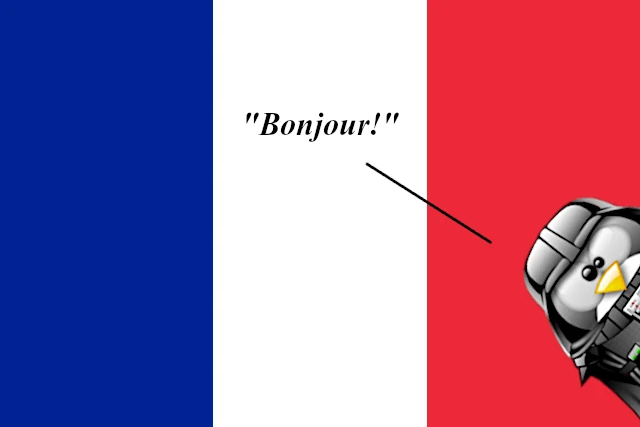
Quite the opposite, I’m interested in issues related to this thread, not in the off topic.
Good one. I resemble that! LOL! But here’s some irony. I upgraded the xfce Mint lappy to 4.18 and Thunar file manager is still at 4.16. Meanwhile I am playing with Thunar in Manjaro and REALLY liking it. ![]()
I don’t. ![]()
Getting back on topic, I have given the latest PCLinuxOS Plasma Edition a try yesterday, running off of a Ventoy’d USB stick. Yes, it was PCLinuxOS — I’m downloading the newly released Manjaro Sikaris .iso right now — but I’m also occasionally helping out at the PCLinuxOS forum, and it also comes with Plasma 5.24.6.
I’ve set it up to roughly resemble my installed Manjaro Plasma — “roughly”, because there are differences due to PCLinuxOS being a very different distribution.
For starters, even though it’s a rolling-release distro too, it’s not curated and it’s somewhat on par with Manjaro Testing or even Manjaro Unstable on account of the package versions. On the other hand, it is at the same time a very conservative distro that doesn’t use systemd and uses an older (and non-systemd-dependent) gdm by default as the display manager, even for Plasma.
So, what I’ve done is set it up with a global menu, and I installed the Opal Plasma theme from store.kde.org, as well as a window decoration that resembled mine. I also used the application dashboard widget instead of the standard application menu, because that’s what I have here in my installed system as well.
What I could not do was install a kvantum application theme, because kvantum is not included in the live image — strangely enough, it does include the newly rewritten desktop cube effect, as well as the Kate sessions widget, which appears to have been dropped in Manjaro’s KDE Frameworks package.
After I set it up, I logged out and back in — which was what caused the freezes here on my system when I upgraded from 5.24.6 LTS to 5.25 — and there were no issues.
So, keeping in mind that this was a different distribution and that I could not completely duplicate the exact setup I have here on my system with 5.24.7 LTS, Plasma 5.26.4 did appear to be stable during that test. And that is hopeful. ![]()
![]()
Might it be a combination of things? Fresh ISO + no SystemD + PCLinuxOS under-the-hood configuration?
What I’m hopeful for is that the next iteration of KDE “LTS” will not only be stable, but also bring back smoother and more intuitive animations (which has a notable effect on workflow), and to fix long-standing bugs that still exist with 5.24 and 5.26. ![]()
I recall reading from Nate that many major fixes won’t be worked on until the 6.x series, due to the major changes required in the code.
I’ll be honest, I’m surprisingly pleased that using KDE Plasma 5.24.7 LTS with KDE Frameworks 5.101 actually works on a “sort of, kind of” rolling release distro. ![]()
In fact, of the two computers I have, it’s a better experience for me with the one using the Plasma LTS repository.
Yeah, that was to be expected already. I just hope they won’t forget that they still have a 5.27 LTS to maintain while they’re working on 6.x. It would be a refreshing change from their earlier attitude during the transition from one generation of their desktop environment to the next. ![]()
But what about the implications for Manjaro specifically? Even if upstream maintains a 5.27 LTS branch, we’ll still have to jump to 6.x once it reaches the repositories. (Unless of course we get a “round 2” of a custom local repository.) ![]()
Or we witness a miracle and the release of 6.0 is polished and stable right out the door! ![]()
Never going to happen, I fear… ![]()
Merry Christmas ! ![]()
Eddy
Oldhabbits.
Running Kernel 5.10 with KDE Plasma 5.24.7?
Name checks out. ![]()
That’s why it would be a miracle. ![]()
![]()
I am rather hoping that the Manjaro packagers will not make the same mistake again of placating the whining n00bs who think that a higher version number equates to “better”, as was the case with the move from 5.24 to 5.25.
I’m not a packager, but as I see it, it should be perfectly possible to carry two versions of Plasma in the repository, the same way as that we’ve been carrying two versions of LibreOffice for years already: a plasma-still or plasma-lts group and a plasma-fresh or plasma-current group.
And let the whining n00bs install Arch and take their rants to the Arch forum, where they will then very quickly learn why Manjaro has a much better reputation. ![]()
6.x is going to be very different.
For starters, according to the KDE developers’ exchanges with regard to the preliminary development of 6.x, kvantum will be broken, because kvantum uses SVG-based themes, and the plan is to give Plasma 6.x its own theme engine that does not use SVG, but rather something like CSS-based themes.
So that means that about 75% of the theme-related content at store.kde.org will be broken and no longer usable. Existing widgets will probably all be broken as well due to the significant differences between qt6 and qt5.
I’m still using 5.4. It’s a goodie, and I don’t like changing a winning team. ![]()
This I assumed was quite feasible. In fact, not just with the case of Libre Office, but Manjaro even builds and offers (on the official repositories) multiple iterations of the Linux Kernel, and likewise multiple versions of drivers for each kernel (Nvidia, ZFS, etc.)
So the concept is there, and it works. ![]()
That’s because kernel 5.4 is never gonna give you u-, oh, we stopped doing that? Nevermind. ![]()
Glad to see this thread is back on topic again…! ![]()
Updated via the latest Stable Update (2022-12-24), and I think I found a problem that is related to using KDE Plasma 5.24.7 LTS. ![]()
The Pamac tray icon is not behaving nor responding properly.
It has no affect on the application itself, and even if I completely kill the processes pamac-manager and pamac-daemon, it remains in the tray as a useless dummy icon.
I also noticed that “Refresh Database” never finishes, even if I re-launch a fresh instance of Pamac’s GUI.
I suspect this might be due to sticking on an older version of KDE, because these issues do not exist on my other computer using KDE 5.26.4.
No issues with pamac or pacman in the terminal.
EDIT: It’s hit-or-miss with Pamac’s tray.
I’m noticing occasional “refreshes” of Plasma sometimes as well.
EDIT 2: There’s seems to be a latency issue as well. Some elements of Plasma don’t update/redraw/refresh as quickly as they used to. For instance, clearing the Recent Files view or deleting a large batch of files in Dolphin.
It’s hard to say what the underlying issue might be, or if it’s even worth it at this point to try to figure it out. ![]()
Speaking to The Topic… yeah boring ol’ me.
I have two computers running KDE. Both seems quite stable.
Here’s my partner’s machine ‘hilda’
System:
Host: hilda Kernel: 5.15.81-1-MANJARO arch: x86_64 bits: 64 compiler: gcc v: 12.2.0
parameters: BOOT_IMAGE=/boot/vmlinuz-5.15-x86_64 root=UUID=1d8a9288-6106-4bce-a00e-74f06ff0fe04
rw quiet resume=UUID=cf201657-277e-4cd1-a99b-f811eb0d01fe udev.log_priority=3
Console: pty pts/1 DM: SDDM Distro: Manjaro Linux base: Arch Linux
Machine:
Type: Portable System: Dell product: Inspiron N5110 v: N/A serial: <superuser required> Chassis:
type: 8 serial: <superuser required>
Mobo: Dell model: 0mwxpk v: A09 serial: <superuser required> BIOS: Dell v: A09
date: 09/30/2011
Battery:
ID-1: BAT0 charge: 46.6 Wh (100.0%) condition: 46.6/46.6 Wh (100.0%) volts: 12.3 min: 11.1
model: SMP DELL 8NH5515 type: Li-ion serial: 9001 status: full
CPU:
Info: quad core Intel Core i7-2670QM [MT MCP] arch: Sandy Bridge speed (MHz): avg: 2136
min/max: 800/3100
Graphics:
Device-1: Intel 2nd Generation Core Processor Family Integrated Graphics vendor: Dell
driver: i915 v: kernel arch: Gen-6 process: Intel 32nm built: 2011 ports: active: LVDS-1
empty: VGA-1 bus-ID: 00:02.0 chip-ID: 8086:0116 class-ID: 0300
Device-2: Sunplus Innovation Dell HD Webcam type: USB driver: uvcvideo bus-ID: 1-1.5:5
chip-ID: 1bcf:2880 class-ID: 0e02
Display: x11 server: X.org v: 1.21.1.6 compositor: kwin_x11 driver: X: loaded: modesetting
dri: crocus gpu: i915 tty: 167x39 resolution: 1366x768
API: OpenGL Message: GL data unavailable in console. Try -G --display
Network:
Device-1: Realtek RTL810xE PCI Express Fast Ethernet vendor: Dell driver: r8169 v: kernel pcie:
gen: 1 speed: 2.5 GT/s lanes: 1 port: d000 bus-ID: 05:00.0 chip-ID: 10ec:8136 class-ID: 0200
IF: enp5s0 state: up speed: 100 Mbps duplex: full
Device-2: Intel Centrino Wireless-N 1030 [Rainbow Peak] driver: iwlwifi v: kernel pcie: gen: 1
speed: 2.5 GT/s lanes: 1 bus-ID: 09:00.0 chip-ID: 8086:008a class-ID: 0280
IF: wlp9s0 state: down
IF-ID-1: wg-mullvad state: unknown speed: N/A duplex: N/A mac: N/A
Drives:
Local Storage: total: 465.76 GiB used: 48.83 GiB (10.5%)
Sensors:
System Temperatures: cpu: 62.0 C mobo: N/A
Fan Speeds (RPM): cpu: 4462
Info:
Processes: 244 Uptime: 9d 22h 0m wakeups: 23 Memory: 7.67 GiB used: 4.54 GiB (59.2%)
Init: systemd v: 252 default: graphical tool: systemctl Compilers: gcc: 12.2.0 clang: 14.0.6
Packages: pm: pacman pkgs: 1334 libs: 335 tools: pamac pm: flatpak pkgs: 0 Shell: Bash v: 5.1.16
running-in: pty pts/1 (SSH) inxi: 3.3.24
It has an nVidia GPU, which I have turned off using Optimus.
and here’s mine ‘daphne’
System:
Host: daphne Kernel: 6.0.15-1-MANJARO arch: x86_64 bits: 64 compiler: gcc
v: 12.2.0 parameters: BOOT_IMAGE=/boot/vmlinuz-6.0-x86_64
root=UUID=9e5c6f72-2f6a-4e52-b323-cbdb7d8e42e7 rw
resume=UUID=2011c175-5fe6-450d-bc7e-7ffeaaccdb3e quiet
udev.log_priority=3
Desktop: KDE Plasma v: 5.26.4 tk: Qt v: 5.15.7 wm: kwin_x11 vt: 1 dm: SDDM
Distro: Manjaro Linux base: Arch Linux
Machine:
Type: Laptop System: Notebook product: W54_W94_W955TU,-T,-C v: N/A
serial: <superuser required> Chassis: type: 10 serial: <superuser required>
Mobo: Notebook model: W54_W94_W955TU,-T,-C v: V1.0
serial: <superuser required> UEFI-[Legacy]: American Megatrends v: 5.6.5
date: 08/14/2014
Battery:
ID-1: BAT0 charge: 25.0 Wh (100.0%) condition: 25.0/32.6 Wh (76.8%)
volts: 16.5 min: 14.8 model: Notebook BAT type: Li-ion serial: 0001
status: full
CPU:
Info: quad core Intel Pentium N3540 [MCP] arch: Silvermont speed (MHz):
avg: 1722 min/max: 500/2666
Graphics:
Device-1: Intel Atom Processor Z36xxx/Z37xxx Series Graphics & Display
vendor: CLEVO/KAPOK driver: i915 v: kernel ports: active: eDP-1
empty: DP-1,HDMI-A-1,VGA-1 bus-ID: 00:02.0 chip-ID: 8086:0f31
class-ID: 0300
Device-2: Acer BisonCam NB Pro type: USB driver: uvcvideo bus-ID: 1-4.3:5
chip-ID: 5986:024b class-ID: 0e02
Display: x11 server: X.Org v: 21.1.6 compositor: kwin_x11 driver: X:
loaded: modesetting alternate: fbdev,vesa dri: crocus gpu: i915
resolution: 1366x768~60Hz
API: OpenGL v: 4.2 Mesa 22.3.1 renderer: Mesa Intel HD Graphics (BYT)
direct render: Yes
Network:
Device-1: Realtek RTL810xE PCI Express Fast Ethernet vendor: CLEVO/KAPOK
driver: r8169 v: kernel pcie: gen: 1 speed: 2.5 GT/s lanes: 1 port: e000
bus-ID: 01:00.2 chip-ID: 10ec:8136 class-ID: 0200
IF: enp1s0f2 state: up speed: 100 Mbps duplex: full
Device-2: Intel Wireless 3160 driver: iwlwifi v: kernel pcie: gen: 1
speed: 2.5 GT/s lanes: 1 bus-ID: 02:00.0 chip-ID: 8086:08b3 class-ID: 0280
IF: wlp2s0 state: down
Device-3: Intel Bluetooth wireless interface type: USB driver: btusb
bus-ID: 1-2:2 chip-ID: 8087:07dc class-ID: e001
IF-ID-1: wg-mullvad state: unknown speed: N/A duplex: N/A mac: N/A
Drives:
Local Storage: total: 2.27 TiB used: 1.51 TiB (66.2%)
Sensors:
System Temperatures: cpu: 44.0 C mobo: N/A
Fan Speeds (RPM): N/A
Info:
Processes: 230 Uptime: 1d 12h 27m wakeups: 1 Memory: 7.64 GiB
used: 3.6 GiB (47.1%) Init: systemd v: 252 default: graphical
tool: systemctl Compilers: gcc: 12.2.0 clang: 14.0.6 Packages: 1913
pm: pacman pkgs: 1898 libs: 395 tools: pamac,yay pm: flatpak pkgs: 15
Shell: Bash v: 5.1.16 running-in: konsole inxi: 3.3.24
This release has been terrible for me, to the point that I’m probably going to do a fresh install.
On startup:
These can be fixed by restarting plasmashell. Things that aren’t fixed:
systemctl restart <service>) just makes the entire screen black, with no window showing. I can still type the password and submit it with EnterI created a fresh user, all of the above still happens, except for the taskbar color. Tried with kernel 6.1 and 5.15.
$ inxi --admin --verbosity=7 --filter --no-host --width
System:
Kernel: 6.1.0-1-MANJARO arch: x86_64 bits: 64 compiler: gcc v: 12.2.0
parameters: BOOT_IMAGE=/boot/vmlinuz-6.1-x86_64
root=UUID=a6638eac-35d0-4c78-8d18-c09c946fbbe7 rw text apparmor=1
security=apparmor resume=UUID=750a83f2-64c7-4552-b638-4eae70feab56
udev.log_priority=3 nmi_watchdog=0
Desktop: KDE Plasma v: 5.26.4 tk: Qt v: 5.15.7 wm: kwin_x11 vt: 1 dm: SDDM
Distro: Manjaro Linux base: Arch Linux
Machine:
Type: Laptop System: LENOVO product: 20THS0UL00 v: ThinkPad P1 Gen 3
serial: <superuser required> Chassis: type: 10 serial: <superuser required>
Mobo: LENOVO model: 20THS0UL00 v: SDK0K17763 WIN
serial: <superuser required> UEFI: LENOVO v: N2VET33W (1.18 )
date: 08/11/2021
Battery:
ID-1: BAT0 charge: 59.6 Wh (79.5%) condition: 75.0/80.0 Wh (93.7%)
volts: 16.3 min: 15.4 model: Celxpert 5B10X19050 type: Li-poly
serial: <filter> status: not charging cycles: 85
Device-1: hidpp_battery_0 model: Logitech Wireless Keyboard
serial: <filter> charge: 55% (should be ignored) rechargeable: yes
status: discharging
Device-2: hidpp_battery_1 model: Logitech M705 serial: <filter> charge: 90%
rechargeable: yes status: discharging
Memory:
RAM: total: 31.11 GiB used: 24.83 GiB (79.8%)
RAM Report: permissions: Unable to run dmidecode. Root privileges required.
CPU:
Info: model: Intel Core i7-10850H bits: 64 type: MT MCP arch: Comet Lake
gen: core 10 level: v3 note: check built: 2020 process: Intel 14nm family: 6
model-id: 0xA5 (165) stepping: 2 microcode: 0xF4
Topology: cpus: 1x cores: 6 tpc: 2 threads: 12 smt: enabled cache:
L1: 384 KiB desc: d-6x32 KiB; i-6x32 KiB L2: 1.5 MiB desc: 6x256 KiB
L3: 12 MiB desc: 1x12 MiB
Speed (MHz): avg: 1591 high: 2700 min/max: 800/5100 scaling:
driver: intel_pstate governor: powersave cores: 1: 800 2: 800 3: 2700 4: 2700
5: 800 6: 2700 7: 2700 8: 800 9: 2700 10: 800 11: 800 12: 800
bogomips: 64821
Flags: 3dnowprefetch abm acpi adx aes aperfmperf apic arat
arch_capabilities arch_perfmon art avx avx2 bmi1 bmi2 bts clflush
clflushopt cmov constant_tsc cpuid cpuid_fault cx16 cx8 de ds_cpl dtes64
dtherm dts epb ept ept_ad erms est f16c flexpriority flush_l1d fma fpu
fsgsbase fxsr ht hwp hwp_act_window hwp_epp hwp_notify ibpb ibrs
ibrs_enhanced ida intel_pt invpcid invpcid_single lahf_lm lm mca mce
md_clear mmx monitor movbe mpx msr mtrr nonstop_tsc nopl nx ospke pae pat
pbe pcid pclmulqdq pdcm pdpe1gb pebs pge pku pln pni popcnt pse pse36 pts
rdrand rdseed rdtscp rep_good sdbg sep smap smep smx ss ssbd sse sse2
sse4_1 sse4_2 ssse3 stibp syscall tm tm2 tpr_shadow tsc tsc_adjust
tsc_deadline_timer vme vmx vnmi vpid x2apic xgetbv1 xsave xsavec xsaveopt
xsaves xtopology xtpr
Vulnerabilities:
Type: itlb_multihit status: KVM: VMX disabled
Type: l1tf status: Not affected
Type: mds status: Not affected
Type: meltdown status: Not affected
Type: mmio_stale_data mitigation: Clear CPU buffers; SMT vulnerable
Type: retbleed mitigation: Enhanced IBRS
Type: spec_store_bypass mitigation: Speculative Store Bypass disabled via
prctl
Type: spectre_v1 mitigation: usercopy/swapgs barriers and __user pointer
sanitization
Type: spectre_v2 mitigation: Enhanced IBRS, IBPB: conditional, RSB
filling, PBRSB-eIBRS: SW sequence
Type: srbds mitigation: Microcode
Type: tsx_async_abort status: Not affected
Graphics:
Device-1: Intel CometLake-H GT2 [UHD Graphics] vendor: Lenovo driver: i915
v: kernel arch: Gen-9.5 process: Intel 14nm built: 2016-20 ports:
active: eDP-1 empty: none bus-ID: 00:02.0 chip-ID: 8086:9bc4 class-ID: 0300
Device-2: NVIDIA TU117GLM [Quadro T1000 Mobile] vendor: Lenovo
driver: nvidia v: 525.60.11 alternate: nouveau,nvidia_drm non-free: 525.xx+
status: current (as of 2022-12) arch: Turing code: TUxxx
process: TSMC 12nm FF built: 2018-22 pcie: gen: 1 speed: 2.5 GT/s lanes: 16
link-max: gen: 3 speed: 8 GT/s bus-ID: 01:00.0 chip-ID: 10de:1fb9
class-ID: 0300
Device-3: IMC Networks Integrated Camera type: USB driver: uvcvideo
bus-ID: 1-8:4 chip-ID: 13d3:5405 class-ID: fe01 serial: <filter>
Display: x11 server: X.Org v: 21.1.6 compositor: kwin_x11 driver: X:
loaded: modesetting,nvidia unloaded: nouveau alternate: fbdev,nv,vesa
dri: iris gpu: i915 display-ID: :0 screens: 1
Screen-1: 0 s-res: 3840x1080 s-dpi: 96 s-size: 1013x285mm (39.88x11.22")
s-diag: 1052mm (41.43")
Monitor-1: HDMI-1-0 pos: primary,right res: 1920x1080 hz: 60 dpi: 93
size: 527x296mm (20.75x11.65") diag: 604mm (23.8") modes: N/A
Monitor-2: eDP-1 pos: left res: 1920x1080 hz: 60 dpi: 142
size: 344x193mm (13.54x7.6") diag: 394mm (15.53") modes: N/A
API: OpenGL v: 4.6 Mesa 22.3.1 renderer: Mesa Intel UHD Graphics (CML GT2)
direct render: Yes
Audio:
Device-1: Intel Comet Lake PCH cAVS vendor: Lenovo
driver: sof-audio-pci-intel-cnl
alternate: snd_hda_intel,snd_soc_skl,snd_sof_pci_intel_cnl bus-ID: 00:1f.3
chip-ID: 8086:06c8 class-ID: 0401
Device-2: NVIDIA vendor: Lenovo driver: snd_hda_intel v: kernel pcie:
gen: 1 speed: 2.5 GT/s lanes: 16 link-max: gen: 3 speed: 8 GT/s
bus-ID: 01:00.1 chip-ID: 10de:10fa class-ID: 0403
Sound API: ALSA v: k6.1.0-1-MANJARO running: yes
Sound Server-1: JACK v: 1.9.21 running: no
Sound Server-2: PulseAudio v: 16.1 running: yes
Sound Server-3: PipeWire v: 0.3.63 running: yes
Network:
Device-1: Intel Comet Lake PCH CNVi WiFi driver: iwlwifi v: kernel
bus-ID: 00:14.3 chip-ID: 8086:06f0 class-ID: 0280
IF: wlp0s20f3 state: up mac: <filter>
IP v4: <filter> type: dynamic noprefixroute scope: global
broadcast: <filter>
IP v6: <filter> type: noprefixroute scope: link
IF-ID-1: docker0 state: up speed: 10000 Mbps duplex: unknown mac: <filter>
IP v4: <filter> scope: global broadcast: <filter>
IP v6: <filter> scope: link
IF-ID-2: veth2d40dfd state: up speed: 10000 Mbps duplex: full mac: <filter>
WAN IP: <filter>
Bluetooth:
Device-1: Intel AX201 Bluetooth type: USB driver: btusb v: 0.8 bus-ID: 1-14:8
chip-ID: 8087:0026 class-ID: e001
Report: rfkill ID: hci0 rfk-id: 3 state: up address: see --recommends
Logical:
Message: No logical block device data found.
RAID:
Message: No RAID data found.
Drives:
Local Storage: total: 953.87 GiB used: 637.9 GiB (66.9%)
SMART Message: Unable to run smartctl. Root privileges required.
ID-1: /dev/nvme0n1 maj-min: 259:0 vendor: Toshiba model: N/A
size: 953.87 GiB block-size: physical: 512 B logical: 512 B speed: 31.6 Gb/s
lanes: 4 type: SSD serial: <filter> rev: 5108AGLA temp: 34.9 C scheme: GPT
Message: No optical or floppy data found.
Partition:
ID-1: / raw-size: 100 GiB size: 97.87 GiB (97.87%) used: 90.51 GiB (92.5%)
fs: ext4 dev: /dev/nvme0n1p7 maj-min: 259:7 label: Root
uuid: a6638eac-35d0-4c78-8d18-c09c946fbbe7
ID-2: /boot/efi raw-size: 100 MiB size: 96 MiB (96.00%)
used: 25.6 MiB (26.7%) fs: vfat dev: /dev/nvme0n1p1 maj-min: 259:1 label: N/A
uuid: EE94-8953
ID-3: /home raw-size: 134 GiB size: 130.84 GiB (97.64%)
used: 38.94 GiB (29.8%) fs: ext4 dev: /dev/nvme0n1p8 maj-min: 259:8
label: Home uuid: 9adfe222-94a0-4339-8717-29275840cab2
ID-4: /mnt/d raw-size: 500 GiB size: 500 GiB (100.00%)
used: 498.55 GiB (99.7%) fs: ntfs dev: /dev/nvme0n1p4 maj-min: 259:4
label: Data uuid: D4E2B613E2B5FA36
Swap:
Kernel: swappiness: 60 (default) cache-pressure: 100 (default)
ID-1: swap-1 type: partition size: 16 GiB used: 9.88 GiB (61.8%)
priority: -2 dev: /dev/nvme0n1p6 maj-min: 259:6 label: N/A
uuid: 750a83f2-64c7-4552-b638-4eae70feab56
Unmounted:
ID-1: /dev/nvme0n1p2 maj-min: 259:2 size: 16 MiB fs: <superuser required>
label: N/A uuid: N/A
ID-2: /dev/nvme0n1p3 maj-min: 259:3 size: 203.26 GiB fs: bitlocker
label: N/A uuid: N/A
ID-3: /dev/nvme0n1p5 maj-min: 259:5 size: 507 MiB fs: ntfs label: N/A
uuid: 0042E1AF42E1A99C
USB:
Hub-1: 1-0:1 info: Hi-speed hub with single TT ports: 16 rev: 2.0
speed: 480 Mb/s chip-ID: 1d6b:0002 class-ID: 0900
Device-1: 1-1:2 info: Logitech Unifying Receiver type: Keyboard,Mouse
driver: logitech-djreceiver,usbhid interfaces: 2 rev: 2.0 speed: 12 Mb/s
power: 98mA chip-ID: 046d:c534 class-ID: 0301
Device-2: 1-6:3 info: Logitech Unifying Receiver type: Keyboard,Mouse,HID
driver: logitech-djreceiver,usbhid interfaces: 3 rev: 2.0 speed: 12 Mb/s
power: 98mA chip-ID: 046d:c52b class-ID: 0300
Device-3: 1-8:4 info: IMC Networks Integrated Camera type: Video
driver: uvcvideo interfaces: 5 rev: 2.0 speed: 480 Mb/s power: 500mA
chip-ID: 13d3:5405 class-ID: fe01 serial: <filter>
Device-4: 1-9:7 info: Synaptics Prometheus MIS Touch Fingerprint Reader
type: <vendor specific> driver: N/A interfaces: 1 rev: 2.0 speed: 12 Mb/s
power: 100mA chip-ID: 06cb:00bd class-ID: ff00 serial: <filter>
Device-5: 1-14:8 info: Intel AX201 Bluetooth type: Bluetooth driver: btusb
interfaces: 2 rev: 2.0 speed: 12 Mb/s power: 100mA chip-ID: 8087:0026
class-ID: e001
Hub-2: 2-0:1 info: Super-speed hub ports: 10 rev: 3.1 speed: 10 Gb/s
chip-ID: 1d6b:0003 class-ID: 0900
Hub-3: 3-0:1 info: Hi-speed hub with single TT ports: 2 rev: 2.0
speed: 480 Mb/s chip-ID: 1d6b:0002 class-ID: 0900
Hub-4: 4-0:1 info: Super-speed hub ports: 2 rev: 3.1 speed: 10 Gb/s
chip-ID: 1d6b:0003 class-ID: 0900
Sensors:
System Temperatures: cpu: 43.0 C pch: 50.0 C mobo: N/A
Fan Speeds (RPM): fan-1: 2780 fan-2: 2532
Info:
Processes: 395 Uptime: 5h 34m wakeups: 26 Init: systemd v: 252
default: graphical tool: systemctl Compilers: gcc: 12.2.0 Packages:
pm: pacman pkgs: 1362 libs: 290 tools: pamac,yay pm: appimage pkgs: 0
pm: flatpak pkgs: 0 Shell: Zsh v: 5.9 running-in: konsole inxi: 3.3.24
Wow this actually fixed all the unstable hell - I was about to downgrade to 24.7.
Shame it doesn’t happen automatically/suggested by the system.
hopefully it lasts now.
thanks again
Well that’s interesting. Connecting the monitor after login did fix it, thank you!
Never had this problem before the update though, so it’s definitely a regression.
(I do have a separate problem with the GPU, the system will often hang on boot with AE_AML_LOOP_TIMEOUT, but that’s a kernel/driver issue)
EDIT:
Actually, not everything is fixed ![]()
Most task switchers aren’t showing at all or they look weird, but all still allow me to switch windows.
Also, when any switcher opens, the log is spammed with ~60 lines of the same message:
Dec 29 10:40:35 FMAJETIC kwin_x11[1083]: kf.config.core: "\"NaturalSize_inf\" - conversion of \"-2147483648,-2147483648\" to QSizeF failed"
For the Cover/Flip Switch, the message only appears when they scroll over to a “KDE” window (Konsole, System Settings) but not for Chrome or IntellIJ.
Given that Plasma 5.27.3 LTS has hit the Stable branch with the 2023.03.31 update, there is no point to keeping this thread open anymore. ![]()