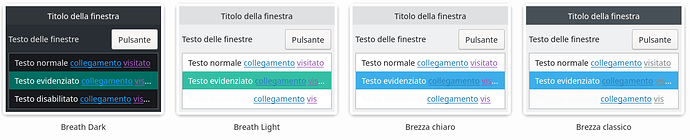Hi,
I’m trying to modify the Breath Light color scheme (default on Manjaro KDE) for having ONLY dark Breeze Kwin as modification (like in Breeze Classic Color Scheme), but with no success at all
Can you help me? Thanks
I post a screenshot
As you can see , the theme on the right; Breeze Classic, has kwin dark (windows title) , but Breath-Light has not
You mean titlebar as black?
yes, I mean that
That’s because Classic has ‘old’ layout so to speak. The newer layout which support dark/light mode and accent colours have merged the header section.
Have a look at this whole thread.
And an example in the same thread in this post:
Ok, many thanks!
I installed also Materia Breath Theme, that has the effects I needed.
1 Like
This topic was automatically closed 2 days after the last reply. New replies are no longer allowed.