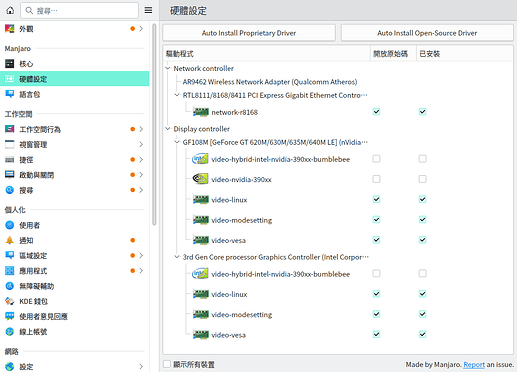This is the output of inxi -Fazy of the portable SSD on a working PC.
> System:
Kernel: 6.4.6-1-MANJARO arch: x86_64 bits: 64 compiler: gcc v: 13.1.1
parameters: BOOT_IMAGE=/boot/vmlinuz-6.4-x86_64
root=UUID=4a2ca5d7-dc10-48a0-abdc-ff25f7bcfc13 rw quiet apparmor=1
security=apparmor udev.log_priority=3
Desktop: KDE Plasma v: 5.27.6 tk: Qt v: 5.15.10 wm: kwin_x11 vt: 2 dm: SDDM
Distro: Manjaro Linux base: Arch Linux
Machine:
Type: Desktop System: Acer product: A5600U v: N/A
serial: <superuser required> Chassis: type: 13 serial: <superuser required>
Mobo: Acer model: Aspire 5600U serial: <superuser required>
UEFI: American Megatrends v: P11-B0 date: 05/17/2013
Battery:
Device-1: hidpp_battery_0 model: Logitech Wireless Keyboard serial: <filter>
charge: 55% (should be ignored) rechargeable: yes status: discharging
CPU:
Info: model: Intel Core i5-3230M bits: 64 type: MT MCP arch: Ivy Bridge
gen: core 3 level: v2 built: 2012-15 process: Intel 22nm family: 6
model-id: 0x3A (58) stepping: 9 microcode: 0x21
Topology: cpus: 1x cores: 2 tpc: 2 threads: 4 smt: enabled cache:
L1: 128 KiB desc: d-2x32 KiB; i-2x32 KiB L2: 512 KiB desc: 2x256 KiB
L3: 3 MiB desc: 1x3 MiB
Speed (MHz): avg: 1543 high: 2577 min/max: 1200/3200 scaling:
driver: intel_cpufreq governor: schedutil cores: 1: 2577 2: 1200 3: 1198
4: 1198 bogomips: 20763
Flags: avx ht lm nx pae sse sse2 sse3 sse4_1 sse4_2 ssse3 vmx
Vulnerabilities:
Type: itlb_multihit status: KVM: VMX disabled
Type: l1tf mitigation: PTE Inversion; VMX: conditional cache flushes, SMT
vulnerable
Type: mds mitigation: Clear CPU buffers; SMT vulnerable
Type: meltdown mitigation: PTI
Type: mmio_stale_data status: Unknown: No mitigations
Type: retbleed status: Not affected
Type: spec_store_bypass mitigation: Speculative Store Bypass disabled via
prctl
Type: spectre_v1 mitigation: usercopy/swapgs barriers and __user pointer
sanitization
Type: spectre_v2 mitigation: Retpolines, IBPB: conditional, IBRS_FW,
STIBP: conditional, RSB filling, PBRSB-eIBRS: Not affected
Type: srbds status: Vulnerable: No microcode
Type: tsx_async_abort status: Not affected
Graphics:
Device-1: Intel 3rd Gen Core processor Graphics vendor: Acer Incorporated ALI
driver: i915 v: kernel arch: Gen-7 process: Intel 22nm built: 2012-13 ports:
active: HDMI-A-1 empty: DP-1, DP-2, HDMI-A-2, VGA-1 bus-ID: 00:02.0
chip-ID: 8086:0166 class-ID: 0300
Device-2: NVIDIA GF108M [GeForce GT 620M/630M/635M/640M LE]
vendor: Acer Incorporated ALI driver: N/A alternate: nouveau non-free:
series: 390.xx+ status: legacy-active (EOL~late 2022) arch: Fermi
code: GF1xx process: 40/28nm built: 2010-16 pcie: gen: 2 speed: 5 GT/s
lanes: 16 bus-ID: 01:00.0 chip-ID: 10de:0de9 class-ID: 0300
Device-3: Chicony USB 2.0 Camera driver: uvcvideo type: USB rev: 2.0
speed: 480 Mb/s lanes: 1 mode: 2.0 bus-ID: 1-1.5:4 chip-ID: 04f2:b350
class-ID: 0e02
Display: x11 server: X.Org v: 21.1.8 compositor: kwin_x11 driver: X:
loaded: modesetting,vesa dri: crocus gpu: i915 display-ID: :0 screens: 1
Screen-1: 0 s-res: 1920x1080 s-dpi: 96 s-size: 508x285mm (20.00x11.22")
s-diag: 582mm (22.93")
Monitor-1: HDMI-A-1 mapped: HDMI-1 model: Acer AIO LCD serial: <filter>
built: 2011 res: 1920x1080 hz: 60 dpi: 96 gamma: 1.2
size: 509x286mm (20.04x11.26") diag: 584mm (23") ratio: 16:9 modes:
max: 1920x1080 min: 720x400
API: OpenGL v: 4.2 Mesa 23.0.4 renderer: Mesa Intel HD Graphics 4000 (IVB
GT2) direct-render: Yes
Audio:
Device-1: Intel 7 Series/C216 Family High Definition Audio
vendor: Acer Incorporated ALI 7 driver: snd_hda_intel v: kernel
bus-ID: 00:1b.0 chip-ID: 8086:1e20 class-ID: 0403
Device-2: NVIDIA GF108 High Definition Audio driver: snd_hda_intel
v: kernel pcie: gen: 2 speed: 5 GT/s lanes: 16 bus-ID: 01:00.1
chip-ID: 10de:0bea class-ID: 0403
API: ALSA v: k6.4.6-1-MANJARO status: kernel-api with: aoss
type: oss-emulator tools: alsactl,alsamixer,amixer
Server-1: JACK v: 1.9.22 status: off tools: N/A
Server-2: PipeWire v: 0.3.75 status: active with: 1: pipewire-pulse
status: active 2: wireplumber status: active 3: pipewire-alsa type: plugin
tools: pactl,pw-cat,pw-cli,wpctl
Network:
Device-1: Qualcomm Atheros AR9462 Wireless Network Adapter vendor: Lite-On
driver: ath9k v: kernel pcie: gen: 1 speed: 2.5 GT/s lanes: 1 bus-ID: 03:00.0
chip-ID: 168c:0034 class-ID: 0280
IF: wlp3s0 state: up mac: <filter>
Device-2: Realtek RTL8111/8168/8411 PCI Express Gigabit Ethernet
vendor: Acer Incorporated ALI driver: N/A modules: r8169, r8168 pcie: gen: 1
speed: 2.5 GT/s lanes: 1 port: d000 bus-ID: 04:00.0 chip-ID: 10ec:8168
class-ID: 0200
Bluetooth:
Device-1: Lite-On driver: btusb v: 0.8 type: USB rev: 1.1 speed: 12 Mb/s
lanes: 1 mode: 1.1 bus-ID: 1-1.3:5 chip-ID: 04ca:3006 class-ID: e001
Report: rfkill ID: hci0 rfk-id: 1 state: up address: see --recommends
Drives:
Local Storage: total: 1.13 TiB used: 202.01 GiB (17.5%)
SMART Message: Unable to run smartctl. Root privileges required.
ID-1: /dev/sda maj-min: 8:0 vendor: Toshiba model: MQ01ABD100
size: 931.51 GiB block-size: physical: 4096 B logical: 512 B speed: 6.0 Gb/s
tech: HDD rpm: 5400 serial: <filter> fw-rev: 3J scheme: GPT
ID-2: /dev/sdb maj-min: 8:16 vendor: Kingston model: SA400S37240G
size: 223.57 GiB block-size: physical: 4096 B logical: 512 B type: USB
rev: 2.1 spd: 480 Mb/s lanes: 1 mode: 2.0 tech: SSD serial: <filter>
fw-rev: 0201 scheme: GPT
SMART Message: Unknown USB bridge. Flash drive/Unsupported enclosure?
Partition:
ID-1: / raw-size: 80 GiB size: 78.44 GiB (98.05%) used: 39.52 GiB (50.4%)
fs: ext4 dev: /dev/sdb2 maj-min: 8:18
ID-2: /boot/efi raw-size: 500 MiB size: 499 MiB (99.80%)
used: 312 KiB (0.1%) fs: vfat dev: /dev/sdb1 maj-min: 8:17
ID-3: /home raw-size: 102.54 GiB size: 100.37 GiB (97.88%)
used: 72.39 GiB (72.1%) fs: ext4 dev: /dev/sdb3 maj-min: 8:19
Swap:
Kernel: swappiness: 60 (default) cache-pressure: 100 (default)
ID-1: swap-1 type: partition size: 8 GiB used: 3.76 GiB (47.0%)
priority: -2 dev: /dev/sdb5 maj-min: 8:21
Sensors:
System Temperatures: cpu: 65.0 C mobo: N/A
Fan Speeds (RPM): N/A
Info:
Processes: 233 Uptime: 2h 22m wakeups: 18 Memory: total: 4 GiB
available: 3.71 GiB used: 3.19 GiB (85.9%) Init: systemd v: 253
default: graphical tool: systemctl Compilers: gcc: 13.1.1 alt: 12
clang: 15.0.7 Packages: 2006 pm: pacman pkgs: 1983 libs: 507 tools: pamac,yay
pm: flatpak pkgs: 10 pm: snap pkgs: 13 Shell: Zsh v: 5.9 default: Bash
v: 5.1.16 running-in: konsole inxi: 3.3.28
This is the output of inxi - Fazy on LiveISO on the new laptop
> System:
Kernel: 6.1.30-1-MANJARO arch: x86_64 bits: 64 compiler: gcc v: 12.2.1
parameters: BOOT_IMAGE=/boot/vmlinuz-x86_64 lang=en_US keytable=us tz=UTC
misobasedir=manjaro misolabel=MANJARO_KDE_2213 quiet systemd.show_status=1
splash driver=free nouveau.modeset=1 i915.modeset=1 radeon.modeset=1
Desktop: KDE Plasma v: 5.27.4 tk: Qt v: 5.15.9 wm: kwin_x11 vt: 1 dm: SDDM
Distro: Manjaro Linux base: Arch Linux
Machine:
Type: Laptop System: ASUSTeK product: VivoBook_ASUSLaptop M1503QA_M1503QA
v: 1.0 serial: <superuser required>
Mobo: ASUSTeK model: M1503QA v: 1.0 serial: <superuser required>
UEFI: American Megatrends LLC. v: M1503QA.301 date: 03/09/2022
Battery:
ID-1: BAT0 charge: 68.2 Wh (94.9%) condition: 71.9/70.0 Wh (102.6%)
volts: 11.9 min: 11.9 model: ASUSTeK ASUS Battery type: Li-ion serial: N/A
status: discharging cycles: 1
CPU:
Info: model: AMD Ryzen 5 5600H with Radeon Graphics bits: 64 type: MT MCP
arch: Zen 3 gen: 4 level: v3 note: check built: 2021-22
process: TSMC n7 (7nm) family: 0x19 (25) model-id: 0x50 (80) stepping: 0
microcode: 0xA50000C
Topology: cpus: 1x cores: 6 tpc: 2 threads: 12 smt: enabled cache:
L1: 384 KiB desc: d-6x32 KiB; i-6x32 KiB L2: 3 MiB desc: 6x512 KiB L3: 16 MiB
desc: 1x16 MiB
Speed (MHz): avg: 1402 high: 3300 min/max: 1200/4280 boost: enabled
scaling: driver: acpi-cpufreq governor: schedutil cores: 1: 1200 2: 3300
3: 1397 4: 1331 5: 1200 6: 1200 7: 1200 8: 1200 9: 1200 10: 1200 11: 1200
12: 1200 bogomips: 79083
Flags: avx avx2 ht lm nx pae sse sse2 sse3 sse4_1 sse4_2 sse4a ssse3 svm
Vulnerabilities:
Type: itlb_multihit status: Not affected
Type: l1tf status: Not affected
Type: mds status: Not affected
Type: meltdown status: Not affected
Type: mmio_stale_data status: Not affected
Type: retbleed status: Not affected
Type: spec_store_bypass mitigation: Speculative Store Bypass disabled via
prctl
Type: spectre_v1 mitigation: usercopy/swapgs barriers and __user pointer
sanitization
Type: spectre_v2 mitigation: Retpolines, IBPB: conditional, IBRS_FW,
STIBP: always-on, RSB filling, PBRSB-eIBRS: Not affected
Type: srbds status: Not affected
Type: tsx_async_abort status: Not affected
Graphics:
Device-1: AMD Cezanne [Radeon Vega Series / Radeon Mobile Series]
vendor: ASUSTeK driver: amdgpu v: kernel arch: GCN-5 code: Vega
process: GF 14nm built: 2017-20 pcie: gen: 3 speed: 8 GT/s lanes: 16
link-max: gen: 4 speed: 16 GT/s ports: active: eDP-1 empty: HDMI-A-1
bus-ID: 03:00.0 chip-ID: 1002:1638 class-ID: 0300 temp: 36.0 C
Device-2: IMC Networks USB2.0 HD UVC WebCam driver: uvcvideo type: USB
rev: 2.0 speed: 480 Mb/s lanes: 1 mode: 2.0 bus-ID: 3-3:3 chip-ID: 13d3:5463
class-ID: fe01 serial: <filter>
Display: x11 server: X.Org v: 21.1.8 with: Xwayland v: 23.1.1
compositor: kwin_x11 driver: X: loaded: amdgpu unloaded: modesetting
alternate: fbdev,vesa dri: radeonsi gpu: amdgpu display-ID: :0 screens: 1
Screen-1: 0 s-res: 2880x1620 s-dpi: 96 s-size: 762x428mm (30.00x16.85")
s-diag: 874mm (34.41")
Monitor-1: eDP-1 mapped: eDP model: Samsung 0x416e built: 2021
res: 2880x1620 hz: 120 dpi: 213 gamma: 1.2 size: 344x194mm (13.54x7.64")
diag: 395mm (15.5") ratio: 16:9 modes: max: 2880x1620 min: 640x480
API: OpenGL v: 4.6 Mesa 23.0.3 renderer: AMD Radeon Graphics (renoir LLVM
15.0.7 DRM 3.49 6.1.30-1-MANJARO) direct-render: Yes
Audio:
Device-1: AMD Renoir Radeon High Definition Audio driver: snd_hda_intel
v: kernel pcie: gen: 3 speed: 8 GT/s lanes: 16 link-max: gen: 4
speed: 16 GT/s bus-ID: 03:00.1 chip-ID: 1002:1637 class-ID: 0403
Device-2: AMD ACP/ACP3X/ACP6x Audio Coprocessor vendor: ASUSTeK driver: N/A
alternate: snd_pci_acp3x, snd_rn_pci_acp3x, snd_pci_acp5x, snd_pci_acp6x,
snd_acp_pci, snd_rpl_pci_acp6x, snd_pci_ps, snd_sof_amd_renoir,
snd_sof_amd_rembrandt pcie: gen: 3 speed: 8 GT/s lanes: 16 link-max: gen: 4
speed: 16 GT/s bus-ID: 03:00.5 chip-ID: 1022:15e2 class-ID: 0480
Device-3: AMD Family 17h/19h HD Audio vendor: ASUSTeK driver: snd_hda_intel
v: kernel pcie: gen: 3 speed: 8 GT/s lanes: 16 link-max: gen: 4
speed: 16 GT/s bus-ID: 03:00.6 chip-ID: 1022:15e3 class-ID: 0403
API: ALSA v: k6.1.30-1-MANJARO status: kernel-api with: aoss
type: oss-emulator tools: alsactl,alsamixer,amixer
Server-1: JACK v: 1.9.22 status: off tools: N/A
Server-2: PipeWire v: 0.3.70 status: off with: wireplumber status: active
tools: pw-cli,wpctl
Server-3: PulseAudio v: 16.1 status: active with: pulseaudio-alsa
type: plugin tools: pacat,pactl
Network:
Device-1: MEDIATEK MT7921 802.11ax PCI Express Wireless Network Adapter
vendor: AzureWave driver: mt7921e v: kernel pcie: gen: 2 speed: 5 GT/s
lanes: 1 bus-ID: 01:00.0 chip-ID: 14c3:7961 class-ID: 0280
IF: wlp1s0 state: down mac: <filter>
Bluetooth:
Device-1: IMC Networks Wireless_Device driver: btusb v: 0.8 type: USB
rev: 2.1 speed: 480 Mb/s lanes: 1 mode: 2.0 bus-ID: 3-2:2 chip-ID: 13d3:3563
class-ID: e001 serial: <filter>
Report: rfkill ID: hci0 rfk-id: 2 state: up address: see --recommends
Drives:
Local Storage: total: 491.39 GiB used: 0 KiB (0.0%)
SMART Message: Unable to run smartctl. Root privileges required.
ID-1: /dev/nvme0n1 maj-min: 259:0 vendor: Intel model: SSDPEKNU512GZ
size: 476.94 GiB block-size: physical: 512 B logical: 512 B speed: 31.6 Gb/s
lanes: 4 tech: SSD serial: <filter> fw-rev: 002C temp: 23.9 C scheme: GPT
ID-2: /dev/sda maj-min: 8:0 vendor: Toshiba model: TransMemory
size: 14.45 GiB block-size: physical: 512 B logical: 512 B type: USB rev: 2.0
spd: 480 Mb/s lanes: 1 mode: 2.0 tech: N/A serial: <filter> fw-rev: 1.00
scheme: MBR
SMART Message: Unknown USB bridge. Flash drive/Unsupported enclosure?
Partition:
Message: No partition data found.
Swap:
Alert: No swap data was found.
Sensors:
System Temperatures: cpu: 42.8 C mobo: N/A gpu: amdgpu temp: 36.0 C
Fan Speeds (RPM): cpu: 0
Info:
Processes: 284 Uptime: 2m wakeups: 26 Memory: available: 15.03 GiB
used: 1.88 GiB (12.5%) Init: systemd v: 252 default: graphical
tool: systemctl Compilers: gcc: 12.2.1 clang: 15.0.7 Packages: pm: pacman
pkgs: 1211 libs: 330 tools: pamac pm: flatpak pkgs: 0 Shell: Zsh v: 5.9
default: Bash v: 5.1.16 running-in: konsole inxi: 3.3.27
```