Hello all.
Yesterday I had this problem that I could not for the life of mine get optimus-manager working on kernel 5.10, while it worked fine on kernel 5.9. I checked the installations of optimus-manager as thoroughly as I could, but no errors were found. I was on testing branch then.
So I reinstalled Manjaro KDE this morning, following these steps
- First boot after reinstall on kernel 5.9xx, I installed optimus-manager, configured
sddm.conf, enabled optimus withsystemctl enable optimus-manager.serviceput in my password and rebooted, I was able to switch between intel and Nvidia. - I changed from stable branch to testing, downloaded every update and rebooted, still on kernel 5.9xx. Switched to Nvidia using optimus-manager, which was no problem
- Installed kernel 5.10xx and rebooted, checked if I was running kernel 5.10 (which I am/was depending on when you read this), tried to change to Nvidia using optimus-manager, and got this error
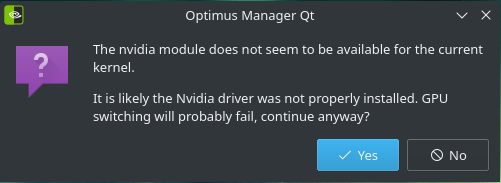
inxi -Fazy
System:
Kernel: 5.10.2-2-MANJARO x86_64 bits: 64 compiler: gcc v: 10.2.0
parameters: BOOT_IMAGE=/boot/vmlinuz-5.10-x86_64
root=UUID=010ae137-0d3b-4682-b22a-64ee4f8e451e rw quiet apparmor=1
security=apparmor udev.log_priority=3
Desktop: KDE Plasma 5.20.4 tk: Qt 5.15.2 wm: kwin_x11 dm: SDDM
Distro: Manjaro Linux
Machine:
Type: Laptop System: HP product: HP Pavilion Gaming Laptop 15-cx0xxx
v: Type1ProductConfigId serial: <filter> Chassis: type: 10 serial: <filter>
Mobo: HP model: 8478 v: 70.57 serial: <filter> UEFI: Insyde v: F.22
date: 04/21/2020
Battery:
ID-1: BAT1 charge: 26.7 Wh condition: 26.7/52.8 Wh (51%) volts: 12.9/11.6
model: Hewlett-Packard PABAS0241231 type: Li-ion serial: <filter>
status: Full
CPU:
Info: Quad Core model: Intel Core i5-8300H bits: 64 type: MT MCP
arch: Kaby Lake note: check family: 6 model-id: 9E (158) stepping: A (10)
microcode: DE L2 cache: 8 MiB
flags: avx avx2 lm nx pae sse sse2 sse3 sse4_1 sse4_2 ssse3 vmx
bogomips: 36812
Speed: 800 MHz min/max: 800/4000 MHz Core speeds (MHz): 1: 800 2: 800 3: 800
4: 801 5: 800 6: 800 7: 800 8: 800
Vulnerabilities: Type: itlb_multihit status: KVM: VMX disabled
Type: l1tf
mitigation: PTE Inversion; VMX: conditional cache flushes, SMT vulnerable
Type: mds mitigation: Clear CPU buffers; SMT vulnerable
Type: meltdown mitigation: PTI
Type: spec_store_bypass
mitigation: Speculative Store Bypass disabled via prctl and seccomp
Type: spectre_v1
mitigation: usercopy/swapgs barriers and __user pointer sanitization
Type: spectre_v2 mitigation: Full generic retpoline, IBPB: conditional,
IBRS_FW, STIBP: conditional, RSB filling
Type: srbds mitigation: Microcode
Type: tsx_async_abort status: Not affected
Graphics:
Device-1: Intel UHD Graphics 630 vendor: Hewlett-Packard driver: i915
v: kernel bus ID: 00:02.0 chip ID: 8086:3e9b
Device-2: NVIDIA GP107M [GeForce GTX 1050 Mobile] vendor: Hewlett-Packard
driver: N/A alternate: nouveau bus ID: 01:00.0 chip ID: 10de:1c8d
Device-3: Cheng Uei Precision Industry (Foxlink) HP Wide Vision HD
Integrated Webcam
type: USB driver: uvcvideo bus ID: 1-5:5 chip ID: 05c8:03bc
Display: x11 server: X.Org 1.20.10 compositor: kwin_x11 driver: modesetting
display ID: :0 screens: 1
Screen-1: 0 s-res: 1920x1080 s-dpi: 96 s-size: 508x285mm (20.0x11.2")
s-diag: 582mm (22.9")
Monitor-1: eDP-1 res: 1920x1080 hz: 60 dpi: 142 size: 344x193mm (13.5x7.6")
diag: 394mm (15.5")
OpenGL: renderer: Mesa Intel UHD Graphics 630 (CFL GT2) v: 4.6 Mesa 20.3.1
direct render: Yes
Audio:
Device-1: Intel Cannon Lake PCH cAVS vendor: Hewlett-Packard
driver: snd_hda_intel v: kernel alternate: snd_soc_skl,snd_sof_pci
bus ID: 00:1f.3 chip ID: 8086:a348
Sound Server: ALSA v: k5.10.2-2-MANJARO
Network:
Device-1: Realtek RTL8822BE 802.11a/b/g/n/ac WiFi adapter
vendor: Hewlett-Packard driver: rtw_8822be v: N/A modules: rtw88_8822be
port: 4000 bus ID: 02:00.0 chip ID: 10ec:b822
IF: wlo1 state: up mac: <filter>
Device-2: Realtek RTL8111/8168/8411 PCI Express Gigabit Ethernet
vendor: Hewlett-Packard driver: r8169 v: kernel port: 3000 bus ID: 05:00.0
chip ID: 10ec:8168
IF: eno1 state: down mac: <filter>
Drives:
Local Storage: total: 1.6 TiB used: 521.33 GiB (31.9%)
SMART Message: Unable to run smartctl. Root privileges required.
ID-1: /dev/nvme0n1 maj-min: 259:0 vendor: Samsung model: MZVLW256HEHP-000H1
size: 238.47 GiB block size: physical: 512 B logical: 512 B speed: 31.6 Gb/s
lanes: 4 serial: <filter> rev: CXB73H1Q temp: 40.9 C
ID-2: /dev/sda maj-min: 8:0 type: USB vendor: Western Digital
model: WD My Passport 0740 size: 465.73 GiB block size: physical: 512 B
logical: 512 B serial: <filter> rev: 1007
ID-3: /dev/sdb maj-min: 8:16 type: USB vendor: Toshiba
model: External USB 3.0 size: 931.51 GiB block size: physical: 512 B
logical: 512 B serial: <filter> rev: 5438
Partition:
ID-1: / raw size: 238.17 GiB size: 233.43 GiB (98.01%)
used: 11.65 GiB (5.0%) fs: ext4 dev: /dev/nvme0n1p2 maj-min: 259:2
ID-2: /boot/efi raw size: 300 MiB size: 299.4 MiB (99.80%)
used: 312 KiB (0.1%) fs: vfat dev: /dev/nvme0n1p1 maj-min: 259:1
Swap:
Alert: No Swap data was found.
Sensors:
System Temperatures: cpu: 56.0 C mobo: 29.8 C
Fan Speeds (RPM): N/A
Info:
Processes: 251 Uptime: 16m wakeups: 1 Memory: 15.53 GiB
used: 1.9 GiB (12.2%) Init: systemd v: 247 Compilers: gcc: 10.2.0 Packages:
pacman: 1324 lib: 405 flatpak: 0 Shell: Zsh v: 5.8 default: Bash v: 5.1.0
running in: konsole inxi: 3.2.01
optimus-manager log
[7] INFO: # Xorg pre-start hook
[7] INFO: Previous state was: {'type': 'pending_pre_xorg_start', 'requested_mode': 'nvidia', 'current_mode': 'intel'}
[7] INFO: Requested mode is: nvidia
[7] INFO: Checking for GDM display servers
[87] INFO: Available modules: ['nouveau']
[87] INFO: Unloading modules ['nouveau'] (if loaded)
[114] INFO: Loading module nvidia
[114] ERROR: Xorg pre-start setup error
Traceback (most recent call last):
File "/usr/lib/python3.9/site-packages/optimus_manager/hooks/pre_xorg_start.py", line 45, in main
setup_kernel_state(config, prev_state, requested_mode)
File "/usr/lib/python3.9/site-packages/optimus_manager/kernel.py", line 21, in setup_kernel_state
_nvidia_up(config)
File "/usr/lib/python3.9/site-packages/optimus_manager/kernel.py", line 56, in _nvidia_up
_load_nvidia_modules(config, available_modules)
File "/usr/lib/python3.9/site-packages/optimus_manager/kernel.py", line 109, in _load_nvidia_modules
_load_module(available_modules, "nvidia", options="NVreg_UsePageAttributeTable=%d" % pat_value)
File "/usr/lib/python3.9/site-packages/optimus_manager/kernel.py", line 175, in _load_module
raise KernelSetupError(
optimus_manager.kernel.KernelSetupError: module nvidia is not available for current kernel. Is the corresponding package installed ?
[115] INFO: Removing /etc/X11/xorg.conf.d/10-optimus-manager.conf (if present)
[115] INFO: Writing state {'type': 'pre_xorg_start_failed', 'switch_id': '20201223T093224', 'requested_mode': 'nvidia'}
I should note that I found mention of similar problem in unstable notification, where rebuilding kernel 5.10 seemed to be the answer.
sudo mhwd -a pci nonfree 0300
gives
nvidia-utils and nvidia-455xx-utils are in conflict