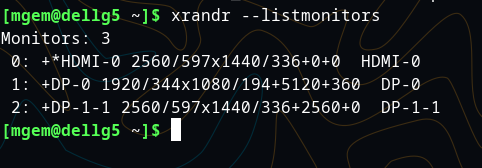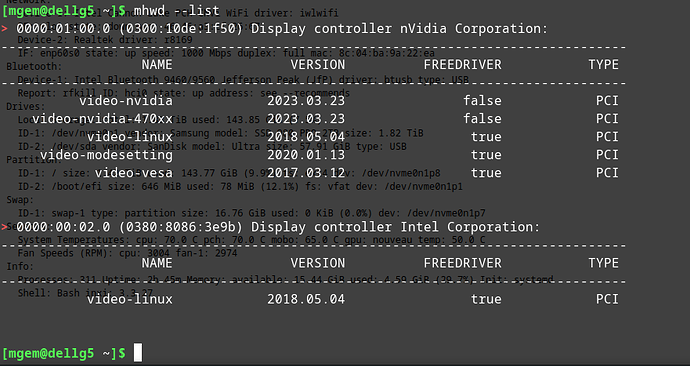Hello, it happens sometime that XFCE desktop crashes and all application are closed and I have to login again.
I suspect it is because of Netbeans.
Is anyone experiencing the same?
I can’t say I do.
That said - netbeans is a development tool - and if you are running code when the incident happens - then it is quite possible - no offense - your code may be buggy.
When all applications are closed and you have to relogin it is likely the display manager which has been reset like if you have executed
sudo systemctl restart lightdm
Display manager issues are usually cause by gpu driver.
Please provide some sysinfo - provide the link you get from the following command(inxi provides sysinfo, curl sends the output to a pastebin site ix.io)
inxi -F | curl -F 'f:1=<-' ix.io
Yes, I have NVIDIA, that’s might be the issue.
But for what reason?
Anyway the following is the link:
http://ix.io/4yFz
This morning it crashed without any code was running, because mysql was not already installed.
Sorry, this is not correct. The code was deployed to tomcat8 in the local machine and it was trying to run but the database was not available.
From your sys info I observed
Graphics:
Device-1: Intel CoffeeLake-H GT2 [UHD Graphics 630] driver: i915 v: kernel
Device-2: NVIDIA TU106BM [GeForce RTX 2070 Mobile / Max-Q] driver: nouveau v: kernel
Device-3: Microdia Integrated_Webcam_HD driver: uvcvideo type: USB
Display: x11 server: X.org v: 1.21.1.8 driver: X: loaded: modesetting dri: nouveau,iris
gpu: i915,nouveau tty: 254x60 resolution: 1: 2560x1440 2: 2560x1440 3: 1920x1080
While Nouveau driver is open source it may not be the best choice for Nvidia gpu > 1000 although it also seems like the onboard intel gpu is the one in use.
Xfce is usually very solid and reliable and the fact that it resets like you describe points more to a driver issue than your code.
Have you tried using the nvidia proprietary drivers 535.x - at least you will know if it makes a difference.
sudo mhwd -i pci video-nvidia
Let me try and test for few days. Thanks.
Unfortunately after installation my second screen on DP-1 is disconnected:
any help?
Do you have swap enabled ?
Welcome to Manjaro! 
- Please read the information behind this link. It will help you to post necessary information.
- Please press the three dots … below your post and then press the

- If you give us information about your system, we can see what we’re talking about and make better suggestions.
- You can do this by using
inxiin a terminal or in console.
sudo inxi --admin --verbosity=7 --filter --no-host --width
- Personally identifiable information such as serial numbers and MAC addresses are filtered out by this command
- Presenting the information in this way allows everyone to be familiar with the format and quickly find the items they need without missing anything.
- Copy the output from inxi (including the command) and paste it into your post.
- To make it more readable, add 3 backticks ``` on an extra line before and after the pasted text.
Have you already ![]() for your problem in the forum ? (Wisdom lies in reading
for your problem in the forum ? (Wisdom lies in reading ![]() )
)
Yes I have it!
Do you recommend me to disable it?
Here you can find more details on my system:
I have used the following command:
sudo inxi --admin --verbosity=7 --filter --no-host --width | curl -F 'f:1=<-' ix.io
I haven’t updated the BIOS yes but I will do it soon.
It seems now it is working: