Good day everyone. Sorry if I’m lacking information as I’m trial running manjaro to see if it could be my daily driver and this is my first longer experience on linux desktop.
I’ve managed to got over my biggest hoop of getting the computer to use the eGPU when it’s connected instead the optimus-manager GPUs and finally got into testing my games.
I have seriusly bad performance issues with my games, all of them that I so far tried. One of the game examples is Snowrunner. which has platinum rating on protondb. It also seems it doesn’t matter what the game settings are, Low or Ultra - behaviour is exactly the same and I know this computer could handle this game in Ultra just fine on Win. FPS is very unstable, jumps between 10-70 and a lot. Doesn’t matter if the game is being ran with eGPU RTX 3080 or laptop’s RTX 3070, both behave same.
Same eGPU setup on my old laptop (with weaker CPU) and with both Pop_OS and Kubuntu didn’t have an issue like this.
Everything so far seems to indicate that correct GPUs are in use (nvidia-smiand set up the system monitor to display both GPU usage). To be safe I also tried with prime-run command.
I also tried gamemode, no change. Temperatures are also fine.
Games tested so far
- Snowrunner
- American Truck Simulator (proton version only as native version has an issue that it doesn’t scale properly for me, can’t get pass the main menu and I know this game ran fine in Proton with Pop OS when I tried in spring)
- GTA 5 (similar symptoms as Snowrunner)
- Timberborn (slight stuttering)
Only game that doesn’t FPS jumps so far
- Voxel Tycoon (native linux version ran normally around 230+ FPS, however proton version was at 130FPS, though stable)
inxi
Summary
System:
Kernel: 5.14.9-1-MANJARO x86_64 bits: 64 compiler: gcc v: 11.1.0
parameters: BOOT_IMAGE=/@/boot/vmlinuz-5.14-x86_64
root=UUID=25ea7cee-fa6c-46da-a2e9-45e5fb6ef8c7 rw rootflags=subvol=@ quiet
apparmor=1 security=apparmor
resume=UUID=2c2cc2e2-1598-4dd2-b885-60a163fd44e0 udev.log_priority=3
Desktop: KDE Plasma 5.22.5 tk: Qt 5.15.2 info: docker wm: kwin_x11 vt: 1
dm: SDDM Distro: Manjaro Linux base: Arch Linux
Machine:
Type: Desktop System: GIGABYTE product: AORUS 17G XD v: N/A serial: <filter>
Chassis: SYS_CHASSIS_ type: 3 v: y.y serial: <filter>
Mobo: N/A model: AORUS 17G XD serial: <filter>
UEFI: American Megatrends LLC. v: FB04 date: 07/12/2021
Battery:
ID-1: BAT1 charge: 99.0 Wh (100.0%) condition: 99.0/99.0 Wh (100.0%)
volts: 17.0 min: 15.2 model: GIGABYTE Aero 15 type: Li-ion serial: N/A
status: Full
ID-2: hidpp_battery_0 charge: N/A condition: N/A volts: 4.2 min: N/A
model: Logitech G903 LIGHTSPEED Wireless Gaming Mouse w/ HERO type: N/A
serial: <filter> status: Discharging
Memory:
RAM: total: 31.1 GiB used: 8.12 GiB (26.1%)
RAM Report: permissions: Unable to run dmidecode. Root privileges required.
CPU:
Info: 8-Core model: 11th Gen Intel Core i7-11800H bits: 64 type: MT MCP
arch: Tiger Lake family: 6 model-id: 8D (141) stepping: 1 microcode: 2C
cache: L2: 24 MiB bogomips: 73744
Speed: 2269 MHz min/max: 800/4600 MHz Core speeds (MHz): 1: 2269 2: 2557
3: 4009 4: 4271 5: 2371 6: 1611 7: 2086 8: 3812 9: 2564 10: 4372 11: 1437
12: 3327 13: 3896 14: 1823 15: 2010 16: 2992
Flags: 3dnowprefetch abm acpi adx aes aperfmperf apic arat arch_capabilities
arch_perfmon art avx avx2 avx512_bitalg avx512_vbmi2 avx512_vnni
avx512_vp2intersect avx512_vpopcntdq avx512bw avx512cd avx512dq avx512f
avx512ifma avx512vbmi avx512vl bmi1 bmi2 bts cat_l2 cdp_l2 clflush
clflushopt clwb cmov constant_tsc cpuid cpuid_fault cx16 cx8 de ds_cpl
dtes64 dtherm dts epb ept ept_ad erms est f16c flexpriority flush_l1d fma
fpu fsgsbase fsrm fxsr gfni ht hwp hwp_act_window hwp_epp hwp_notify
hwp_pkg_req ibpb ibrs ibrs_enhanced ida intel_pt invpcid invpcid_single
lahf_lm lm mca mce md_clear mmx monitor movbe movdir64b movdiri msr mtrr
nonstop_tsc nopl nx ospke pae pat pbe pcid pclmulqdq pdcm pdpe1gb pebs pge
pku pln pni popcnt pse pse36 pts rdpid rdrand rdseed rdt_a rdtscp rep_good
sdbg sep sha_ni smap smep split_lock_detect ss ssbd sse sse2 sse4_1 sse4_2
ssse3 stibp syscall tm tm2 tpr_shadow tsc tsc_adjust tsc_deadline_timer
tsc_known_freq umip vaes vme vmx vnmi vpclmulqdq vpid x2apic xgetbv1 xsave
xsavec xsaveopt xsaves xtopology xtpr
Vulnerabilities: Type: itlb_multihit status: Not affected
Type: l1tf status: Not affected
Type: mds status: Not affected
Type: meltdown status: Not affected
Type: spec_store_bypass
mitigation: Speculative Store Bypass disabled via prctl and seccomp
Type: spectre_v1
mitigation: usercopy/swapgs barriers and __user pointer sanitization
Type: spectre_v2 mitigation: Enhanced IBRS, IBPB: conditional, RSB filling
Type: srbds status: Not affected
Type: tsx_async_abort status: Not affected
Graphics:
Device-1: Intel TigerLake-H GT1 [UHD Graphics] vendor: Gigabyte driver: i915
v: kernel bus-ID: 00:02.0 chip-ID: 8086:9a60 class-ID: 0300
Device-2: NVIDIA GA104M [GeForce RTX 3070 Mobile / Max-Q] vendor: Gigabyte
driver: nvidia v: 470.74 alternate: nouveau,nvidia_drm bus-ID: 01:00.0
chip-ID: 10de:249d class-ID: 0300
Device-3: NVIDIA GA102 [GeForce RTX 3080] vendor: Gigabyte driver: nvidia
v: 470.74 alternate: nouveau,nvidia_drm bus-ID: 05:00.0 chip-ID: 10de:2206
class-ID: 0300
Device-4: IMC Networks USB2.0 HD UVC WebCam type: USB driver: uvcvideo
bus-ID: 3-9:4 chip-ID: 13d3:56a2 class-ID: 0e02 serial: <filter>
Display: x11 server: X.Org 1.20.13 compositor: kwin_x11 driver:
loaded: modesetting,nvidia display-ID: :0 screens: 1
Screen-1: 0 s-res: 7920x1440 s-dpi: 96 s-size: 2095x381mm (82.5x15.0")
s-diag: 2129mm (83.8")
Monitor-1: DP-2 res: 2560x1440 hz: 60 dpi: 124 size: 526x296mm (20.7x11.7")
diag: 604mm (23.8")
Monitor-2: HDMI-1 res: 1920x1080 hz: 60 dpi: 93 size: 527x296mm (20.7x11.7")
diag: 604mm (23.8")
Monitor-3: DP-4 res: 3440x1440 dpi: 109 size: 800x330mm (31.5x13.0")
diag: 865mm (34.1")
OpenGL: renderer: NVIDIA GeForce RTX 3080/PCIe/SSE2 v: 4.6.0 NVIDIA 470.74
direct render: Yes
Audio:
Device-1: Intel Tiger Lake-H HD Audio vendor: Gigabyte driver: snd_hda_intel
v: kernel alternate: snd_sof_pci_intel_tgl bus-ID: 00:1f.3
chip-ID: 8086:43c8 class-ID: 0403
Device-2: NVIDIA GA104 High Definition Audio vendor: Gigabyte
driver: snd_hda_intel v: kernel bus-ID: 01:00.1 chip-ID: 10de:228b
class-ID: 0403
Device-3: NVIDIA GA102 High Definition Audio vendor: Gigabyte
driver: snd_hda_intel v: kernel bus-ID: 05:00.1 chip-ID: 10de:1aef
class-ID: 0403
Device-4: SteelSeries ApS Arctis Pro Wireless type: USB
driver: hid-generic,snd-usb-audio,usbhid bus-ID: 3-4.1.3.3:14
chip-ID: 1038:1294 class-ID: 0300
Sound Server-1: ALSA v: k5.14.9-1-MANJARO running: yes
Sound Server-2: JACK v: 1.9.19 running: no
Sound Server-3: PulseAudio v: 15.0 running: yes
Sound Server-4: PipeWire v: 0.3.38 running: yes
Network:
Device-1: Realtek RTL8125 2.5GbE vendor: Gigabyte driver: r8169 v: kernel
port: 3000 bus-ID: 2e:00.0 chip-ID: 10ec:8125 class-ID: 0200
IF: enp46s0 state: down mac: <filter>
Device-2: Intel Wi-Fi 6 AX200 driver: iwlwifi v: kernel port: 3000
bus-ID: 30:00.0 chip-ID: 8086:2723 class-ID: 0280
IF: wlp48s0 state: up mac: <filter>
IP v4: <filter> type: dynamic noprefixroute scope: global
broadcast: <filter>
IP v6: <filter> type: noprefixroute scope: link
Device-3: ASIX AX88179 Gigabit Ethernet type: USB driver: ax88179_178a
bus-ID: 10-1:2 chip-ID: 0b95:1790 class-ID: ff00 serial: <filter>
IF: enp10s0u1 state: down mac: <filter>
IF-ID-1: docker0 state: up speed: 10000 Mbps duplex: unknown mac: <filter>
IP v4: <filter> scope: global broadcast: <filter>
IP v6: <filter> scope: link
IF-ID-2: docker_gwbridge state: up speed: 10000 Mbps duplex: unknown
mac: <filter>
IP v4: <filter> scope: global broadcast: <filter>
IP v6: <filter> scope: link
IF-ID-3: tun0 state: unknown speed: 10 Mbps duplex: full mac: N/A
IP v4: <filter> type: noprefixroute scope: global
IP v6: <filter> virtual: stable-privacy scope: link
IF-ID-4: veth2a1420e state: up speed: 10000 Mbps duplex: full mac: <filter>
IF-ID-5: veth770739a state: up speed: 10000 Mbps duplex: full mac: <filter>
WAN IP: <filter>
Bluetooth:
Device-1: Intel AX200 Bluetooth type: USB driver: btusb v: 0.8
bus-ID: 3-10:5 chip-ID: 8087:0029 class-ID: e001
Report: rfkill ID: hci0 rfk-id: 1 state: up address: see --recommends
Logical:
Message: No logical block device data found.
RAID:
Message: No RAID data found.
Drives:
Local Storage: total: 2.29 TiB used: 539.01 GiB (23.0%)
SMART Message: Unable to run smartctl. Root privileges required.
ID-1: /dev/nvme0n1 maj-min: 259:0 vendor: Samsung model: MZVL2512HCJQ-00B00
size: 476.94 GiB block-size: physical: 512 B logical: 512 B speed: 63.2 Gb/s
lanes: 4 type: SSD serial: <filter> rev: GXA7301Q temp: 36.9 C scheme: GPT
ID-2: /dev/nvme1n1 maj-min: 259:10 vendor: Samsung
model: SSD 970 EVO Plus 2TB size: 1.82 TiB block-size: physical: 512 B
logical: 512 B speed: 31.6 Gb/s lanes: 4 type: SSD serial: <filter>
rev: 2B2QEXM7 temp: 37.9 C scheme: GPT
Message: No optical or floppy data found.
Partition:
ID-1: / raw-size: 78.12 GiB size: 78.12 GiB (100.00%)
used: 30.07 GiB (38.5%) fs: btrfs dev: /dev/nvme0n1p8 maj-min: 259:8
label: N/A uuid: 25ea7cee-fa6c-46da-a2e9-45e5fb6ef8c7
ID-2: /boot/efi raw-size: 512 MiB size: 511 MiB (99.80%)
used: 568 KiB (0.1%) fs: vfat dev: /dev/nvme0n1p6 maj-min: 259:6
label: NO_LABEL uuid: EB1E-D165
ID-3: /home raw-size: 212.34 GiB size: 207.95 GiB (97.93%)
used: 6.34 GiB (3.0%) fs: ext4 dev: /dev/nvme0n1p9 maj-min: 259:9 label: N/A
uuid: 22912ab7-cb3c-4a07-a241-06d2959379a3
ID-4: /media/ssd2tb raw-size: 585.94 GiB size: 575.67 GiB (98.25%)
used: 502.6 GiB (87.3%) fs: ext4 dev: /dev/nvme1n1p3 maj-min: 259:13
label: SSD-2TB-manjaro uuid: 95c4dfc4-621c-46e6-98dd-e7ff251b12f2
ID-5: /run/timeshift/backup raw-size: 78.12 GiB size: 78.12 GiB (100.00%)
used: 30.07 GiB (38.5%) fs: btrfs dev: /dev/nvme0n1p8 maj-min: 259:8
label: N/A uuid: 25ea7cee-fa6c-46da-a2e9-45e5fb6ef8c7
ID-6: /var/cache raw-size: 78.12 GiB size: 78.12 GiB (100.00%)
used: 30.07 GiB (38.5%) fs: btrfs dev: /dev/nvme0n1p8 maj-min: 259:8
label: N/A uuid: 25ea7cee-fa6c-46da-a2e9-45e5fb6ef8c7
ID-7: /var/log raw-size: 78.12 GiB size: 78.12 GiB (100.00%)
used: 30.07 GiB (38.5%) fs: btrfs dev: /dev/nvme0n1p8 maj-min: 259:8
label: N/A uuid: 25ea7cee-fa6c-46da-a2e9-45e5fb6ef8c7
Swap:
Kernel: swappiness: 60 (default) cache-pressure: 100 (default)
ID-1: swap-1 type: partition size: 2 GiB used: 0 KiB (0.0%) priority: -2
dev: /dev/nvme0n1p7 maj-min: 259:7 label: N/A
uuid: 2c2cc2e2-1598-4dd2-b885-60a163fd44e0
Unmounted:
ID-1: /dev/nvme0n1p1 maj-min: 259:1 size: 260 MiB fs: vfat label: SYSTEM
uuid: 18F1-46C7
ID-2: /dev/nvme0n1p2 maj-min: 259:2 size: 16 MiB fs: <superuser required>
label: N/A uuid: N/A
ID-3: /dev/nvme0n1p3 maj-min: 259:3 size: 167.73 GiB fs: ntfs label: Windows
uuid: 56C4F1BBC4F19D85
ID-4: /dev/nvme0n1p4 maj-min: 259:4 size: 1024 MiB fs: ntfs label: WinRE
uuid: D632F1D132F1B699
ID-5: /dev/nvme0n1p5 maj-min: 259:5 size: 14.97 GiB fs: ntfs
label: RecoveryImage uuid: 081AF3D51AF3BE2E
ID-6: /dev/nvme1n1p1 maj-min: 259:11 size: 16 MiB fs: <superuser required>
label: N/A uuid: N/A
ID-7: /dev/nvme1n1p2 maj-min: 259:12 size: 1.25 TiB fs: ntfs label: SSD 2TB
uuid: 403AC92E3AC921B0
USB:
Hub-1: 1-0:1 info: Full speed (or root) Hub ports: 1 rev: 2.0
speed: 480 Mb/s chip-ID: 1d6b:0002 class-ID: 0900
Hub-2: 2-0:1 info: Full speed (or root) Hub ports: 4 rev: 3.1 speed: 10 Gb/s
chip-ID: 1d6b:0003 class-ID: 0900
Hub-3: 3-0:1 info: Full speed (or root) Hub ports: 16 rev: 2.0
speed: 480 Mb/s chip-ID: 1d6b:0002 class-ID: 0900
Hub-4: 3-4:2 info: Microchip (formerly SMSC) Hub ports: 4 rev: 2.1
speed: 480 Mb/s chip-ID: 0424:2744 class-ID: 0900
Hub-5: 3-4.1:6 info: Texas Instruments TUSB8041 4-Port Hub ports: 4 rev: 2.1
speed: 480 Mb/s chip-ID: 0451:8142 class-ID: 0900
Hub-6: 3-4.1.3:9 info: Texas Instruments TUSB2036 Hub ports: 3 rev: 1.1
speed: 12 Mb/s chip-ID: 0451:2036 class-ID: 0900
Device-1: 3-4.1.3.2:12 info: SteelSeries ApS Arctis Pro Wireless type: HID
driver: hid-generic,usbhid interfaces: 2 rev: 2.0 speed: 12 Mb/s
power: 500mA chip-ID: 1038:1290 class-ID: 0300
Device-2: 3-4.1.3.3:14 info: SteelSeries ApS Arctis Pro Wireless
type: Audio,HID driver: hid-generic,snd-usb-audio,usbhid interfaces: 6
rev: 1.1 speed: 12 Mb/s power: 100mA chip-ID: 1038:1294 class-ID: 0300
Device-3: 3-4.1.4:10 info: LG USA USB Controls type: HID
driver: hid-generic,usbhid interfaces: 1 rev: 2.0 speed: 12 Mb/s
chip-ID: 043e:9a39 class-ID: 0300 serial: <filter>
Hub-7: 3-4.2:8 info: VIA Labs VL812 Hub ports: 4 rev: 2.1 speed: 480 Mb/s
chip-ID: 2109:2812 class-ID: 0900
Device-1: 3-4.2.1:11 info: Logitech PowerPlay Wireless Charging System
type: Keyboard,Mouse,HID driver: logitech-djreceiver,usbhid interfaces: 3
rev: 2.0 speed: 12 Mb/s power: 498mA chip-ID: 046d:c53a class-ID: 0300
Device-2: 3-4.2.3:13 info: Logitech USB Receiver type: Keyboard,Mouse,HID
driver: hid-generic,usbhid interfaces: 3 rev: 2.0 speed: 12 Mb/s power: 98mA
chip-ID: 046d:c541 class-ID: 0300
Device-3: 3-8:3 info: Elan Micro ELAN:Fingerprint type: <vendor specific>
driver: N/A interfaces: 1 rev: 2.0 speed: 12 Mb/s power: 100mA
chip-ID: 04f3:0c11 class-ID: 0000
Device-4: 3-9:4 info: IMC Networks USB2.0 HD UVC WebCam type: Video
driver: uvcvideo interfaces: 2 rev: 2.0 speed: 480 Mb/s power: 500mA
chip-ID: 13d3:56a2 class-ID: 0e02 serial: <filter>
Device-5: 3-10:5 info: Intel AX200 Bluetooth type: Bluetooth driver: btusb
interfaces: 2 rev: 2.0 speed: 12 Mb/s power: 100mA chip-ID: 8087:0029
class-ID: e001
Device-6: 3-11:7 info: Chu Yuen Enterprise Fusion RGB KB type: Keyboard,HID
driver: gigabytekbd,usbhid interfaces: 3 rev: 2.0 speed: 12 Mb/s
power: 500mA chip-ID: 1044:7a3c class-ID: 0301
Hub-8: 4-0:1 info: Full speed (or root) Hub ports: 8 rev: 3.1 speed: 20 Gb/s
chip-ID: 1d6b:0003 class-ID: 0900
Hub-9: 4-4:2 info: Microchip (formerly SMSC) Hub ports: 4 rev: 3.1
speed: 5 Gb/s chip-ID: 0424:5744 class-ID: 0900
Hub-10: 4-4.1:3 info: Texas Instruments TUSB8041 4-Port Hub ports: 4
rev: 3.0 speed: 5 Gb/s chip-ID: 0451:8140 class-ID: 0900
Hub-11: 4-4.2:4 info: VIA Labs VL812 Hub ports: 4 rev: 3.0 speed: 5 Gb/s
chip-ID: 2109:0812 class-ID: 0900
Hub-12: 5-0:1 info: Full speed (or root) Hub ports: 2 rev: 2.0
speed: 480 Mb/s chip-ID: 1d6b:0002 class-ID: 0900
Hub-13: 6-0:1 info: Full speed (or root) Hub ports: 2 rev: 3.1
speed: 10 Gb/s chip-ID: 1d6b:0003 class-ID: 0900
Hub-14: 7-0:1 info: Full speed (or root) Hub ports: 2 rev: 2.0
speed: 480 Mb/s chip-ID: 1d6b:0002 class-ID: 0900
Hub-15: 8-0:1 info: Full speed (or root) Hub ports: 2 rev: 3.1
speed: 10 Gb/s chip-ID: 1d6b:0003 class-ID: 0900
Hub-16: 9-0:1 info: Full speed (or root) Hub ports: 2 rev: 2.0
speed: 480 Mb/s chip-ID: 1d6b:0002 class-ID: 0900
Device-1: 9-2:2 info: Razer USA Core X Chroma type: Keyboard,Mouse
driver: hid-generic,usbhid interfaces: 3 rev: 2.0 speed: 12 Mb/s
power: 500mA chip-ID: 1532:0f1a class-ID: 0300
Hub-17: 10-0:1 info: Full speed (or root) Hub ports: 2 rev: 3.1
speed: 10 Gb/s chip-ID: 1d6b:0003 class-ID: 0900
Device-1: 10-1:2 info: ASIX AX88179 Gigabit Ethernet type: Network
driver: ax88179_178a interfaces: 1 rev: 3.0 speed: 5 Gb/s power: 8mA
chip-ID: 0b95:1790 class-ID: ff00 serial: <filter>
Sensors:
System Temperatures: cpu: 49.0 C mobo: N/A gpu: nvidia temp: 48 C
Fan Speeds (RPM): N/A gpu: nvidia fan: 62%
Info:
Processes: 556 Uptime: 1h 7m wakeups: 4 Init: systemd v: 249 tool: systemctl
Compilers: gcc: 11.1.0 clang: 12.0.1 Packages: 1548 pacman: 1542 lib: 420
flatpak: 6 Shell: Zsh v: 5.8 default: Bash v: 5.1.8 running-in: konsole
inxi: 3.3.06
nvidia-smi while the game is running
Summary
nvidia-smi ✔
Wed Oct 6 11:12:59 2021
+-----------------------------------------------------------------------------+
| NVIDIA-SMI 470.74 Driver Version: 470.74 CUDA Version: 11.4 |
|-------------------------------+----------------------+----------------------+
| GPU Name Persistence-M| Bus-Id Disp.A | Volatile Uncorr. ECC |
| Fan Temp Perf Pwr:Usage/Cap| Memory-Usage | GPU-Util Compute M. |
| | | MIG M. |
|===============================+======================+======================|
| 0 NVIDIA GeForce ... Off | 00000000:01:00.0 Off | N/A |
| N/A 45C P8 17W / N/A | 16MiB / 7982MiB | 0% Default |
| | | N/A |
+-------------------------------+----------------------+----------------------+
| 1 NVIDIA GeForce ... Off | 00000000:05:00.0 On | N/A |
| 65% 57C P0 172W / 320W | 5009MiB / 10018MiB | 97% Default |
| | | N/A |
+-------------------------------+----------------------+----------------------+
+-----------------------------------------------------------------------------+
| Processes: |
| GPU GI CI PID Type Process name GPU Memory |
| ID ID Usage |
|=============================================================================|
| 0 N/A N/A 1780 G /usr/lib/Xorg 4MiB |
| 1 N/A N/A 1780 G /usr/lib/Xorg 1734MiB |
| 1 N/A N/A 18692 G /usr/bin/kwin_x11 204MiB |
| 1 N/A N/A 19456 G ...AAAAAAAAA= --shared-files 25MiB |
| 1 N/A N/A 19471 G ...gAAAAAAAAA --shared-files 10MiB |
| 1 N/A N/A 22063 G /usr/bin/plasmashell 104MiB |
| 1 N/A N/A 24676 G ...AAAAAAAAA= --shared-files 42MiB |
| 1 N/A N/A 25139 G ...AAAAAAAAA= --shared-files 106MiB |
| 1 N/A N/A 26889 G ...AAAAAAAAA= --shared-files 29MiB |
| 1 N/A N/A 94839 G ...AAAAAAAAA= --shared-files 114MiB |
| 1 N/A N/A 164033 G /usr/bin/nextcloud 13MiB |
| 1 N/A N/A 332798 G ...e/Steam/ubuntu12_32/steam 126MiB |
| 1 N/A N/A 332802 G ./steamwebhelper 3MiB |
| 1 N/A N/A 332855 G ...oken=14731465415564291296 401MiB |
| 1 N/A N/A 335664 C+G ...ources\Bin\SnowRunner.exe 1975MiB |
+-----------------------------------------------------------------------------+
compositor settings
I tested both versions of my setup:
- 3 monitor setup, all connected to my egpu. Laptop screen disabled
- Laptop monitor only, no egpu connected
Anybody has any tips on what to investigate and how to proceed?
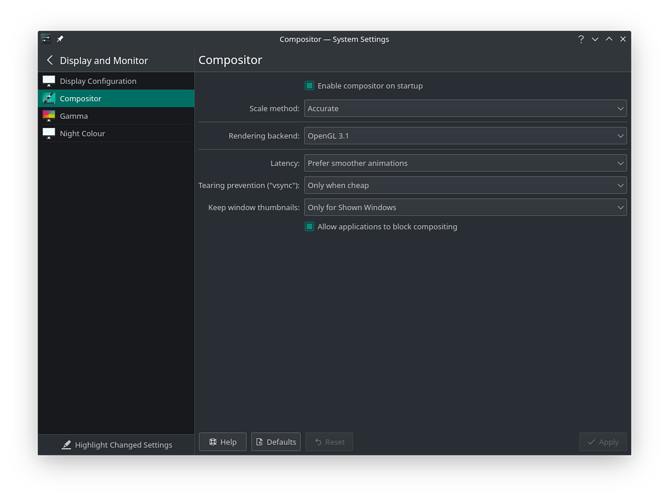

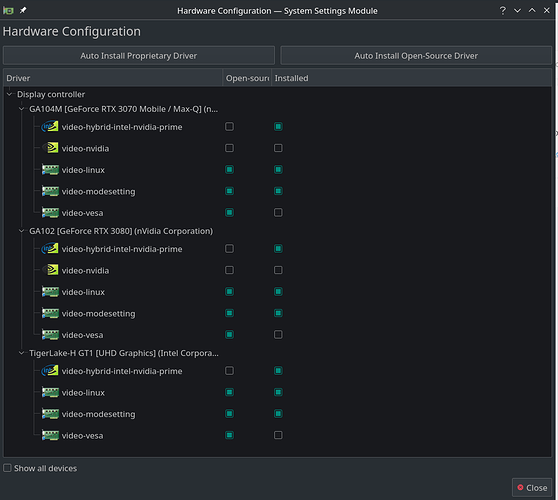


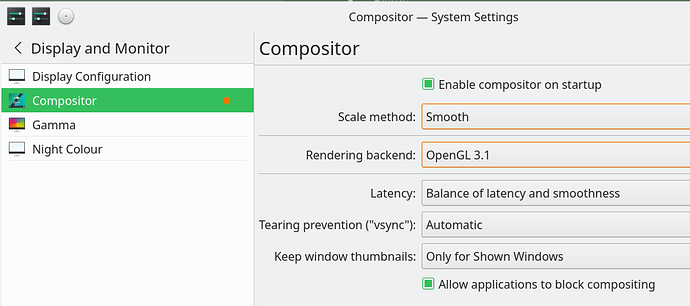








 here so
here so 
 soon for me!
soon for me!

