???
it’s always the terrible misery not to forget activating ufw with
sudo systemctl enable ufw
sudo systemctl start ufw
???
it’s always the terrible misery not to forget activating ufw with
sudo systemctl enable ufw
sudo systemctl start ufw
Or just simply using the GUI as well. The choice is there…
same for me (coming from debian). I realized now that on every bootup it is disabled.
thank you ion, I’m going to follow your advisory help now and test if ufw is reliably enabled on every bootup hereafter.
My ISP has a double NAT… it first does a NAT from the internet to 10.x.x.x then my ISP’s modem does a NAT from 10.x.x.x to 192.168.x.x…
The x’s doesn’t mean complete network mask, but rather a random IP…
Neither my ISP nor my modem forwards uninitiated connections from outside to me ![]()
So they basically are a firewall already when combined this way…
enabling it in the GUI is not enough as it gets disabled upon reboot.
you have to type these 3 commands :
sudo systemctl enable ufw.service
sudo ufw enable
sudo systemctl start ufw.service
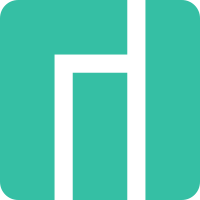
I guess that could be shortened to:
systemctl enable --now ufw
sudo ufw enable
Not sure if that 2nd line is really needed though…
Not sure if that 2nd line is really needed though
it’s a weird command,quit specific to this package,i haven’t seen it in another format elsewhere,
but if i recall correctly i got a response/feedback in the terminal once i executed it.
Here on xfce, once enabled via GUI or terminal, it stays enabled.
Edit:
Some old (xfce 4.10 or 4.12) commands i have stored.
sudo systemctl enable ufw.service
sudo ufw status
sudo ufw enable
sudo ufw default reject incoming
sudo ufw default allow outgoing
sudo reboot
…these should still be valid.
On Gnome I have the same experience as @linub
but if i recall correctly i got a response/feedback in the terminal once i executed it.
Ofcourse you will because you execute the command, but if you use the GUI it should do the same as that command-line. ![]()
systemctl enable --now ufw
This first line is to allow it to apply it’s config at boot, which should also include it’s state of enabled/disabled…
(Whether done via command-line or GUI)
I got ipv6 with my ISP, so firewalls again ;p
Disabled on router, so I need one on Linux box ![]()
This topic was automatically closed 2 days after the last reply. New replies are no longer allowed.