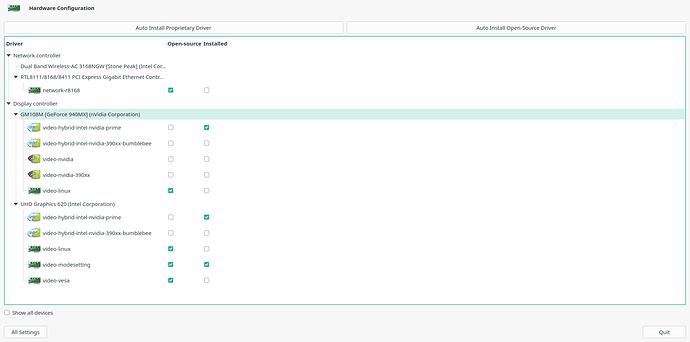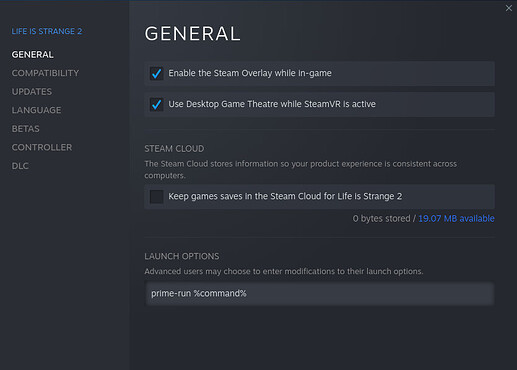This is a fresh install of Manjaro . When ever i play cs-go the fps is very low, which makes me believe it runs on my igpu and when ever i try to launch it with NVIDIA GPU i get the following error.
note: optirun and primusrun are not present in my system (i guess because manjaro does not recognize the command")
Launching csgo with prime-run.
x@manjaro: prime-run ./csgo.sh
SDL video target is 'x11'
SDL failed to create GL compatibility profile (whichProfile=0!
This system supports the OpenGL extension GL_EXT_framebuffer_object.
This system supports the OpenGL extension GL_EXT_framebuffer_blit.
This system supports the OpenGL extension GL_EXT_framebuffer_multisample.
This system DOES NOT support the OpenGL extension GL_APPLE_fence.
This system supports the OpenGL extension GL_NV_fence.
This system supports the OpenGL extension GL_ARB_sync.
This system supports the OpenGL extension GL_EXT_draw_buffers2.
This system supports the OpenGL extension GL_EXT_bindable_uniform.
This system DOES NOT support the OpenGL extension GL_APPLE_flush_buffer_range.
This system supports the OpenGL extension GL_ARB_map_buffer_range.
This system supports the OpenGL extension GL_ARB_vertex_buffer_object.
This system supports the OpenGL extension GL_ARB_occlusion_query.
This system DOES NOT support the OpenGL extension GL_APPLE_texture_range.
This system DOES NOT support the OpenGL extension GL_APPLE_client_storage.
This system DOES NOT support the OpenGL extension GL_ARB_uniform_buffer.
This system supports the OpenGL extension GL_ARB_vertex_array_bgra.
This system supports the OpenGL extension GL_EXT_vertex_array_bgra.
This system supports the OpenGL extension GL_ARB_framebuffer_object.
This system DOES NOT support the OpenGL extension GL_GREMEDY_string_marker.
This system supports the OpenGL extension GL_ARB_debug_output.
This system supports the OpenGL extension GL_EXT_direct_state_access.
This system supports the OpenGL extension GL_NV_bindless_texture.
This system DOES NOT support the OpenGL extension GL_AMD_pinned_memory.
This system supports the OpenGL extension GL_EXT_framebuffer_multisample_blit_scaled.
This system supports the OpenGL extension GL_EXT_texture_sRGB_decode.
This system supports the OpenGL extension GL_NVX_gpu_memory_info.
This system DOES NOT support the OpenGL extension GL_ATI_meminfo.
This system supports the OpenGL extension GL_EXT_texture_compression_s3tc.
This system supports the OpenGL extension GL_EXT_texture_compression_dxt1.
This system DOES NOT support the OpenGL extension GL_ANGLE_texture_compression_dxt3.
This system DOES NOT support the OpenGL extension GL_ANGLE_texture_compression_dxt5.
This system supports the OpenGL extension GL_ARB_buffer_storage.
This system supports the OpenGL extension GLX_EXT_swap_control_tear.
failed to dlopen /home/mukund/.var/app/com.valvesoftware.Steam/.local/share/Steam/steamapps/common/Counter-Strike Global Offensive/bin/engine_client.so error=/home/mukund/.var/app/com.valvesoftware.Steam/.local/share/Steam/steamapps/common/Counter-Strike Global Offensive/bin/engine_client.so: wrong ELF class: ELFCLASS32
AppFramework : Unable to load module engine_client.so!
Unable to load interface VCvarQuery001 from engine_client.so, requested from EXE.
Graphics cards and drivers installed in my system
What i get when i run glxinfo|egrep “OpenGL vendor|OpenGL renderer”
x@manjaro: glxinfo|egrep "OpenGL vendor|OpenGL renderer"
OpenGL vendor string: Intel
OpenGL renderer string: Mesa Intel(R) UHD Graphics 620 (KBL GT2)
what i get when i run prime-run glxinfo|egrep “OpenGL vendor|OpenGL renderer”
prime-run glxinfo|egrep "OpenGL vendor|OpenGL renderer" ✔
OpenGL vendor string: NVIDIA Corporation
OpenGL renderer string: GeForce 940MX/PCIe/SSE2
Here is my nvidia configs which i found in my home folder
#
# /home/x/.nvidia-settings-rc
#
# Configuration file for nvidia-settings - the NVIDIA X Server Settings utility
# Generated on Wed Mar 24 12:02:19 2021
#
# ConfigProperties:
RcFileLocale = C
DisplayStatusBar = Yes
SliderTextEntries = Yes
IncludeDisplayNameInConfigFile = No
ShowQuitDialog = Yes
UpdateRulesOnProfileNameChange = Yes
Timer = PowerMizer_Monitor_(GPU_0),Yes,1000
Timer = Thermal_Monitor_(GPU_0),Yes,1000
Timer = Memory_Used_(GPU_0),Yes,3000
# Attributes: