Is there a way to get my XFCE Terminal to act right? I mean, it’s not intuitive at all. I can’t copy something on a document and paste it in the terminal. I cannot copy something in the terminal and paste it to a document. It’s crazy. Help!
Just hit ctrl + shift + v for pasting, it works quite well.
2 Likes
It “worked quite well” Thanks!
Tip:
When I’m looking for shortcuts, I hover over the menu by clicking the first menu item and expanding it (usually File), and then sliding the mouse to the next menu item (Edit) causing it to expand. See image below. In addition to showing the shortcut keys next to the menu item, some applications will list their shortcuts under Help.
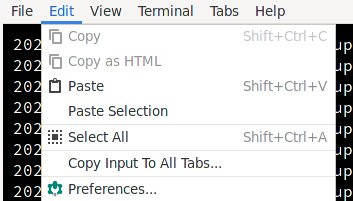
Any reason XFCE Help is not local, and has to be read online? KDE’s Help is local.
This topic was automatically closed 15 days after the last reply. New replies are no longer allowed.