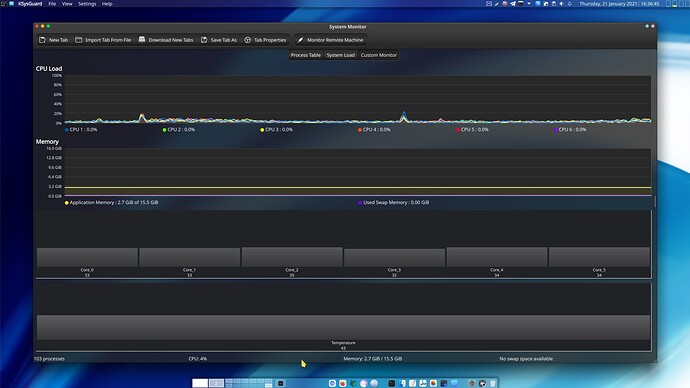Sort of a stupid question but is there a task manager like in windows?
I’m not sure what you mean ─ I don’t use Microsoft Windows ─ but if you’re looking for a way to list, sort and manipulate processes, there is KSysGuard. 
You can get the full functionality by starting it from the menu or from a widget, and you can add graphs, sensors, et al. However, there already is a minimalist version of it running in the background, which only shows you the process list, and you can bring that up by pressing Ctrl+Esc.
yeah thats just like in windows thanks.
If you want something in the terminal, htop is great. I use both htop and ksysguard.
ksysguard is the one you want, yes. But I would also familiarise yourself with the already mentioned htop. You only have to type htop into a terminal to run it and it has on-screen instructions. It’s really useful when you get a GUI lockup and can’t use your mouse to access ksysguard to kill the offending process (A crashed game, for example).
Now in this situation you can try pressing CTRL+ALT+T to bring up a normal terminal or press F12 to open the dropdown one. But you may not be able to access them in this situation. So instead you can use CTRL+ALT+F2/F3/F4/F5/F6 (Only press one of the F keys at a time) to bring up one of the fullscreen terminals which you can open htop from. But you will need to login with your username and password first when using a fullscreen terminal. To exit the fullscreen terminal and return to the desktop environment it’s CRTL+ALT+F1.
You’ll see what I mean if you ever get a lockup like that. It’s the difference between having to hard reboot the computer or not.
This will indeed switch you back to the Plasma desktop, but it won’t exit the full-screen virtual console, because that’s a separate login session.
If you want to close that ─ you don’t have to, but if you leave your computer unattended for a while, then it’s the wiser thing to do ─ then you must log out of it again. You do this by pressing Ctrl+D at the command prompt or by issuing the commend… 
exit
Some great “task managers” are htop(sudo pacman -S htop} and the ones that come bundled with DEs(Desktop Environments) like kSysGuard(htop is the best  )
)
Yeh it switches you back - that’s what I meant to say.
I also just typed ‘logout’ which worked.
This topic was automatically closed 15 days after the last reply. New replies are no longer allowed.