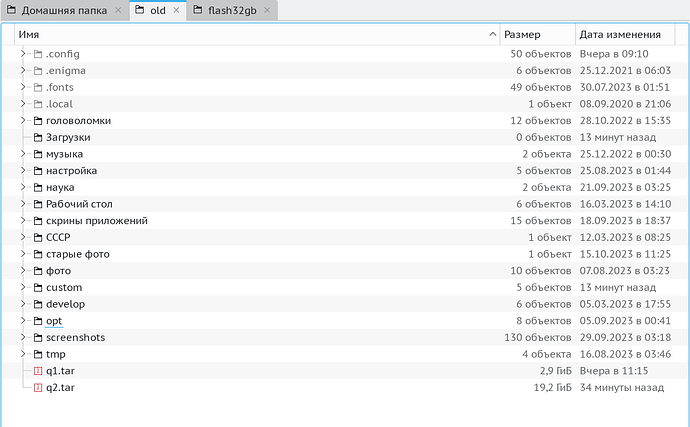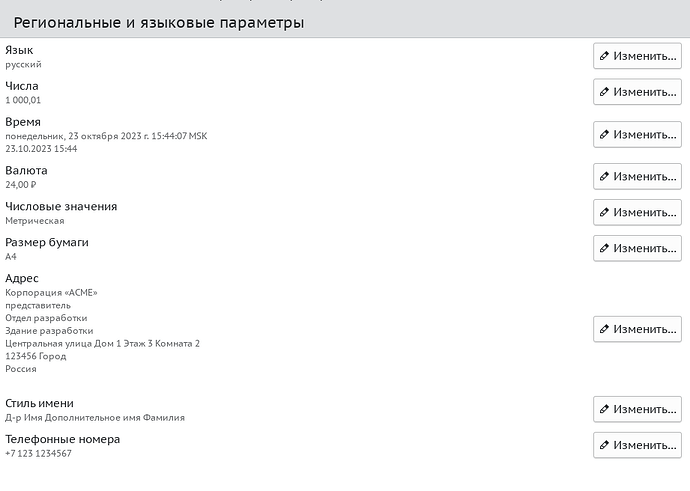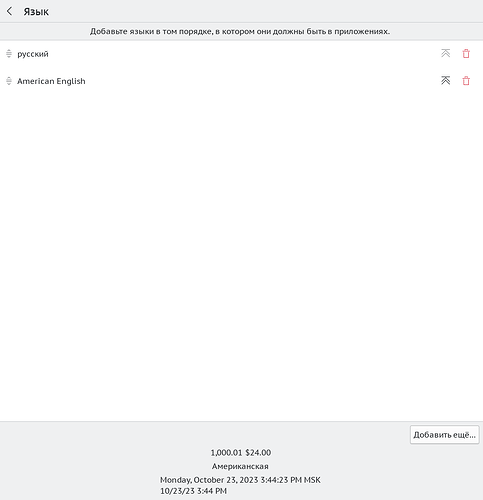Folders with Russian names are on top (sorted ascending А-Я) and then folders with English names (sorted ascending A-Z).
Why?
It brakes the sequence of Unicode codepoints. Latin has lower codepoints than Cyrillic!
What is the output of… ![]()
echo $LC_COLLATE
…?
Nothing / Empty
That is strange, because it should be set. What is the output of… ![]()
locale
…?
You may also want to read this post below. ![]()
$ locale
LANG=ru_RU.utf8
LC_CTYPE="ru_RU.utf8"
LC_NUMERIC=ru_RU.UTF-8
LC_TIME=ru_RU.UTF-8
LC_COLLATE="ru_RU.utf8"
LC_MONETARY=ru_RU.UTF-8
LC_MESSAGES="ru_RU.utf8"
LC_PAPER=ru_RU.UTF-8
LC_NAME=ru_RU.UTF-8
LC_ADDRESS=ru_RU.UTF-8
LC_TELEPHONE=ru_RU.UTF-8
LC_MEASUREMENT=ru_RU.UTF-8
LC_IDENTIFICATION=ru_RU.UTF-8
LC_ALL=
This is the same output as in my other PC with Manjaro XFCE where Thunar sorts everything right.
Well, this (![]() ) is the one that relates to sorting, but you said it was empty? This leads me to suspect that your locale settings are not uniform — Plasma’s locale settings are not always consistent with the underlying system’s locale settings; hence why I posted the tutorial.
) is the one that relates to sorting, but you said it was empty? This leads me to suspect that your locale settings are not uniform — Plasma’s locale settings are not always consistent with the underlying system’s locale settings; hence why I posted the tutorial.
Yes, when I type echo $LC_COLLATE I see nothing but console prompt to enter next command.
When I execute locale I see what I copy-pasted above.
Well, try following the tutorial to regenerate your locale settings. Maybe it will rectify the discrepancy. ![]()
P.S.: You may also want to check your localization settings in Plasma’s System Settings.
In /etc/locale.gen uncommented lines are
en_US.UTF-8 UTF-8
ru_RU.UTF-8 UTF-8
Then I executed sudo locale-gen
It didn’t help.
In KDE Plasma’s System Settings → Localization there was only Russian language in the list. I added English and reboot the PC.
It didn’t help either.
And what is the sorting order set to in System Settings?
First Russian, then american English.
If first is American English KDE warns me it’s wrong and apps may work incorrecly. Besides, if I set American English first then Russian settings such as datetime format, currency format will be reset.
But you can tweak the individual aspects. Have you tried that?
Yes, I tried.
I set English first. Sorting order in Dolphin is correct and the whole system is in English – menus, apps, and so on. I don’t like it. In Manjaro XFCE everything is fine.
Then it is the Russian sort order which puts Cyrillic first. And in a way, this seems logical, given that Cyrillic is the native alphabet for Russian.
Well, I set two languages in KDE Plasma’s Setting → Localization
- Russian
- American English [added manually]
After that, despite, first language is Russian, other locale-based stuff like datetime format, currency format are switched to English. Why? Is it a issue of KDE dvelopers.
So I manually switched back these locale-based formats back to Russian ones, then restarted PC.
Now it seems OK. In list of folders first folders are in English, then in Russian. Datetimes in right column are in Russian format like it should – DD.MM.YYYY, not American one MM/DD/YYYY.
I set Russian language as first
Meanwhile, in the list of language American English is the second but in the bottom is the example of datetime format – it’s American format!
WHAT? I am so confused!
As I said, Plasma isn’t always consistent with the locales. But if it now works as it should, then I wouldn’t mess with it anymore if I were you. ![]()
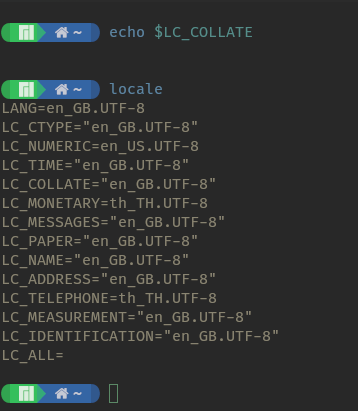
Interesting - same applies here. I had some issues around locale in the past though, and it’s working - so I’m not messing.
Hi. Mine is also the same scenario. echo $LC_COLLATE outputs nothing, but locale does have a bunch (sensible for me). It is a freshly installed manjaro KDE. Do I need to worry?
Not if you don’t experience any problems. ![]()