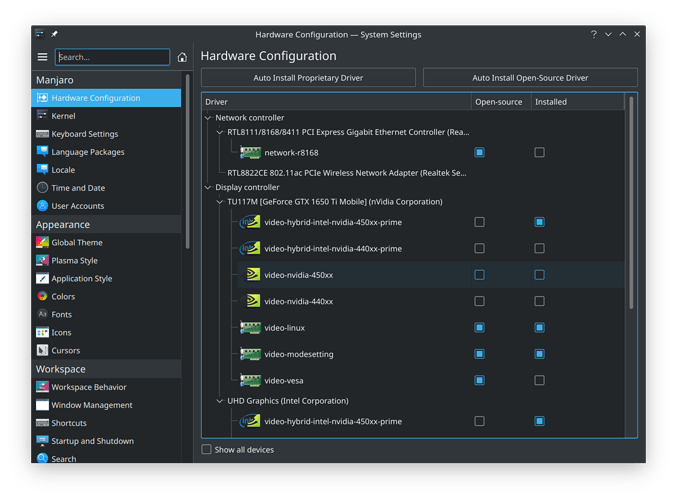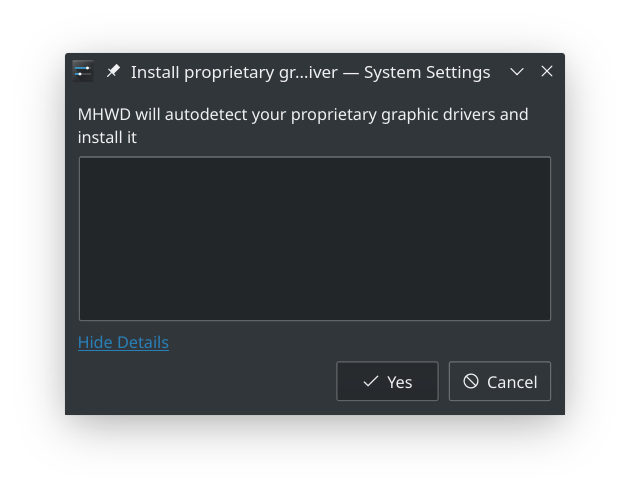It was working on 5.7.19-2. For some reason, I couldn’t boot the system on that Kernel, but 5.4.64-1 works quite well.
I’m not sure if it is a problem with the proprietary drivers or what it could be. This laptop is new and the second monitor never worked that well until I installed the proprietary drivers.
System info:
$ mhwd -li
> Installed PCI configs:
--------------------------------------------------------------------------------
NAME VERSION FREEDRIVER TYPE
--------------------------------------------------------------------------------
video-linux 2018.05.04 true PCI
video-modesetting 2020.01.13 true PCI
video-hybrid-intel-nvidia-450xx-prime 2019.10.25 false PCI
Warning: No installed USB configs!
$ mhwd -l
> 0000:03:00.0 (0200:10ec:8168) Network controller Realtek Semiconductor Co., Ltd.:
--------------------------------------------------------------------------------
NAME VERSION FREEDRIVER TYPE
--------------------------------------------------------------------------------
network-r8168 2016.04.20 true PCI
> 0000:01:00.0 (0300:10de:1f95) Display controller nVidia Corporation:
--------------------------------------------------------------------------------
NAME VERSION FREEDRIVER TYPE
--------------------------------------------------------------------------------
video-hybrid-intel-nvidia-450xx-prime 2019.10.25 false PCI
video-hybrid-intel-nvidia-440xx-prime 2019.10.25 false PCI
video-nvidia-450xx 2019.10.25 false PCI
video-nvidia-440xx 2019.10.25 false PCI
video-linux 2018.05.04 true PCI
video-modesetting 2020.01.13 true PCI
video-vesa 2017.03.12 true PCI
> 0000:00:02.0 (0300:8086:9bc4) Display controller Intel Corporation:
--------------------------------------------------------------------------------
NAME VERSION FREEDRIVER TYPE
--------------------------------------------------------------------------------
video-hybrid-intel-nvidia-450xx-prime 2019.10.25 false PCI
video-hybrid-intel-nvidia-440xx-prime 2019.10.25 false PCI
video-linux 2018.05.04 true PCI
video-modesetting 2020.01.13 true PCI
video-vesa 2017.03.12 true PCI
$ inxi -Gazy
Graphics:
Device-1: Intel UHD Graphics vendor: Hewlett-Packard driver: i915 v: kernel
bus ID: 00:02.0 chip ID: 8086:9bc4
Device-2: NVIDIA TU117M [GeForce GTX 1650 Ti Mobile] vendor: Hewlett-Packard
driver: N/A alternate: nouveau bus ID: 01:00.0 chip ID: 10de:1f95
Device-3: Luxvisions Innotech Limited HP TrueVision HD Camera type: USB
driver: uvcvideo bus ID: 1-6:4 chip ID: 30c9:0013 serial: <filter>
Display: x11 server: X.Org 1.20.8 compositor: kwin_x11 driver: modesetting
unloaded: intel alternate: fbdev,vesa display ID: :0 screens: 1
Screen-1: 0 s-res: 1920x1080 s-dpi: 96 s-size: 508x285mm (20.0x11.2")
s-diag: 582mm (22.9")
Monitor-1: eDP-1 res: 1920x1080 hz: 60 dpi: 137 size: 355x199mm (14.0x7.8")
diag: 407mm (16")
OpenGL: renderer: Mesa Intel UHD Graphics (CML GT2) v: 4.6 Mesa 20.1.7
direct render: Yes