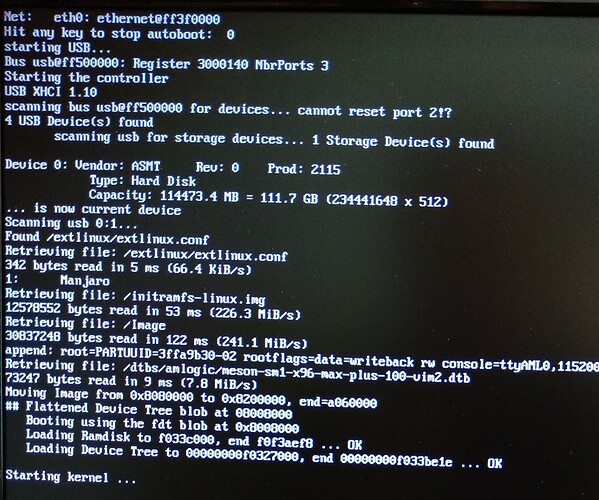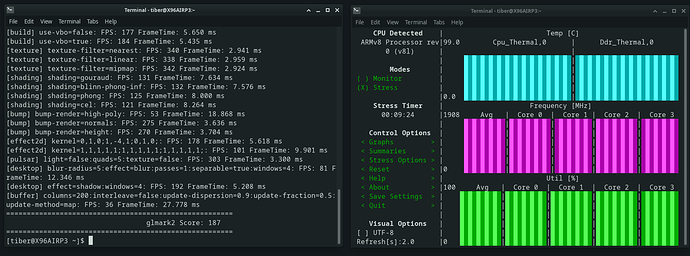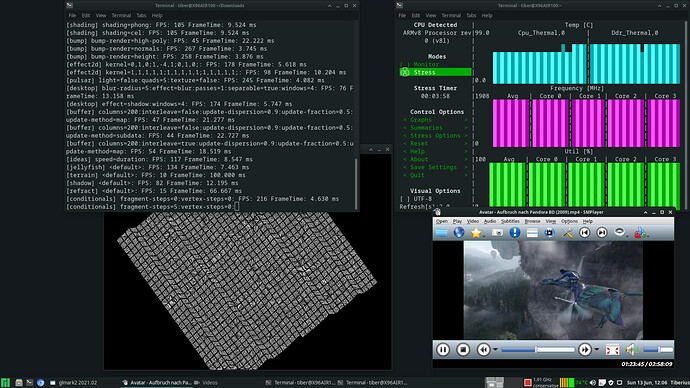You can try edit the config file /etc/default/cpupower and set governor=‘conservative’ if this option is available.
@strit or @spikerguy
FYI. I just installed a fresh Manjaro installation:
https://github.com/manjaro-arm/vim3-images/releases/tag/20210607
and it seems that a user don"t get root-rights:
e.g.:
$ sudo cpupower frequency-info
sudo: /usr/bin/sudo must be owned by uid 0 and have the setuid bit set
Also with package manager, the authenfication window failed and closed.
User root works and I tried to set the user again as admin. Didn’t work.
Yeah, the latest dev images have an error with sudo. SHould be fixed with next dev image.
Hi @Tiber,
I tried without the “boot.ini” (renamed it to boot.ini_backup), it does boot with mainline linux 5.12.9-1. Interesting. I thought it is the code that covert it to use the chainloader u-boot.ext to boot. Well it looks like in aml_autoscript and s905_autoscript already taken care of that.
if fatload ${devtype} ${devnum} 0x1000000 u-boot.ext; then go 0x1000000; fi;
Start up routine looks similar on my device with or without boot.ini. Thanks.
I tried out linux-vim 5.12.9-1 few hours ago and it still giving kernel panic on my device. While trying to reinstall the mainline linux 5.12.8-1, kernel panic strike during creation of new image. It corrupted the drive, rendering it not bootable anymore.
So this round wanted to try out Manjaro KDE Plasma-Wayland. Burned Manjaro-KDE 21.04 but I don’t seem to be able to find on the Greeter Login Screen the option to login to Plasma-Wayland (previously, on the Greeter Screen there is an option either to Login as Plasma Wayland or Plasma) now. May be missing on the config file. I am not familiar with KDE Plasma. Any idea how to start up KDE Plasma-Wayland?
I notice in KDE Plasma-Xorg/X11 with Panfrost enabled the glmark2-es2 score 326 is much lower than running on XFCE score 495.
I did some tests with my installation:
I stressed the CPU to 100% (s-tui) while glmark2 ist doing its job parallel. I would say a good result for my X96AIR and Mali G31…

Your question regarding KDE Plasma can be answered in several minutes, I’m just downloading the Manjaro arm image…
I’m back on KDE Plasma:
[tiber@X96AIRP3 ~]$ inxi -Fxzi
System: Kernel: 5.12.1-1-MANJARO-ARM aarch64 bits: 64 compiler: gcc v: 10.2.0 Desktop: KDE Plasma 5.21.5
Distro: Manjaro ARM base: Arch Linux
Machine: Type: ARM Device System: SEI Robotics SEI610 details: N/A
CPU: Info: Quad Core model: N/A variant: cortex-a55 bits: 64 type: MCP arch: ARMv8 rev: 0
features: Use -f option to see features bogomips: 0
Speed: 1908 MHz min/max: 100/1908 MHz Core speeds (MHz): 1: 1908 2: 1908 3: 1908 4: 1908
Graphics: Device-1: meson-g12a-vpu driver: meson_drm v: N/A bus-ID: N/A
Device-2: meson-g12a-mali driver: panfrost v: kernel bus-ID: N/A
Device-3: meson-g12a-dw-hdmi driver: meson_dw_hdmi v: N/A bus-ID: N/A
Display: x11 server: X.org 1.20.11 driver: loaded: modesetting resolution: <missing: xdpyinfo>
OpenGL: renderer: llvmpipe (LLVM 11.1.0 128 bits) v: 4.5 Mesa 21.1.0 direct render: Yes
Audio: Device-1: meson-g12a-dw-hdmi driver: meson_dw_hdmi bus-ID: N/A
Device-2: axg-sound-card driver: axg_sound_card bus-ID: N/A
Sound Server-1: ALSA v: k5.12.1-1-MANJARO-ARM running: yes
Sound Server-2: JACK v: 0.125.0 running: no
Sound Server-3: PulseAudio v: 14.2 running: no
Sound Server-4: PipeWire v: 0.3.27 running: yes
Network: Device-1: meson-axg-dwmac driver: meson8b_dwmac v: N/A port: N/A bus-ID: N/A
IF: eth0 state: up speed: 100 Mbps duplex: full mac: <filter>
IP v4: <filter> type: dynamic noprefixroute scope: global
IP v6: <filter> type: dynamic noprefixroute scope: global
IP v6: <filter> type: noprefixroute scope: link
Device-2: pwm-clock driver: pwm_clock v: N/A port: N/A bus-ID: N/A
IF-ID-1: ip6tnl0 state: down mac: <filter>
WAN IP: <filter>
Bluetooth: Device-1: meson-gx-uart driver: meson_uart bus-ID: N/A
Report: rfkill ID: hci0 rfk-id: 0 state: up address: see --recommends
Drives: Local Storage: total: 170.03 GiB used: 4.37 GiB (2.6%)
ID-1: /dev/mmcblk2 vendor: Samsung model: CJNB4R size: 58.24 GiB
ID-2: /dev/sda type: USB model: SSD 120GB size: 111.79 GiB
Partition: ID-1: / size: 109.76 GiB used: 4.3 GiB (3.9%) fs: ext4 dev: /dev/sda2
ID-2: /boot size: 213.4 MiB used: 69.4 MiB (32.5%) fs: vfat dev: /dev/sda1
Swap: ID-1: swap-1 type: zram size: 5.53 GiB used: 0 KiB (0.0%) dev: /dev/zram0
Sensors: System Temperatures: cpu: 69.5 C mobo: N/A
Fan Speeds (RPM): N/A
Info: Processes: 182 Uptime: 8m Memory: 3.69 GiB used: 1.4 GiB (37.9%) Init: systemd Compilers: gcc: N/A
Packages: 690 Shell: Bash v: 5.1.8 inxi: 3.3.04
There is no selection nor wayland on the greeting login. Wayland is far far far away…
The package manager shows portions of installed wayland parts.
Did check with gui pacman and found out thatl plasma-wayland-ssession and plasma-wayland-protocols are not installed. To have enable Plasma-Wayland we need to install plasma-wayland-ssession. Also read KDE Plasma-Wayland might not be that stable yet on KDE Plasma 5.21.5-1.
How do you find KDE Plasma-Xorg so far? Responsiveness compared to XFCE?
StritARM Team
While Wayland is maturing quickly these days, you might still encounter issues.
But on KDE Plasma editions, you can install
plasma-wayland-session, then logout and choose “Plasma (Wayland)” in the login manager and login again. Now you are running a wayland session.
Edit: Did you set cpupower governor=performance or conservative?
@strit Attention:I’ve installed from Github
https://github.com/manjaro-arm/vim3-images/releases/download/20210517/Manjaro-ARM-kde-plasma-vim3-20210517.img.xz
Everything seems ok, the first start etc., but after update with package manager & reboot & login the box stand still. No more action possible. After re-start the same.
So I have no testing system for plasma-wayland-session 
Hi @JFL
ad1: for me XFCE fit at best for the little China box, stable, fast, reliable. only the necessities on board to have desktop. And see also my benchmark.
ad2: I always use conservative as a standard due the missing active cooling of the box and the system keeps cooler.
ad3: I’ve checked with gui pacman, I’ve nothing seen . Perhaps if I can revover my KDE plasma installation …
wayland I’ve seen with well-kown khadas-ubuntu 20.04, but the performance on the same box wasn’t satisfying.
Yes. Unstable branch had a broken plasma for a while. I just pushed the missing updates tonight that should fix it again.
The latest KDE Plasma 5.22.0-1.
@Strit, Stuck at Plasma (Wayland) Login Screen
i am on stable branch, Manjaro-Arm-KDE (based image 21.04) updated to current stable branch Plasma 5.21.5-1, Just installed plasma-wayland-session using pacman gui and restarted and tried to login using Plasma (Wayland) but it just stuck at the Login Screen. Nothing happening. Ctrl+Alt+F1 return with a Mouse Arrow but cannot select anything. Power Cycle to restart and tried again same results. Tried this 4 times. Time to seek assistance.
Is there any other config file settings need to be set to get Plasma-Wayland to work?
No. But depending on your device, the drivers can be unstable for wayland.
I don’t recommend using Plasma wayland on Manjaro ARM at this time in general.
Device GT King Pro (S922X-H, GPU: G52).
Wayland on Bifrost (G31/G52) devices is not stable at all.
Hi @danboid
FYI there is an another X96Air in the wild! Looks like mine first but the second AIR is called X96AIR-100 with firmware from 25.11.2020 and what a mess to get it working with Manjaro. All well-known .dtb are not compatible and at least the standard meson-sm1-sei610.dtb from LE was succesfull with LAN & HDMI-sound.
Still no-wifi, no-BT but that’s OK for me.
My benchmark show after all a good performance:
parallel: Stresstest 100% + glmark2-es2 + playing movie

Some details:
X96AIR_100 - JustPaste.it
There are at least 6 models of X96 Air out there:
X96 Air_P1
X96 Air_P2
X96 Air_P3
X96 Air_100
X96 Air_Q100
X96 Air_Q1000
That is according to the page where I downloaded my firmware from when I needed to reflash:
X96 Air V2 with 2/16GB is my 3rd one in this row ,
it starts Manjaro with LE meson-sm1-sei610.dtb, too.
Still the same: no-wifi, no-BT