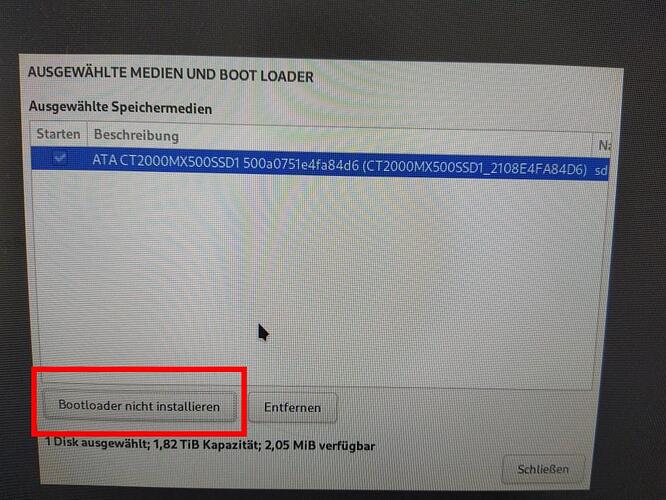This question may require info regarding both distros, I hope someone is willing to read it nonetheless ![]()
I’d like to install Fedora next to Manjaro on the same disk , but that usually reinstalls the bootloader as well, handing control of the GRUB to the new distro.
When I’ve done so in the past, this has also rendered Manjaro unbootable from that new bootloader, apparently because it requires a special version of GRUB (please correct me if wrong).
So my question is: Is there a way to install Fedora without installing its bootloader, and just telling the existing bootloader that there’s now a new OS it can boot, so I can skip the step of fixing GRUB after the fact.
I’ve never installed Fedora before, and it has its own installer - maybe someone here has had this same case before?
That would be a question for the Fedora forum though.
I know it’s possible in Calamares, but Fedora uses another installer application (anaconda) which I don’t know.
How about a virtual box install instead?
Nah, I dislike the slow performance, and want to find out if all the hardware works fine.
I have installed manjaro onto usb flash drive recently and there is a command (i would have to look it up) to restore grub to the running distro after grub is messed up.
It has some parameter like grub-install --recheck that fixes it back .
I’ll see if I can find the command.
some distro installers will not proceed without installing their own bootloader, how fedora installer works i’m not sure. however it should not be a issue, yes it is recommended to use manjaro’s bootloader for loading other distros.
assuming you have a UEFI setup, what you can do is after installing fedora, boot into manjaro live medium and chroot into manjaro setup and using efibootmgr to alter the bootloader order so that UEFI selects manjaro bootloader over others. refer;
then make sure os-prober is enabled in /etc/default/grub and run
sudo update-grub
A quick workaround i used in the past for other distributions is to install the bootloader on the new distro’s partition. This way, the main bootloader is still in place.
If I understand you correctly, that would be a fix after rendering MNJ unbootable by overwriting Manjaro’s Grub with a new one, yes?
I think it would require booting MNJ from a live medium and fixing the installed OS’s Grub from there, iirc.
My question is about avoiding that situation by never overwriting the MNJ bootloader in the first place though.
I haven’t tried this so I don’t know if this helps or not.
https://wiki.manjaro.org/index.php/Preserve_Manjaro_Bootloader
So I found out that the Fedora installer has an option to not install the bootloader:
Indeed, Fedora is now installed, but the bootloader untouched.
Now, in Manjaro, I ran:
pacman -Syu grub
then
~ sudo grub-install --target=x86_64-efi --efi-directory=/boot/efi --bootloader-id=manjaro --recheck
Installing for x86_64-efi platform.
Installation finished. No error reported.
~ sudo grub-mkconfig -o /boot/grub/grub.cfg 1 ✘
Generating grub configuration file ...
Found theme: /usr/share/grub/themes/manjaro/theme.txt
Found linux image: /boot/vmlinuz-5.10-x86_64
Found initrd image: /boot/intel-ucode.img /boot/initramfs-5.10-x86_64.img
Found initrd fallback image: /boot/initramfs-5.10-x86_64-fallback.img
Warning: os-prober will be executed to detect other bootable partitions.
Its output will be used to detect bootable binaries on them and create new boot entries.
Adding boot menu entry for UEFI Firmware Settings ...
Found memtest86+ image: /boot/memtest86+/memtest.bin
done
I thought the latter should have added Fedora to the boot menu, but it’s still not there.
This looks very much like it should be applicable to my case, but it sorta fails to mention, how to configure the install of the extra OS - it isn’t too well written…
It gave me something possibly interesting information though:
~ efibootmgr
BootCurrent: 0001
Timeout: 1 seconds
BootOrder: 0001,0007,0003,0002,0000,0004
Boot0000* Windows Boot Manager
Boot0001* manjaro
Boot0002* solydxk9
Boot0003* GRUB
Boot0004* neon
Boot0007* UEFI OS
So it mentions 3 OSs that aren’t on this system anymore, what a mess. If I only knew how to clean that up…
So, I was hoping maybe someone would take a look at this again…
Fedora is installed on my system now, but I can’t boot it.
Generating a new Grub config does not detect Fedora:
sudo grub-mkconfig -o /boot/grub/grub.cfg ✔
Generating grub configuration file ...
Found theme: /usr/share/grub/themes/manjaro/theme.txt
Found linux image: /boot/vmlinuz-5.15-x86_64
Found initrd image: /boot/intel-ucode.img /boot/initramfs-5.15-x86_64.img
Found initrd fallback image: /boot/initramfs-5.15-x86_64-fallback.img
Found linux image: /boot/vmlinuz-5.10-x86_64
Found initrd image: /boot/intel-ucode.img /boot/initramfs-5.10-x86_64.img
Found initrd fallback image: /boot/initramfs-5.10-x86_64-fallback.img
Warning: os-prober will be executed to detect other bootable partitions.
Its output will be used to detect bootable binaries on them and create new boot entries.
Adding boot menu entry for UEFI Firmware Settings ...
Found memtest86+ image: /boot/memtest86+/memtest.bin
done