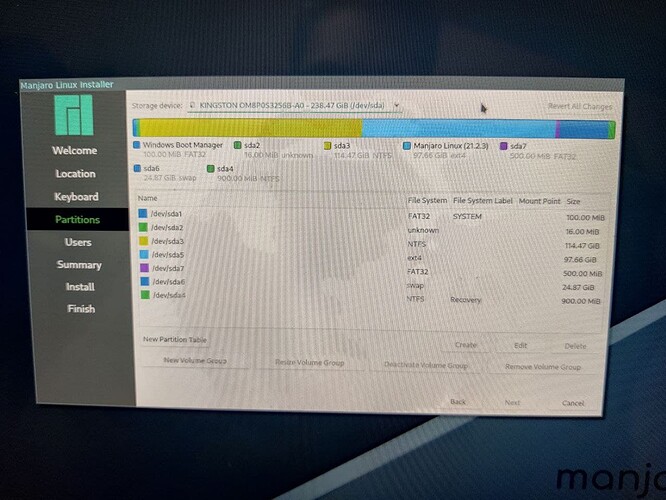https://wiki.manjaro.org/index.php/GRUB/Restore_the_GRUB_Bootloader#Chroot_environment
I’ve seen that error every time I’ve chroot ed, so have probably taught myself not even to see it anymore. Yeah, I know. It’s not good. It is, however, the way things are.
Thanks @ishaan2479 for your answer. Could you explain what is the problem please ? I don’t understand why your link solve the problem ![]()
run these commands and reboot (assumming you have a efi system). I wonder why this stuff is happenning on a fresh system ![]() :
:
grub-install --target=x86_64-efi --efi-directory=/boot/efi --bootloader-id=manjaro --recheck
grub-mkconfig -o /boot/grub/grub.cfg
hope this helps
Thanks for your answer @anon12891489 here is what I have:
[manjaro@manjaro-i3 ~]$ grub-install --target=x86_64-efi --efi-directory=/boot/efi --bootloader-id=manjaro --recheck
bash: /usr/bin/grub-install: Input/output error
[manjaro@manjaro-i3 ~]$
Is this in the chroot environment?
The above error is normal if os-prober probes an USB stick.
No can do - your system is loaded in bios mode and you are trying to install the efi loader
bios loader must be installed on the dev /dev/sdb NOT the partition /dev/sdb1.
IF your device is GPT - for bios boot to work - you need a small unformatted partition (1M) of the type 0xEF02 then installl the grub loader to the device NOT the partition
You need to be certain which mode you are using as they are mutually exclusive - efi loader cannot co-exist with bios loader.
EFI only works with GPT but BIOS can (if not too old) work with MBR or GPT.
I have seen the input/output error on some firmware - I can be caused by too many entries
I actually think it’s being executed outside of the chroot environment, but I’m no expert, so I might be wrong.
Sorry I was not in a chroot environment. This is what I have now:
[manjaro@manjaro-i3 ~]$ manjaro-chroot -a
==> Mounting (ManjaroLinux) [/dev/sda5]
--> mount: [/mnt]
--> mount: [/mnt/boot/efi]
[manjaro-i3 /]# grub-install --target=x86_64-efi --efi-directory=/bocheck
Installing for x86_64-efi platform.
Installation finished. No error reported.
[manjaro-i3 /]# grub-mkconfig -o /boot/grub/grub.cfg
Generating grub configuration file ...
Found linux image: /boot/vmlinuz-5.15-x86_64
Found initrd image: /boot/intel-ucode.img /boot/initramfs-5.15-x86_6
Found initrd fallback image: /boot/initramfs-5.15-x86_64-fallback.im
Warning: os-prober will be executed to detect other bootable partiti
Its output will be used to detect bootable binaries on them and crea
Adding boot menu entry for UEFI Firmware Settings ...
Found memtest86+ image: /boot/memtest86+/memtest.bin
done
but unfortunately it still not boot correctly.
@linux-aarhus I don’t really understand what I you have said sorry.
IF your device is GPT - for bios boot to work - you need a small unformatted partition (1M) of the type 0xEF02 then installl the grub loader to the device NOT the partition
How do I know if my disk is GPT ?
Here are my partitions information before the installation of the system
Execute this, from the chroot environment:
test -d /sys/firmware/efi && echo efi || echo bios
it returns efi
Please provide the output of:
mount
And
efibootmgr
from within the chroot environment.
Seeing as the installation seems to have gone fine, it looks like a boot priority thing.
[manjaro-i3 /]# mount
/dev/sda5 on / type ext4 (rw,relatime)
/dev/sda7 on /boot/efi type vfat (rw,relatime,fmask=0022,dmask=0022,codepage=437,iocharset=ascii,shortname=mixed,utf8,errors=remount-ro)
proc on /proc type proc (rw,nosuid,nodev,noexec,relatime)
sys on /sys type sysfs (ro,nosuid,nodev,noexec,relatime)
efivarfs on /sys/firmware/efi/efivars type efivarfs (rw,nosuid,nodev,noexec,relatime)
udev on /dev type devtmpfs (rw,nosuid,relatime,size=3957152k,nr_inodes=989288,mode=755,inode64)
devpts on /dev/pts type devpts (rw,nosuid,noexec,relatime,gid=5,mode=620,ptmxmode=000)
shm on /dev/shm type tmpfs (rw,nosuid,nodev,relatime,inode64)
run on /run type tmpfs (rw,nosuid,nodev,relatime,mode=755,inode64)
tmp on /tmp type tmpfs (rw,nosuid,nodev,inode64)
overlay on /etc/resolv.conf type overlay (rw,relatime,lowerdir=/run/miso/sfs/livefs:/run/miso/sfs/mhwdfs:/run/miso/sfs/desktopfs:/run/miso/sfs/rootfs,upperdir=/run/miso/overlay_root/upper,workdir=/run/miso/overlay_root/work,index=off,xino=off)
[manjaro-i3 /]# efibootmgr
BootCurrent: 0005
Timeout: 2 seconds
BootOrder: 0000,0005,0004,0002,0003
Boot0000* manjaro
Boot0002* Windows Boot Manager
Boot0003* UEFI OS
Boot0004* UEFI: USB DISK 3.0 PMAP
Boot0005* UEFI: USB DISK 3.0 PMAP, Partition 2
And now I’m going to ask 1 last question before I give up completely:
Have you played around with boot priority in UEFI/BI9OS? I ask, because everything looks fine, to me at least, so all that I can think of further is that it tried booting from the wrong drive. I know it’s a long shot.
In fact yes in the bios/boot section, I put first the usb key to launch my linux because I’m not sure I can replace the boot loader of windows.
This story is weird as I can boot normally with the xfce version of manjaro
OK, maybe that’s what’s wrong. You’ll have to check and play, because…well…because you’re there and we’re not…at least you can undo any changes you make.
@Mirdarthos me again sorry to bother you
I have reinstalled the manjaro 21.2.1 xfce minimal edition because I boot on it normally and also because I wanted to spot some differencies between these 2 commands mount and efibootmgr
[manjaro /]# mount
/dev/sda5 on / type ext4 (rw,relatime)
/dev/sda1 on /boot/efi type vfat (rw,relatime,fmask=0022,dmask=0022,codepage=437,iocharset=ascii,shortname=mixed,utf8,errors=remount-ro)
proc on /proc type proc (rw,nosuid,nodev,noexec,relatime)
sys on /sys type sysfs (ro,nosuid,nodev,noexec,relatime)
efivarfs on /sys/firmware/efi/efivars type efivarfs (rw,nosuid,nodev,noexec,relatime)
udev on /dev type devtmpfs (rw,nosuid,relatime,size=3956936k,nr_inodes=989234,mode=755,inode64)
devpts on /dev/pts type devpts (rw,nosuid,noexec,relatime,gid=5,mode=620,ptmxmode=000)
shm on /dev/shm type tmpfs (rw,nosuid,nodev,relatime,inode64)
run on /run type tmpfs (rw,nosuid,nodev,relatime,mode=755,inode64)
tmp on /tmp type tmpfs (rw,nosuid,nodev,inode64)
overlay on /etc/resolv.conf type overlay (rw,relatime,lowerdir=/run/miso/sfs/livefs:/run/miso/sfs/mhwdfs:/run/miso/sfs/desktopfs:/run/miso/sfs/rootfs,upperdir=/run/miso/overlay_root/upper,workdir=/run/miso/overlay_root/work,index=off,xino=off)
[manjaro /]# efibootmgr
BootCurrent: 0005
Timeout: 2 seconds
BootOrder: 0005,0004,0002,0000,0003
Boot0000* Manjaro
Boot0002* Windows Boot Manager
Boot0003* UEFI OS
Boot0004* UEFI: SanDisk
Boot0005* UEFI: SanDisk, Partition 2
[manjaro /]#
I noticed a difference between the 2 on the working system I have:
/dev/sda1 on /boot/efi type vfat (rw,relatime,fmask=0022,dmask=0022,codepage=437,iocharset=ascii,shortname=mixed,utf8,errors=remount-ro)
and on the non working system I have:
/dev/sda7 on /boot/efi type vfat (rw,relatime,fmask=0022,dmask=0022,codepage=437,iocharset=ascii,shortname=mixed,utf8,errors=remount-ro)
Could you tell me what is the command to map /dev/sda1 --> /boot/efi currently it is /dev/sda7 → /boot/efi
Ok so my previous message doesn’t change anything to my problem
I sold a part of my problem by disabling the fastboot.
even if with fastboot disabled I can’t boot on the fresh install of the i3 version.
How ever I can’t boot normally on xfce and kde versions.
conclusion, I think the i3 version is broken in some way
Hi
I’ve also run into this same issue. New to linux & manjaro and was testing out various GUI versions of manjaro. Was able to fresh install gnome (21.2.2) no problem but after a fresh install of i3 (tried both 21.2.3 minimal and non-minimal versions ), I get met with a black screen.
I’ve been testing using QEMU on my intel MBP.
Anyway, this isn’t important to me but thought I would still comment to let the community know this might not be an isolated problem.