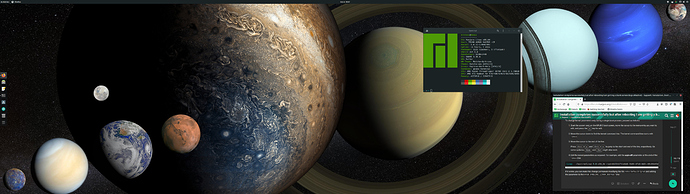BeOS
21 September 2020 00:17
1
I installed Manjaro 20.1 Gnome a few days ago (dual boot, with Windows on one M.2 SSD and Manjaro on another M.2 SSD).
After booting the displays go blank and then to energy saver mode.
As it was discussed in other threads, I logged into a TTY console and ran startx which started Gnome up without any issues.
However I still don’t know how to fix the boot-into-the-blank-screen problem.
Here are some logs I’ve collected from Manjaro and while I see some errors I don’t know if they are causing the problem and how to fix them.
Any suggestions what could be causing this problem and how to fix it?
After looking up logs i would say that all things are related to a bugged UEFI. Consider to upgrade the UEFI if possible, or install Manjaro in legacy mode. Since you have not given information about your system, i have no idea
inxi -Fazy
Have you tried with the acpi=off kernel parameter?
BeOS
21 September 2020 11:06
4
My UEFI was quite old (2020/03/05) but a newer version was available (2020/09/07). I just updated the BIOS. Will post an update by tomorrow.
Update 1: I can’t even open a TTY terminal. Re-installed Manjaro to see if that fixes the problem but nope, no luck. Can’t even open a TTY terminal. The odd thing is that the live media USB boots fine.
BeOS
21 September 2020 11:46
5
I hadn’t. Is there a way to update the grub config even though I no longer can even boot or open a TTY terminal?
You can modify through the grub menu before you boot your Manjaro system. It is not going to be permanent change but you can see if it affects somehow
Would be interesting what the difference is.
journalctl -b -0 | curl --upload-file - https://aptget.xyz/boot.0.log
and
cat /var/log/Xorg.0.log | curl --upload-file - https://aptget.xyz/xorg.0.log
Do this one time in the terminal without chroot and one time with chroot.
manjaro-chroot -a
type 1
Details of your system would be also helpful. Run this also only in chroot:
inxi -Fazy
and copy&paste it here as code.
BeOS
24 September 2020 05:29
8
acpi=off seems to have fixed the problem.
BeOS
24 September 2020 05:39
9
Looks like acpi=off fixed the problem.
Here are the system details just in case:
I couldn’t run manjaro-chroot -a:
~ >>> sudo manjaro-chroot -a
==> ERROR: You can't mount 0!
~ >>>
Sorry, I’m new to manjaro and I seem to have this same exact problem.
Where should I enter this acpi=off option?
[Adapted from Working with the GRUB 2 Boot Loader :: Fedora Docs Site ]
Making Temporary Changes to a Kernel Menu Entry
To change kernel parameters only during a single boot process, proceed as follows:
Start the system and, on the GRUB 2 boot screen, move the cursor to the menu entry you want to edit, and press the e key for edit.
Move the cursor down to find the kernel command line. The kernel command line starts with linux.
Move the cursor to the end of the line.
Press Ctrl +a and Ctrl +e to jump to the start and end of the line, respectively. On some systems, Home and End might also work.
Edit the kernel parameters as required. For example, add the acpi=off parameter at the end of the linux line:
linux /boot/vmlinuz-5.8-x86_64 root=UUID=271141d1-9b06-47e8-8d21-69c084654e15 rw quiet apparmor=1 security=apparmor udev.log_priority=3 acpi=off
If it works, you can make the change permanent modifying the file /etc/default/grub and adding the parameter to the GRUB_CMDLINE_LINUX_DEFAULT line
BeOS
4 October 2020 04:09
12
Thanks all! I believe disabling CSM (Compatibility Support Module) fixed all of my problems.