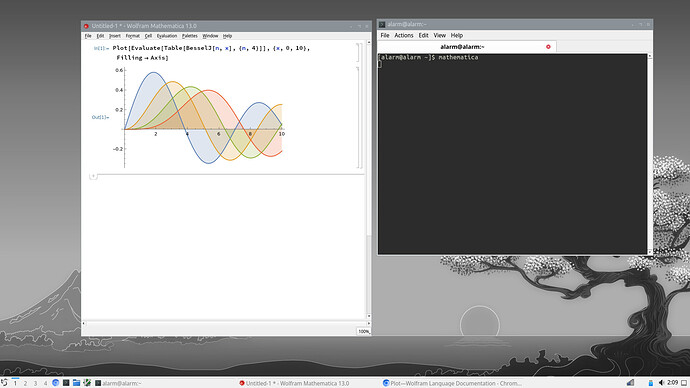Success:
I have adapted the steps in this blog post as follows:
- Create an armhf “multilib” setup (make sure the folder /armv7h exists, armv7h is the architecture set in /tmp/pacman.conf, and - for the Manjaro community - you point to an ArchLinux ARM mirror):
pacstrap -C /tmp/pacman.conf /armv7h base fontconfig glu libpng pixman portaudio qt5-base
-
Install the packages armv7h-libs, wolfram-engine-aarch64, and wolframscript-aarch64 (PKGBUILDs are provided here.)
-
Run
mathematicaand enjoy your symbolic calculus.
Note: Owing to Darksky’s comment, I have temporarily installed the linux-rpi4 kernel from Manjaro; I plan to build a custom kernel with only CONFIG_ARMV8_DEPRECATED=y enabled soon.