Happy New Year,
Whether I use the application menu or the key combo shortcut the browser would appear in the 2nd of 4 workspaces. Today that is no longer the case and appears in the 3rd workspace. What gives?
Thankyou.
go to settings > window manager tweaks > focus and check do nothing when a window raises itself 
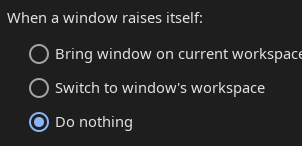
1 Like
Workspace? Or monitor?
Open Firefox. In panel right click on the Firefox tab. You will see Move workspace Right, Move workspace left etc. Move right or left as you like, then choose “Only in This Workspace”.
1 Like
I think this applies only to the relevant window, and does not affect other Firefox windows opened afterwards.
1 Like
I had the Bring window on current workspace CHECKED. I switched to Do Nothing. The problem has not been solved, but it was good to get reacquainted with those settings. Any other ideas?
Thankyou
1 Like
This topic was automatically closed 2 days after the last reply. New replies are no longer allowed.