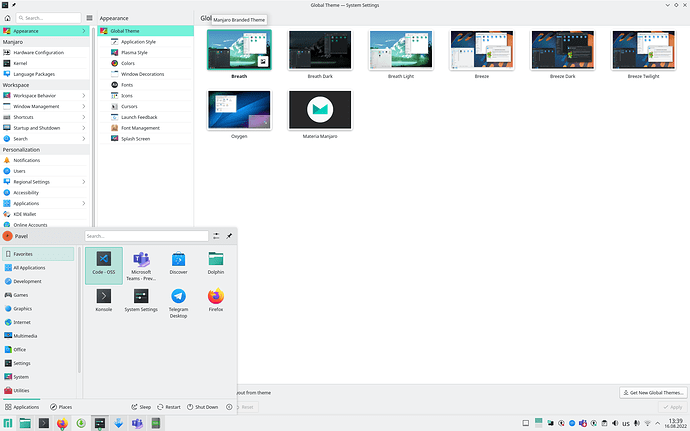Hello, i have issue with themes. Regular Breath theme goes (as appears in image in settings menu) with dark lower panel (taskbar) and startup menu. But in my case i see light lower panel and startup menu. Why? How can i change it to classic Breath appearance?
Go to Plasma Style and change style to Breath Dark.
1 Like
This topic was automatically closed 2 days after the last reply. New replies are no longer allowed.