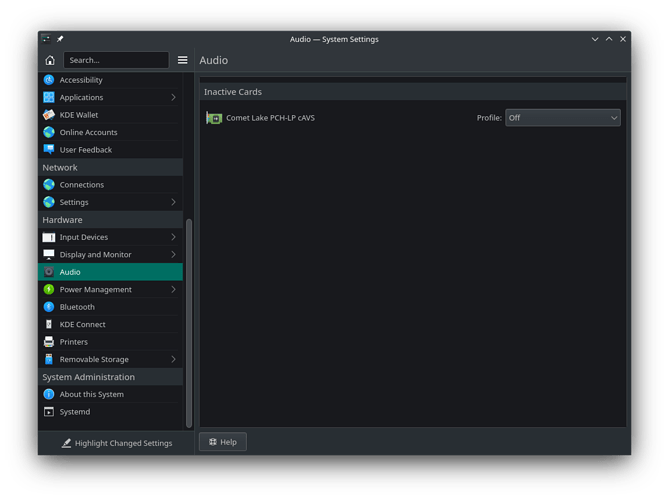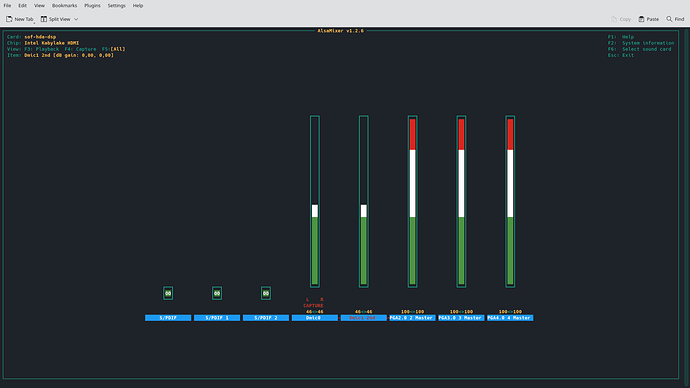rhea
28 December 2021 12:33
1
sorry for another post so soon btw, if this isnt appropriate ill take it down
System:
Kernel: 5.15.7-1-MANJARO x86_64 bits: 64 compiler: gcc v: 11.1.0
parameters: BOOT_IMAGE=/boot/vmlinuz-5.15-x86_64
root=UUID=a73e276e-c6af-48b4-b7ca-dd7c73fdade5 rw quiet apparmor=1
security=apparmor udev.log_priority=3
Desktop: KDE Plasma 5.23.4 tk: Qt 5.15.2 wm: kwin_x11 vt: 1 dm: SDDM
Distro: Manjaro Linux base: Arch Linux
Machine:
Type: Laptop System: HUAWEI product: NBLB-WAX9N v: M1070
serial: <superuser required>
Mobo: HUAWEI model: NBLB-WAX9N-PCB-B2 v: M1070
serial: <superuser required> UEFI: HUAWEI v: 1.35 date: 06/23/2021
Battery:
ID-1: BAT1 charge: 15.8 Wh (28.2%) condition: 56.1/55.3 Wh (101.5%)
volts: 15.0 min: 15.3 model: Sunwoda-H HB4692Z9ECW-41 type: Li-ion
serial: <filter> status: Discharging cycles: 2
Memory:
RAM: total: 7.51 GiB used: 2.74 GiB (36.5%)
RAM Report:
permissions: Unable to run dmidecode. Root privileges required.
CPU:
Info: model: Intel Core i5-10210U bits: 64 type: MT MCP
arch: Comet/Whiskey Lake note: check family: 6 model-id: 0x8E (142)
stepping: 0xC (12) microcode: 0xEA
Topology: cpus: 1x cores: 4 tpc: 2 threads: 8 smt: enabled cache:
L1: 256 KiB desc: d-4x32 KiB; i-4x32 KiB L2: 1024 KiB desc: 4x256 KiB
L3: 6 MiB desc: 1x6 MiB
Speed (MHz): avg: 974 high: 1000 min/max: 400/4200 scaling:
driver: intel_pstate governor: powersave cores: 1: 1000 2: 1000 3: 1000
4: 991 5: 1000 6: 1000 7: 903 8: 900 bogomips: 33615
Flags: 3dnowprefetch abm acpi adx aes aperfmperf apic arat
arch_capabilities arch_perfmon art avx avx2 bmi1 bmi2 bts clflush clflushopt
cmov constant_tsc cpuid cpuid_fault cx16 cx8 de ds_cpl dtes64 dtherm dts
epb ept ept_ad erms est f16c flexpriority flush_l1d fma fpu fsgsbase fxsr
ht hwp hwp_act_window hwp_epp hwp_notify ibpb ibrs ibrs_enhanced ida
intel_pt invpcid invpcid_single lahf_lm lm mca mce md_clear mmx monitor
movbe mpx msr mtrr nonstop_tsc nopl nx pae pat pbe pcid pclmulqdq pdcm
pdpe1gb pebs pge pln pni popcnt pse pse36 pts rdrand rdseed rdtscp
rep_good sdbg sep sgx smap smep ss ssbd sse sse2 sse4_1 sse4_2 ssse3 stibp
syscall tm tm2 tpr_shadow tsc tsc_adjust tsc_deadline_timer vme vmx vnmi
vpid x2apic xgetbv1 xsave xsavec xsaveopt xsaves xtopology xtpr
Vulnerabilities:
Type: itlb_multihit status: KVM: VMX disabled
Type: l1tf status: Not affected
Type: mds status: Not affected
Type: meltdown status: Not affected
Type: spec_store_bypass
mitigation: Speculative Store Bypass disabled via prctl and seccomp
Type: spectre_v1
mitigation: usercopy/swapgs barriers and __user pointer sanitization
Type: spectre_v2 mitigation: Enhanced IBRS, IBPB: conditional, RSB filling
Type: srbds mitigation: TSX disabled
Type: tsx_async_abort status: Not affected
Graphics:
Device-1: Intel CometLake-U GT2 [UHD Graphics] vendor: QUANTA driver: i915
v: kernel bus-ID: 00:02.0 chip-ID: 8086:9b41 class-ID: 0300
Device-2: Quanta HD Camera type: USB driver: uvcvideo bus-ID: 1-6:2
chip-ID: 0408:1042 class-ID: fe01 serial: <filter>
Display: x11 server: X.org 1.21.1.2 compositor: kwin_x11 driver:
loaded: modesetting alternate: fbdev,vesa resolution: <missing: xdpyinfo>
Message: Unable to show advanced data. Required tool glxinfo missing.
Audio:
Device-1: Intel Comet Lake PCH-LP cAVS vendor: QUANTA
driver: sof-audio-pci-intel-cnl
alternate: snd_hda_intel,snd_soc_skl,snd_sof_pci_intel_cnl bus-ID: 00:1f.3
chip-ID: 8086:02c8 class-ID: 0401
Sound Server-1: ALSA v: k5.15.7-1-MANJARO running: yes
Sound Server-2: JACK v: 1.9.19 running: no
Sound Server-3: PulseAudio v: 15.0 running: no
Sound Server-4: PipeWire v: 0.3.40 running: yes
Network:
Device-1: Intel Comet Lake PCH-LP CNVi WiFi driver: iwlwifi v: kernel
bus-ID: 00:14.3 chip-ID: 8086:02f0 class-ID: 0280
IF: wlp0s20f3 state: up mac: <filter>
IP v4: <filter> type: dynamic noprefixroute scope: global
broadcast: <filter>
IP v6: <filter> type: dynamic noprefixroute scope: global
IP v6: <filter> type: noprefixroute scope: link
WAN IP: <filter>
Bluetooth:
Device-1: Intel Bluetooth 9460/9560 Jefferson Peak (JfP) type: USB
driver: btusb v: 0.8 bus-ID: 1-10:3 chip-ID: 8087:0aaa class-ID: e001
Report: rfkill ID: hci0 rfk-id: 1 state: up address: see --recommends
Logical:
Message: No logical block device data found.
RAID:
Message: No RAID data found.
Drives:
Local Storage: total: 476.94 GiB used: 9.97 GiB (2.1%)
SMART Message: Unable to run smartctl. Root privileges required.
ID-1: /dev/nvme0n1 maj-min: 259:0 vendor: Western Digital
model: PC SN530 SDBPNPZ-512G size: 476.94 GiB block-size: physical: 512 B
logical: 512 B speed: 31.6 Gb/s lanes: 4 type: SSD serial: <filter>
rev: 21117000 temp: 35.9 C scheme: GPT
Message: No optical or floppy data found.
Partition:
ID-1: / raw-size: 476.64 GiB size: 468.09 GiB (98.21%) used: 9.97 GiB (2.1%)
fs: ext4 dev: /dev/nvme0n1p2 maj-min: 259:2 label: N/A
uuid: a73e276e-c6af-48b4-b7ca-dd7c73fdade5
ID-2: /boot/efi raw-size: 300 MiB size: 299.4 MiB (99.80%)
used: 288 KiB (0.1%) fs: vfat dev: /dev/nvme0n1p1 maj-min: 259:1
label: NO_LABEL uuid: 595B-2C24
Swap:
Alert: No swap data was found.
Unmounted:
Message: No unmounted partitions found.
USB:
Hub-1: 1-0:1 info: Hi-speed hub with single TT ports: 12 rev: 2.0
speed: 480 Mb/s chip-ID: 1d6b:0002 class-ID: 0900
Device-1: 1-6:2 info: Quanta HD Camera type: Video driver: uvcvideo
interfaces: 3 rev: 2.0 speed: 480 Mb/s power: 500mA chip-ID: 0408:1042
class-ID: fe01 serial: <filter>
Device-2: 1-10:3 info: Intel Bluetooth 9460/9560 Jefferson Peak (JfP)
type: Bluetooth driver: btusb interfaces: 2 rev: 2.0 speed: 12 Mb/s
power: 100mA chip-ID: 8087:0aaa class-ID: e001
Hub-2: 2-0:1 info: Super-speed hub ports: 6 rev: 3.1 speed: 10 Gb/s
chip-ID: 1d6b:0003 class-ID: 0900
Sensors:
System Temperatures: cpu: 41.0 C pch: 36.0 C mobo: N/A
Fan Speeds (RPM): N/A
Info:
Processes: 267 Uptime: 11m wakeups: 1 Init: systemd v: 249 tool: systemctl
Compilers: gcc: 11.1.0 Packages: pacman: 1213 lib: 333 flatpak: 0 Shell: Zsh
v: 5.8 default: Bash v: 5.1.12 running-in: konsole inxi: 3.3.11
Hi again @rhea ,
According to
After updating manjaro a few days ago the sound card is not detected anymore. It was working fine before. Bluetooth headset and external webcam mic are working fine. I have tried to downgrade pipewire from 0.3.38 to 0.3.35 but nothing changed.
Output of inxi
System:
Kernel: 5.10.70-1-MANJARO x86_64 bits: 64 compiler: gcc v: 11.1.0
parameters: BOOT_IMAGE=/boot/vmlinuz-5.10-x86_64
root=UUID=e5abb127-ddc9-428a-92ee-060744e41918 rw quiet apparmor=1
security=apparmor udev.log_priority=3 …
installing sof-firmware solved the problem. So try reinstalling it now that the profile is recognized:
pamac reinstall sof-firmware
Also, see here:
The command alsamixer without additional options is showing PulseAudio virtual level controls
To see ALSA controls for the onboard audio codec
alsamixer --card=0 --view=all
But a screenshot of this is no good for troubleshooting. If you need further help use this command to get text data
amixer -c0
That information would help.
try this: sudo alsactl restore
check if pipewire running or not: systemctl --user status pipewire-media-session
also give output of pactl list cards
just a hit and trial way: pactl select-card-profile (then press tab to get whichever sound card is available)
rhea
28 December 2021 13:08
4
reinstalling sof firmware did not help. here’s the alsamixer one, just in case:
and here is amixer’s output:
Simple mixer control 'IEC958',0
Capabilities: pswitch pswitch-joined
Playback channels: Mono
Mono: Playback [on]
Simple mixer control 'IEC958',1
Capabilities: pswitch pswitch-joined
Playback channels: Mono
Mono: Playback [on]
Simple mixer control 'IEC958',2
Capabilities: pswitch pswitch-joined
Playback channels: Mono
Mono: Playback [on]
Simple mixer control 'Dmic0',0
Capabilities: cvolume cswitch
Capture channels: Front Left - Front Right
Limits: Capture 0 - 70
Front Left: Capture 50 [71%] [0.00dB] [on]
Front Right: Capture 50 [71%] [0.00dB] [on]
Simple mixer control 'Dmic1 2nd',0
Capabilities: cvolume
Capture channels: Front Left - Front Right
Limits: Capture 0 - 70
Front Left: Capture 50 [71%] [0.00dB]
Front Right: Capture 50 [71%] [0.00dB]
Simple mixer control 'PGA2.0 2 Master',0
Capabilities: pvolume
Playback channels: Front Left - Front Right
Limits: Playback 0 - 32
Mono:
Front Left: Playback 32 [100%] [0.00dB]
Front Right: Playback 32 [100%] [0.00dB]
Simple mixer control 'PGA3.0 3 Master',0
Capabilities: pvolume
Playback channels: Front Left - Front Right
Limits: Playback 0 - 32
Mono:
Front Left: Playback 32 [100%] [0.00dB]
Front Right: Playback 32 [100%] [0.00dB]
Simple mixer control 'PGA4.0 4 Master',0
Capabilities: pvolume
Playback channels: Front Left - Front Right
Limits: Playback 0 - 32
Mono:
Front Left: Playback 32 [100%] [0.00dB]
Front Right: Playback 32 [100%] [0.00dB]
@ishaan2479 i havent rebooted yet, but alsactl doesnt seem to have done anything, checking for pipeline gives me this:
Unit pipewire-media-session.service could not be found.
here is pactl’s output:
Card #41
Name: alsa_card.pci-0000_00_1f.3-platform-skl_hda_dsp_generic
Driver: alsa
Owner Module: n/a
Properties:
api.acp.auto-port = "false"
api.acp.auto-profile = "false"
api.alsa.card = "0"
api.alsa.card.longname = "HUAWEI-NBLB_WAX9N-M1070-NBLB_WAX9N_PCB_B2"
api.alsa.card.name = "sof-hda-dsp"
api.alsa.path = "hw:0"
api.alsa.use-acp = "true"
api.dbus.ReserveDevice1 = "Audio0"
device.api = "alsa"
device.bus = "pci"
device.bus_path = "pci-0000:00:1f.3-platform-skl_hda_dsp_generic"
device.description = "Comet Lake PCH-LP cAVS"
device.enum.api = "udev"
device.icon_name = "audio-card-analog-pci"
device.name = "alsa_card.pci-0000_00_1f.3-platform-skl_hda_dsp_generic"
device.nick = "sof-hda-dsp"
device.plugged.usec = "3428622"
device.product.id = "712"
device.product.name = "Comet Lake PCH-LP cAVS"
device.subsystem = "sound"
device.sysfs.path = "/sys/devices/pci0000:00/0000:00:1f.3/skl_hda_dsp_generic/sound/card0"
device.vendor.id = "32902"
device.vendor.name = "Intel Corporation"
media.class = "Audio/Device"
factory.id = "14"
client.id = "33"
object.id = "41"
object.path = "alsa:pcm:0"
alsa.card = "0"
alsa.card_name = "sof-hda-dsp"
alsa.long_card_name = "HUAWEI-NBLB_WAX9N-M1070-NBLB_WAX9N_PCB_B2"
alsa.driver_name = "snd_soc_skl_hda_dsp"
device.string = "0"
Profiles:
off: Off (sinks: 0, sources: 0, priority: 0, available: yes)
Active Profile: off
and when trying to select card profile, it tells me no valid command specified. pressing tab either while writing the command or after does nothing
rhea:
i havent rebooted yet
have you rebooted once after installing manjaro-pipewire??
Is pipewire even installed?
$ pamac search pipewire
[...]
pipewire-media-session [Installed] 1:0.4.1-1 extra
Example session manager for PipeWire
pipewire [Installed] 1:0.3.40-1 extra
Low-latency audio/video router and processor
rhea
28 December 2021 13:16
7
yes, many times, i meant that i hadnt rebooted after restore
@Mirdarthos i suppose this means it is?
wireplumber [Installed] 0.4.5-2 extra
Session / policy manager implementation for PipeWire
libpipewire02 0.2.7-2 extra
Low-latency audio/video router and processor - legacy client library
lib32-pipewire-v4l2 1:0.3.40-1 multilib
Low-latency audio/video router and processor - 32-bit client library - V4L2 interceptor
lib32-pipewire-jack 1:0.3.40-1 multilib
Low-latency audio/video router and processor - 32-bit client library - JACK support
manjaro-pipewire [Installed] 20211001-1 extra
Manjaro meta package for complete PipeWire support.
lib32-pipewire [Installed] 1:0.3.40-1 multilib
Low-latency audio/video router and processor - 32-bit client library
gst-plugin-pipewire [Installed] 1:0.3.40-1 extra
Multimedia graph framework - pipewire plugin
pipewire-v4l2 1:0.3.40-1 extra
Low-latency audio/video router and processor - V4L2 interceptor
pipewire-media-session-docs 1:0.4.1-1 extra
Example session manager for PipeWire - documentation
pipewire-media-session 1:0.4.1-1 extra
Example session manager for PipeWire
pipewire-docs 1:0.3.40-1 extra
Low-latency audio/video router and processor - documentation
pipewire-zeroconf [Installed] 1:0.3.40-1 extra
Low-latency audio/video router and processor - Zeroconf support
pipewire-pulse [Installed] 1:0.3.40-1 extra
Low-latency audio/video router and processor - PulseAudio replacement
pipewire-jack [Installed] 1:0.3.40-1 extra
Low-latency audio/video router and processor - JACK support
pipewire-alsa [Installed] 1:0.3.40-1 extra
Low-latency audio/video router and processor - ALSA configuration
pipewire [Installed] 1:0.3.40-1 extra
Low-latency audio/video router and processor
Take note, please:
Considering this:
Along with the fact that yours doesn’t show as [Installed]
$ pamac search pipewire
[...]
pipewire-media-session [Installed] 1:0.4.1-1 extra
Example session manager for PipeWire
pipewire [Installed] 1:0.3.40-1 extra
Low-latency audio/video router and processor
Perhaps you should install it:
pamac install pipewire-media-session
Once again, I do not know if this’ll work or if it will bork something, instead. So procede at own risk!
pipewire is installed. lets enable the service
systemctl --user enable pipewire pipewire-pulse pipewire-media-session
reboot and enter speaker-test -c2 to check if you get any audio ouput.
rhea
28 December 2021 13:39
10
nothing changed!
@ishaan2479 i did everything and speaker test still gives me nothing, although i can see it on playable streams
OK, I’m out of ideas. Sorry!
rhea
28 December 2021 13:46
12
that’s okay, but is there any chance you can guess what the problem actually is?
a Driver? Or something completely different.
rhea
28 December 2021 13:53
14
any chance that installing bedrock to get drivers could work?
i was looking at something last night related to ubuntu-specific commands… it was late so i dont remember a lot but it seemed like it would fit at the time
If you can get the website, perhaps we can look? But I, personally, have no idea.
found some related threads on the forum:
@PrettyPixel
Did you install the sof-firmware?
pamac install sof-firmware
Disable either PipeWire or PulseAudio ─ they don’t work well together ─ or install the manjaro-pipewire metapackage.
your last option is to contact @nikgnomic
1 Like
rhea
28 December 2021 14:13
17
i believe only pipewire is on my laptop right now, as pulseaudio itself doesnt seem to be installed
Audio:
Device-1: Intel Comet Lake PCH-LP cAVS vendor: QUANTA
driver: sof-audio-pci-intel-cnl
alternate: snd_hda_intel,snd_soc_skl,snd_sof_pci_intel_cnl bus-ID: 00:1f.3
chip-ID: 8086:02c8 class-ID: 0401
Sound Server-1: ALSA v: k5.15.7-1-MANJARO running: yes
Sound Server-2: JACK v: 1.9.19 running: no
Sound Server-3: PulseAudio v: 15.0 running: no
Sound Server-4: PipeWire v: 0.3.40 running: yes
is there a way to set snd_hda_intel as the driver in use, as opposed to sof-audio-pci-intel-cnl?
rhea
28 December 2021 14:31
18
i found this… although i fear its of no use to me, since when i used pulseaudio i would only get a dummy output
rhea
28 December 2021 09:45
19
ive got a matebook k14 with an intel i5, and every distro ive tried so far doesnt recognize its internal sound card, manjaro included, and i only get dummy output. i have already installed sof-firmware and tried pulseaudio -k. here are some outputs:
aplay -l
part of inxi -F:
i cant think of anything else to fix this, but if its any worth, the sound driver used to be something along the lines of snd_hda_intel yesterday… i have done nothing to change this, at least not knowingly
im new to linux so i’d appreciate any extra help with commands and such