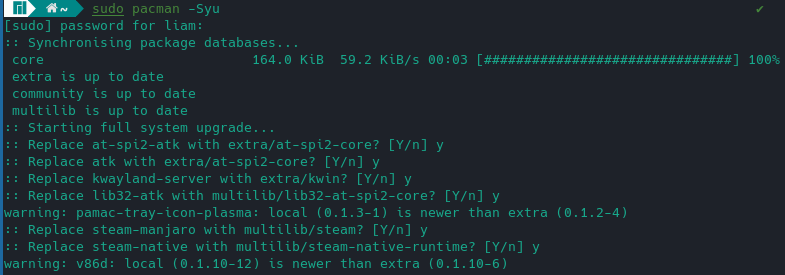I haven’t had internet for nearly a month, so I haven’t been getting any of the latest updates since around mid-September. I don’t recall running into this issue in the past, but I seem to have some conflicting packages, which when I try to upgrade the system, I’m asked if I want to replace these packages and I must answer the yes or no questions in order to proceed with the upgrade, though I really have no idea what the best option would be because I don’t know what these packages are for or what their meaning is.
I typed “y” for the answer in the screenshot just so I could show what all the packages are but I haven’t gone through with the update yet. Could how I answer these y/n questions determine if the upgrade can be performed correctly? Because before making this post I typed yes to replacing the packages and continued to downloading and installing the upgraded packages, but after downloading about a quarter of the packages I’m told that the upgrade failed (I can’t remember the exact details of that error, but I’ll have to answer these questions again and wait 5 minutes to check exactly what the error was again) Let me know if you want me to provide that information too.
So something I’m wondering is whether or not these conflicting packages could be causing the upgrade not to properly go through. I’m sorry, I’ve only been on Linux for around a year, and I still run into problems like these every now and than that probably have fairly easy fixes. I just have trouble solving them without asking for help in some online forums.
Update: Here, I decided to let the error go through again so I could provide the details of the error. After some of the packages downloaded the terminal said:
“error: failed retrieving file ‘knotifyconfig-5.98.0-1-x86_64.pkg.tar.zst.sig’ from mirror.xenyth.
net : Operation too slow. Less than 1 bytes/sec transferred the last 10 seconds
warning: failed to retrieve some files
error: failed to commit transaction (download library error)
Errors occurred, no packages were upgraded.”
This may be a separate issue to the conflicting packages but I really don’t know.