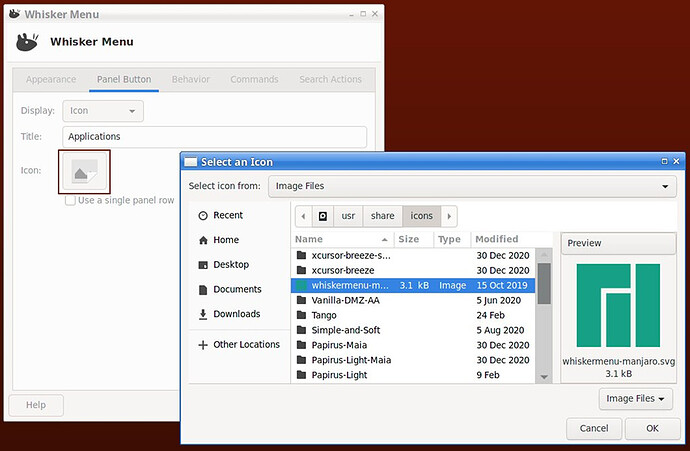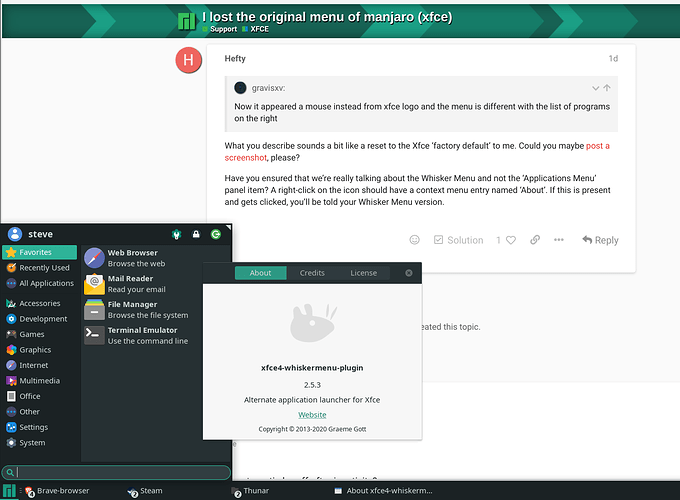After an update or similar, i lost the original menu with the M of manjaro. Now it appeared a mouse instead from xfce logo and the menu is different with the list of programs on the right. How can i revert back? thanks
…right-click the menu icon (mouse) - choose properties and search a new icon.
A heads up, when you select the button next to the label “Icon”, it takes a REALLY long time for the file dialog to be displayed.
The value you select will modify the file shown below.
File (the “8” may be a different number on your system):
$HOME/.config/xfce4/panel/whiskermenu-8.rc
I have this value:
button-icon=/usr/share/icons/whiskermenu-manjaro.svg
My Whisker Menu icon is okay on the Panel, but as you can see in the image below, that the Icon value in the Settings looks empty. It’s something about that image or location that the Whisker’s Menu Properties doesn’t like.
I managed to change the logo but the menu is still xfce-style
What you describe sounds a bit like a reset to the Xfce ‘factory default’ to me. Could you maybe post a screenshot, please?
Have you ensured that we’re really talking about the Whisker Menu and not the ‘Applications Menu’ panel item? A right-click on the icon should have a context menu entry named ‘About’. If this is present and gets clicked, you’ll be told your Whisker Menu version.
…that is manjaros default whiskermenu . (I look at your screenshot, looks OK for me)
Is it the good old applicationsmenu you are missing?
If so, all this is done by you and not…
To get back the applicationsmenu , right-click your panel - choose panel - panelsettings - objects.
Click add (+) - select applicationsmenu and add it to the panel.
Hello!
I solved this problem:
1- Open your home folder then press ctrl+h to unhide hidden folders.
2- Go to ~/.config/xfce4/panel directory.
3- Open the “whiskermenu-8.rc” file with any ASCII editor like ‘Mousepad’
4- Change the line 3 : to “button-icon=/usr/share/icons/whiskermenu-manjaro.svg”
5- Change the line 15 : to “view-mode=1”
6- Change the line 19 : to “position-search-alternate=false”
7- Change the line 21 : to “position-categories-alternate=false”
8- Change the line 31 : to “command-switchuser=dm-tool switch-to-greeter”
9- Change the line 32 : to “show-command-switchuser=true”
Now please save your file.
And just log-out and log-in again. the menu has came.
good bye!