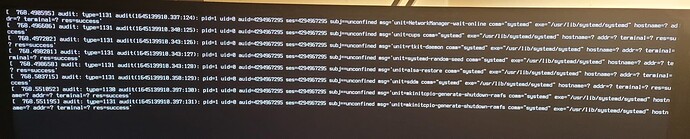CPU Ryzen 7 5800x, GPU RX 6600 XT, SSD Kingston 2TB
Someone pls help. Installed without problems, after couple minutes system became uresponsive. Tried logoff, then TTY, only this message. Where to look for problems?
That’s not the same computer as this one? Still problems. Fresh install. Start KDE hangs, cannot login
The same, but with a replaced GPU. In the meantime tried Debian. Same problem, but like Manjaro the most and I would like here to resolve the problem.
If you get the same issue with same hardware on multiple distribution, maybe/probably it is hardware related (overheating, defect, things like that). Probably also motherboard related (BIOS version, BIOS configuration, RAM timings, things like that).
I’m pretty confident your hardware should run without issue in most distribution, with recent kernel.
Overheating is not a problem monitored all the time.
This is very, very strange situation. I’ve replaced almost every component of my PC.
MB Z390 → X570
CPU Intel i9 → Ryzen 7
RAM 3200 → 3600
SDD Samsung 870 → Kingston
GPU Nvidia → Radeon.
Only 2 components left:
TX750 Corsair and Creative Soundblaster AE-9 (not working in Linux, using integrated soundcard).
Previous components also worked without issue in Windows. (played many hours in Forza Horizon and Witcher 3). Newer componets also heavily tested - over 60hrs in Wither 3 without a single bluescreen or crash.
You could try to virtualize Manjaro in a VM under Windows. This way, you’d be able to monitor your hardware components if Manjaro becomes completely unresponsive.
As omano posted check you bios settings.Make sure secure boot and fast boot are turned off.That should be a very fast computer wish I could afford it.
Then if completely different computer has same issue and with two common components, eliminate one (sound card is easily done), see if issue continues, and if so, then eliminate the other one from the equation (ask a friend to borrow his PSU). If you continue to have same issue then call Ghostbusters.
![]()
Bios settings are correct. Newest bios from January.
Will try with soundcard today’s evening.
In VM there is no problem. No issues. Already tried.
Is Manjaro the only system on your computer or are you trying to setup dual booting with windows.
Dual with Windows 11 at different SSD.
can you provide
inxi -Fza is there something in TTY
sudo journalctl -b0After return home I’'ll provide that info.
inxi -Fza ✔
System:
Kernel: 5.15.21-1-MANJARO x86_64 bits: 64 compiler: gcc v: 11.1.0
parameters: BOOT_IMAGE=/@/boot/vmlinuz-5.15-x86_64
root=UUID=d89c31dc-4741-42c8-a49d-75b7a7269ff0 rw rootflags=subvol=@
quiet apparmor=1 security=apparmor
resume=UUID=c1e5dc91-9160-4198-9119-edef0b5ad254 udev.log_priority=3
Desktop: KDE Plasma 5.23.5 tk: Qt 5.15.2 wm: kwin_x11 vt: 1 dm: SDDM
Distro: Manjaro Linux base: Arch Linux
Machine:
Type: Desktop Mobo: Micro-Star model: MPG X570S EDGE MAX WIFI (MS-7D53)
v: 1.0 serial: <superuser required> UEFI: American Megatrends LLC. v: 1.10
date: 12/27/2021
CPU:
Info: model: AMD Ryzen 7 5800X bits: 64 type: MT MCP arch: Zen 3
family: 0x19 (25) model-id: 0x21 (33) stepping: 0 microcode: 0xA201016
Topology: cpus: 1x cores: 8 tpc: 2 threads: 16 smt: enabled cache:
L1: 512 KiB desc: d-8x32 KiB; i-8x32 KiB L2: 4 MiB desc: 8x512 KiB
L3: 32 MiB desc: 1x32 MiB
Speed (MHz): avg: 4193 high: 4198 min/max: 2200/5361 boost: enabled
scaling: driver: acpi-cpufreq governor: schedutil cores: 1: 4198 2: 4193
3: 4185 4: 4191 5: 4197 6: 4186 7: 4192 8: 4194 9: 4196 10: 4198 11: 4195
12: 4194 13: 4191 14: 4197 15: 4197 16: 4197 bogomips: 134452
Flags: avx avx2 ht lm nx pae sse sse2 sse3 sse4_1 sse4_2 sse4a ssse3 svm
Vulnerabilities:
Type: itlb_multihit status: Not affected
Type: l1tf status: Not affected
Type: mds status: Not affected
Type: meltdown status: Not affected
Type: spec_store_bypass
mitigation: Speculative Store Bypass disabled via prctl and seccomp
Type: spectre_v1
mitigation: usercopy/swapgs barriers and __user pointer sanitization
Type: spectre_v2 mitigation: Full AMD retpoline, IBPB: conditional,
IBRS_FW, STIBP: always-on, RSB filling
Type: srbds status: Not affected
Type: tsx_async_abort status: Not affected
Graphics:
Device-1: AMD Navi 23 [Radeon RX 6600/6600 XT/6600M] vendor: Micro-Star MSI
driver: amdgpu v: kernel bus-ID: 2f:00.0 chip-ID: 1002:73ff class-ID: 0300
Display: x11 server: X.org 1.21.1.3 compositor: kwin_x11 driver:
loaded: amdgpu,ati unloaded: modesetting,radeon alternate: fbdev,vesa
resolution: <missing: xdpyinfo>
Message: Unable to show advanced data. Required tool glxinfo missing.
Audio:
Device-1: Creative Labs driver: snd_hda_intel v: kernel bus-ID: 26:00.0
chip-ID: 1102:0010 class-ID: 0403
Device-2: AMD Navi 21 HDMI Audio [Radeon RX 6800/6800 XT / 6900 XT]
driver: snd_hda_intel v: kernel bus-ID: 2f:00.1 chip-ID: 1002:ab28
class-ID: 0403
Device-3: AMD Starship/Matisse HD Audio vendor: Micro-Star MSI
driver: snd_hda_intel v: kernel bus-ID: 31:00.4 chip-ID: 1022:1487
class-ID: 0403
Device-4: Micro Star USB Audio type: USB
driver: hid-generic,snd-usb-audio,usbhid bus-ID: 1-2:3 chip-ID: 0db0:151f
class-ID: 0300
Sound Server-1: ALSA v: k5.15.21-1-MANJARO running: yes
Sound Server-2: JACK v: 1.9.20 running: no
Sound Server-3: PulseAudio v: 15.0 running: yes
Sound Server-4: PipeWire v: 0.3.45 running: yes
Network:
Device-1: Realtek RTL8125 2.5GbE vendor: Micro-Star MSI driver: r8169
v: kernel port: f000 bus-ID: 27:00.0 chip-ID: 10ec:8125 class-ID: 0200
IF: enp39s0 state: up speed: 1000 Mbps duplex: full mac: <filter>
Device-2: Intel Wi-Fi 6 AX210/AX211/AX411 160MHz driver: iwlwifi
v: kernel bus-ID: 28:00.0 chip-ID: 8086:2725 class-ID: 0280
IF: wlo1 state: down mac: <filter>
Bluetooth:
Device-1: Intel AX210 Bluetooth type: USB driver: btusb v: 0.8
bus-ID: 1-4:4 chip-ID: 8087:0032 class-ID: e001
Report: rfkill ID: hci0 rfk-id: 1 state: up address: see --recommends
Drives:
Local Storage: total: 16.08 TiB used: 3.07 TiB (19.1%)
SMART Message: Unable to run smartctl. Root privileges required.
ID-1: /dev/nvme0n1 maj-min: 259:6 vendor: Samsung model: SSD 980 1TB
size: 931.51 GiB block-size: physical: 512 B logical: 512 B
speed: 31.6 Gb/s lanes: 4 type: SSD serial: <filter> rev: 1B4QFXO7
temp: 37.9 C scheme: GPT
ID-2: /dev/nvme1n1 maj-min: 259:0 vendor: Samsung
model: SSD 970 EVO 500GB size: 465.76 GiB block-size: physical: 512 B
logical: 512 B speed: 31.6 Gb/s lanes: 4 type: SSD serial: <filter>
rev: 2B2QEXE7 temp: 39.9 C scheme: GPT
ID-3: /dev/sda maj-min: 8:0 vendor: Western Digital
model: WD30PURZ-85GU6Y0 size: 2.73 TiB block-size: physical: 4096 B
logical: 512 B speed: 6.0 Gb/s type: HDD rpm: 5400 serial: <filter>
rev: 0A80 scheme: GPT
ID-4: /dev/sdb maj-min: 8:16 vendor: Western Digital
model: WD20EARX-00PASB0 size: 1.82 TiB block-size: physical: 4096 B
logical: 512 B speed: 6.0 Gb/s type: N/A serial: <filter> rev: AB51
scheme: MBR
ID-5: /dev/sdc maj-min: 8:32 vendor: Kingston model: SA400S371920G
size: 1.75 TiB block-size: physical: 512 B logical: 512 B speed: 6.0 Gb/s
type: SSD serial: <filter> rev: 1103 scheme: GPT
ID-6: /dev/sdd maj-min: 8:48 vendor: Crucial model: CT2000MX500SSD1
size: 1.82 TiB block-size: physical: 512 B logical: 512 B speed: 6.0 Gb/s
type: SSD serial: <filter> rev: 033 scheme: GPT
ID-7: /dev/sde maj-min: 8:64 vendor: Plextor model: PX-256M6S
size: 238.47 GiB block-size: physical: 512 B logical: 512 B speed: 6.0 Gb/s
type: SSD serial: <filter> rev: 1.01 scheme: GPT
ID-8: /dev/sdf maj-min: 8:80 vendor: Western Digital
model: WD3003FZEX-00Z4SA0 size: 2.73 TiB block-size: physical: 4096 B
logical: 512 B speed: 6.0 Gb/s type: HDD rpm: 7200 serial: <filter>
rev: 1A01 scheme: GPT
ID-9: /dev/sdg maj-min: 8:96 type: USB vendor: Western Digital
model: WD My Passport 25E2 size: 3.64 TiB block-size: physical: 4096 B
logical: 512 B type: N/A serial: <filter> rev: 4004 scheme: GPT
Partition:
ID-1: / raw-size: 1.71 TiB size: 1.71 TiB (100.00%) used: 17.05 GiB (1.0%)
fs: btrfs dev: /dev/sdc2 maj-min: 8:34
ID-2: /boot/efi raw-size: 300 MiB size: 299.4 MiB (99.80%)
used: 568 KiB (0.2%) fs: vfat dev: /dev/sdc1 maj-min: 8:33
ID-3: /home raw-size: 1.71 TiB size: 1.71 TiB (100.00%)
used: 17.05 GiB (1.0%) fs: btrfs dev: /dev/sdc2 maj-min: 8:34
ID-4: /var/log raw-size: 1.71 TiB size: 1.71 TiB (100.00%)
used: 17.05 GiB (1.0%) fs: btrfs dev: /dev/sdc2 maj-min: 8:34
Swap:
Kernel: swappiness: 60 (default) cache-pressure: 100 (default)
ID-1: swap-1 type: partition size: 34.47 GiB used: 320.5 MiB (0.9%)
priority: -2 dev: /dev/sdc3 maj-min: 8:35
Sensors:
System Temperatures: cpu: N/A mobo: N/A gpu: amdgpu temp: 35.0 C
mem: 36.0 C
Fan Speeds (RPM): N/A gpu: amdgpu fan: 0
Info:
Processes: 388 Uptime: 10h 11m wakeups: 0 Memory: 31.34 GiB
used: 2.35 GiB (7.5%) Init: systemd v: 250 tool: systemctl Compilers:
gcc: 11.1.0 clang: 13.0.1 Packages: pacman: 1246 lib: 334 flatpak: 0
Shell: Zsh v: 5.8 default: Bash v: 5.1.16 running-in: konsole inxi: 3.3.12
and journal
https://clbin.com/hNbiP
Problem solved.
The solution was to remove the Sound Blaster AE-9. Since last friday no freezes at all. I cannot believe it, damn Creative.
Nice you didn’t have to call Ghostbusters afterall ![]()
![]()
Thank You for poining me into right direction.
This topic was automatically closed 2 days after the last reply. New replies are no longer allowed.