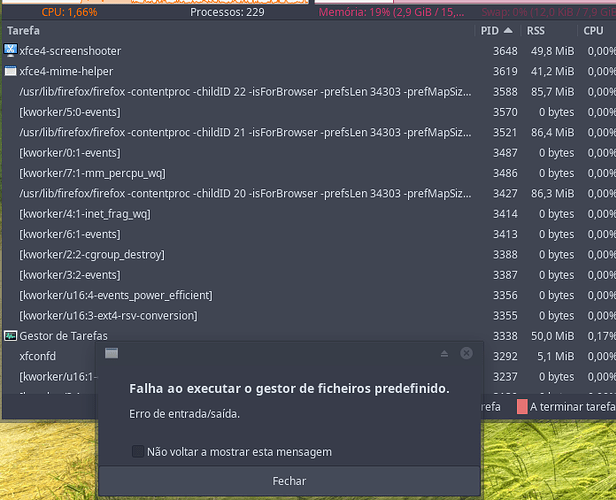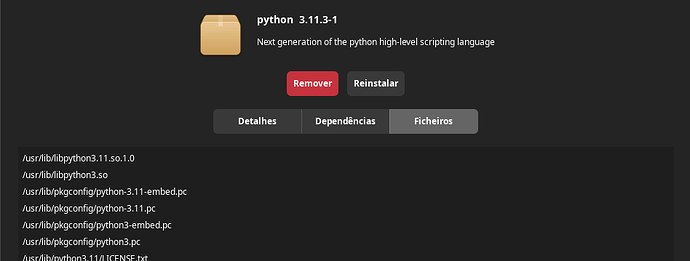I can’t open my file manager on XFCE
Failed to run default file manager
input/output error
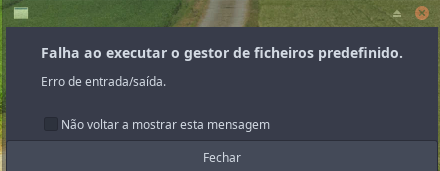
There are now more updates in the testing branch. See if the issue is resolved after updating and rebooting:
If installing the latest updates doesn’t work:
Generally that’s caused by either:
- not rebooting after updating kernel/drivers/systemd
or - a failing storage drive
If rebooting normally via the GUI doesn’t work, you can try switching to a different TTY (i.e. Ctrl Alt F5), logging in, and running sync; sudo systemctl --force --force reboot. That might not work if you can no longer authenticate due to updated packages.
If a reboot does not resolve it, you might want to boot from a flash drive with manjaro on it and run gsmartcontrol (should be installed out of the box on the main Manjaro flavors, but is for-sure installed on the Xfce iso) to check the S.M.A.R.T. attributes of the drives on your system to see if any are failing.
lectrode. After the update I restarted the computer. I decided to follow your suggestion (tty), but the explorer still doesn’t work. Thanks
I suggest try launching Thunar from terminal with these commands:
xfce4-mime-helper --launch=FileManager
and
thunar
responses should at least report a more meaningful error-message
xfce4-mime-helper --launch=FileManager
thunar: Failed to initialize Xfconf: A ligação está fechada
Thunar :Failed to load plugin file `/usr/lib/thunarx-3/thunarx-python.so’: libpython3.10.so.1.0: impossível abrir ficheiro-objecto partilhado: Ficheiro ou pasta inexistente
(thunar:10918): thunarx-CRITICAL **: 14:41:34.436: thunarx_provider_module_list_types: assertion ‘module->list_types != NULL’ failed
(thunar:10918): GLib-ERROR **: 14:41:34.436: …/glib/glib/gmem.c:460: overflow allocating 18446744071744633189*16 bytes
thunar
Thunar :Failed to load plugin file `/usr/lib/thunarx-3/thunarx-python.so’: libpython3.10.so.1.0: impossível abrir ficheiro-objecto partilhado: Ficheiro ou pasta inexistente
(thunar:11364): thunarx-CRITICAL **: 14:58:18.168: thunarx_provider_module_list_types: assertion ‘module->list_types != NULL’ failed
Testing is on 3.11 … updated successfully?
Fixed with thunarx-python 0.5.2-4.
I can’t find this version only 5.2-3
It is 0.5.2-4 . You need to wait for your mirror to sync, or switch to an up to date mirror.
pacman-mirrors --status
Local mirror status for testing branch
Mirror #1 – 01:55 Russia Index of /mirrors/manjaro/
Mirror #2 – 01:11 Bulgaria Index of /manjaro/
Mirror #3 OK 00:04 Austria Index of /manjaro
Mirror #4 OK 00:11 United_States FCIX Micro Mirror
Mirror #5 OK 00:21 United_States Index of /pub/manjaro
Mirror #6 – 01:53 Germany Index of /manjaro
Mirror #7 – 02:18 Costa_Rica Listing Directory: mirrors.ucr.ac.cr/manjaro/
Mirror #8 – 02:43 Denmark mirrors.dotsrc.org
Have patience, the Austria server in your list has it.
Select it or wait.
Pacman-mirrors version 4.23.2
Local mirror status for testing branch
Mirror #1 – 03:35 Russia Index of /mirrors/manjaro/
Mirror #2 – 02:51 Bulgaria Index of /manjaro/
Mirror #3 OK 00:14 Austria Index of /manjaro
Mirror #4 OK 00:11 United_States FCIX Micro Mirror
Mirror #5 – 01:01 United_States Index of /pub/manjaro
Mirror #6 – 03:33 Germany Index of /manjaro
Mirror #7 – 03:58 Costa_Rica Listing Directory: mirrors.ucr.ac.cr/manjaro/
Mirror #8 – 04:23 Denmark mirrors.dotsrc.org
I just updated the mirror list in the terminal and thunarx-python 0.5.2-4 appeared there. I installed it and now I have the file manager working. Thanks
This topic was automatically closed 2 days after the last reply. New replies are no longer allowed.