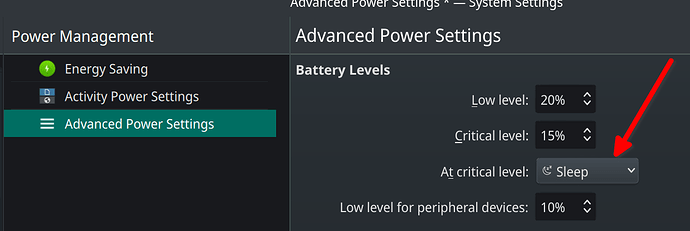If I hibernate the laptop or put it to sleep, it resumes/wakes just fine. However, if I put it to hybrid sleep and then the battery drains out, it doesn’t resume later; it only restarts, doing the usual file system checks due to an improper shutdown.
As an experiment, I tried putting it to hybrid sleep and then long-pressing the power button to kill the power. Turning it back on has the same effect: restart instead of resume.
What could be wrong?
System information:
inxi --full --verbosity=7 --filter --no-host ✔
System:
Kernel: 5.19.1-3-MANJARO arch: x86_64 bits: 64 compiler: gcc v: 12.1.1
Desktop: KDE Plasma v: 5.24.6 tk: Qt v: 5.15.5 wm: kwin_x11 vt: 1 dm: SDDM
Distro: Manjaro Linux base: Arch Linux
Machine:
Type: Convertible System: LENOVO product: 20JES01U2C v: ThinkPad X1 Yoga
2nd serial: <superuser required> Chassis: type: 31
serial: <superuser required>
Mobo: LENOVO model: 20JES01U2C v: SDK0J40697 WIN
serial: <superuser required> UEFI: LENOVO v: N1NET54W (1.41 )
date: 08/17/2021
Battery:
ID-1: BAT0 charge: 28.2 Wh (62.4%) condition: 45.2/56.0 Wh (80.7%)
volts: 16.7 min: 15.3 model: SMP 01AV441 type: Li-poly serial: <filter>
status: charging cycles: 510
Device-1: wacom_battery_0 model: Wacom Pen and multitouch sensor
serial: N/A charge: 0% rechargeable: yes status: N/A
Memory:
RAM: total: 15.37 GiB used: 3.64 GiB (23.7%)
RAM Report: permissions: Unable to run dmidecode. Root privileges
required.
CPU:
Info: dual core model: Intel Core i7-7600U bits: 64 type: MT MCP
smt: enabled arch: Amber/Kaby Lake note: check level: v3 rev: 9 cache:
L1: 128 KiB L2: 512 KiB L3: 4 MiB
Speed (MHz): avg: 1325 high: 2900 min/max: 400/3900 cores: 1: 800 2: 2900
3: 800 4: 800 bogomips: 23209
Flags: 3dnowprefetch abm acpi adx aes aperfmperf apic arat
arch_capabilities arch_perfmon art avx avx2 bmi1 bmi2 bts clflush
clflushopt cmov constant_tsc cpuid cpuid_fault cx16 cx8 de ds_cpl dtes64
dtherm dts epb ept ept_ad erms est f16c flexpriority flush_l1d fma fpu
fsgsbase fxsr ht hwp hwp_act_window hwp_epp hwp_notify ibpb ibrs ida
intel_pt invpcid invpcid_single lahf_lm lm mca mce md_clear mmx monitor
movbe mpx msr mtrr nonstop_tsc nopl nx pae pat pbe pcid pclmulqdq pdcm
pdpe1gb pebs pge pln pni popcnt pse pse36 pti pts rdrand rdseed rdtscp
rep_good sdbg sep sgx smap smep smx ss ssbd sse sse2 sse4_1 sse4_2 ssse3
stibp syscall tm tm2 tpr_shadow tsc tsc_adjust tsc_deadline_timer vme vmx
vnmi vpid x2apic xgetbv1 xsave xsavec xsaveopt xsaves xtopology xtpr
Graphics:
Device-1: Intel HD Graphics 620 vendor: Lenovo driver: i915 v: kernel
arch: Gen-9.5 ports: active: eDP-1 empty: DP-1, DP-2, HDMI-A-1, HDMI-A-2
bus-ID: 00:02.0 chip-ID: 8086:5916 class-ID: 0300
Device-2: Chicony Integrated Camera type: USB driver: uvcvideo
bus-ID: 1-8:3 chip-ID: 04f2:b5ce class-ID: 0e02
Display: x11 server: X.Org v: 21.1.4 compositor: kwin_x11 driver: X:
loaded: modesetting alternate: fbdev,vesa gpu: i915 display-ID: :0
screens: 1
Screen-1: 0 s-res: 2560x1440 s-dpi: 96 s-size: 677x381mm (26.65x15.00")
s-diag: 777mm (30.58")
Monitor-1: eDP-1 model: Lenovo 0x4140 res: 2560x1440 hz: 60 dpi: 210
size: 310x175mm (12.2x6.89") diag: 356mm (14") modes: 2560x1440
OpenGL: renderer: Mesa Intel HD Graphics 620 (KBL GT2) v: 4.6 Mesa 22.1.6
direct render: Yes
Audio:
Device-1: Intel Sunrise Point-LP HD Audio vendor: Lenovo
driver: snd_hda_intel v: kernel bus-ID: 00:1f.3 chip-ID: 8086:9d71
class-ID: 0403
Sound Server-1: ALSA v: k5.19.1-3-MANJARO running: yes
Sound Server-2: JACK v: 1.9.21 running: no
Sound Server-3: PulseAudio v: 16.1 running: yes
Sound Server-4: PipeWire v: 0.3.56 running: yes
Network:
Device-1: Intel Ethernet I219-LM vendor: Lenovo driver: e1000e v: kernel
port: N/A bus-ID: 00:1f.6 chip-ID: 8086:15d7 class-ID: 0200
IF: enp0s31f6 state: down mac: <filter>
Device-2: Intel Wireless 8265 / 8275 driver: iwlwifi v: kernel pcie:
speed: 2.5 GT/s lanes: 1 bus-ID: 04:00.0 chip-ID: 8086:24fd class-ID: 0280
IF: wlp4s0 state: up mac: <filter>
IP v4: <filter> type: dynamic noprefixroute scope: global
broadcast: <filter>
IP v6: <filter> type: noprefixroute scope: link
WAN IP: <filter>
Bluetooth:
Message: No bluetooth data found.
Logical:
Message: No logical block device data found.
RAID:
Message: No RAID data found.
Drives:
Local Storage: total: 953.87 GiB used: 87.83 GiB (9.2%)
ID-1: /dev/sda vendor: SanDisk model: SD9SN8W-1T00-1006 size: 953.87 GiB
speed: 6.0 Gb/s type: SSD serial: <filter> rev: 4006 scheme: GPT
Message: No optical or floppy data found.
Partition:
ID-1: / size: 920.87 GiB used: 87.83 GiB (9.5%) fs: ext4 dev: /dev/sda2
label: N/A uuid: 2c6dd6cd-0652-407b-a5ad-bca998619889
ID-2: /boot/efi size: 299.4 MiB used: 300 KiB (0.1%) fs: vfat
dev: /dev/sda1 label: NO_LABEL uuid: D685-454B
Swap:
ID-1: swap-1 type: partition size: 16.92 GiB used: 0 KiB (0.0%)
priority: -2 dev: /dev/sda3 label: swap
uuid: 9bf47d72-3a49-42a5-b9b2-f3d0841ee34e
Unmounted:
Message: No unmounted partitions found.
USB:
Hub-1: 1-0:1 info: Hi-speed hub with single TT ports: 12 rev: 2.0
speed: 480 Mb/s chip-ID: 1d6b:0002 class-ID: 0900
Device-1: 1-8:3 info: Chicony Integrated Camera type: Video
driver: uvcvideo interfaces: 2 rev: 2.0 speed: 480 Mb/s power: 500mA
chip-ID: 04f2:b5ce class-ID: 0e02
Device-2: 1-9:6 info: Validity Sensors type: <vendor specific>
driver: N/A interfaces: 1 rev: 2.0 speed: 12 Mb/s power: 100mA
chip-ID: 138a:0097 class-ID: ff00 serial: <filter>
Device-3: 1-10:5 info: Wacom Pen and multitouch sensor type: HID
driver: usbhid,wacom interfaces: 2 rev: 2.0 speed: 12 Mb/s power: 400mA
chip-ID: 056a:5087 class-ID: 0300
Hub-2: 2-0:1 info: Super-speed hub ports: 6 rev: 3.0 speed: 5 Gb/s
chip-ID: 1d6b:0003 class-ID: 0900
Sensors:
System Temperatures: cpu: 52.0 C pch: 51.0 C mobo: N/A
Fan Speeds (RPM): cpu: 65535 fan-1: 0
Info:
Processes: 191 Uptime: 30m wakeups: 7 Init: systemd v: 251
default: graphical Compilers: gcc: 12.1.1 clang: 14.0.6 Packages: 1523
pm: pacman pkgs: 1507 pm: flatpak pkgs: 9 pm: snap pkgs: 7 Shell: Zsh
v: 5.9 default: Bash v: 5.1.16 running-in: yakuake inxi: 3.3.21