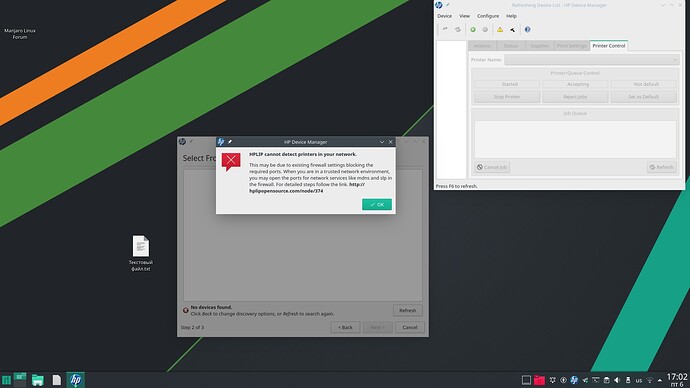Hello. There is a network printer HP LaserJet cp1025nw, connected via a network via a cable. Kde configuring the printer sees it, hplip does not.
- Please read this:
How to provide good information
and post some more information so we can see what’s really going on. Now we know the symptom of the disease, but we need some more probing to know where the origin lies…
- An
inxi --admin --verbosity=7 --filter --no-host --widthwould be the minimum required information for us to be able to help you. (Personally Identifiable Information like serial numbers and MAC addresses will be filtered out by the above command)
Also, please copy-paste that output in-between 3 backticks ``` at the beginning and end of the code/text. - The output to
iptables --listwould be beneficial as well as the messagebox suggests…

Hey!
Just signed up to ask about the same problem (of course whilst providing good information)
When I stumbled across the solution for me in the forum (can’t post links at the moment so you got to search for [Install latest hplip plugin automatically when hplip updates] :
it just needed to
pamac build hplip-plugin
hope it helps!
Please read this: