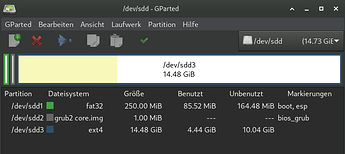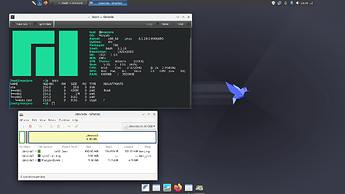Vor kurzem habe ich noch alma getestet und es funktioniert mit kleinen Änderungen.
geändert werden muss in Datei:
xfce-branding.toml -> lösche "manjaro-documentation-en", "manjaro-firmware"
packages = ["manjaro-xfce-settings", "manjaro-hello", "manjaro-application-utility", "manjaro-settings-manager-notifier", "manjaro-browser-settings", "manjaro-release", "manjaro-system"]
xfce-goodies.toml -> lösche "pulseaudio" -> hinzugefügt "pipewire"
packages = ["xfce4-goodies", "xfce4-pulseaudio-plugin", "pipewire", "pavucontrol", "mugshot", "engrampa", "catfish", "firefox", "screenfetch", "thunderbird", "network-manager-applet"]
Habe dann mit folgendem Befehl ein Image erstellt:
Verschlüsselt:
sudo ALMA_USER=test alma create -e --image 10GiB mjoUSB.img --presets ./presets/xfce-manjaro
Unverschlüsselt:
sudo ALMA_USER=test alma create --image 10GiB mjoUSB.img --presets ./presets/xfce-manjaro
Image startet in qemu/kvm und läuft soweit.
Leider bekomme ich es nicht hin, die Boot-Partition größer als 250MB zu erstellen. Nervt ein bissel wenn man 2,3 Kernel installiert haben möchte.
main.rs → leider wird “–new=1::+350M”, nicht angenommen 
 Note: This project is no longer maintained, and some people have reported that it made their host system unbootable. Use at your own risk.
Note: This project is no longer maintained, and some people have reported that it made their host system unbootable. Use at your own risk.
Hinweis: Dieses Projekt wird nicht mehr gepflegt und einige Leute haben berichtet, dass es ihr Hostsystem nicht mehr booten konnte. Benutzung auf eigene Gefahr.
*Update 24-05-2023
- ALMA-Repo´s philmmanjaro und r-darwish als Merge zusammengeführt.
- Boot-Size auf +450MB vergrößert
- Linux61 default Kernel & mkinitcpio gesetzt
- Version update Rust & Cargo Abhängigkeiten
- PKGBUILD erstellt → alma-aur → r139.36136c3-1
pacman -Qi alma-aur
Name : alma-aur
Version : r139.36136c3-1
Beschreibung : Create Arch Linux based live USB
Architektur : x86_64
URL : https://codeberg.org/PurpleCow4u/alma
Lizenzen : GPL3
Gruppen : Nichts
Stellt bereit : alma
Hängt ab von : gptfdisk parted arch-install-scripts dosfstools coreutils util-linux
Optionale Abhängigkeiten : cryptsetup: for root filesystem encryption [Installiert]
Benötigt von : Nichts
Optional für : Nichts
In Konflikt mit : alma alma-git
Ersetzt : Nichts
Installationsgröße : 1816,68 KiB
Packer : Unknown Packager
Erstellt am : Mi 24 Mai 2023 20:01:16 CEST
Installiert am : Mi 24 Mai 2023 20:02:13 CEST
Installationsgrund : Ausdrücklich installiert
Installations-Skript : Nein
Verifiziert durch : Nichts
alma -v
alma 0.11.0
Arch Linux Mobile Appliance
.srcinfo
pkgbase = alma-aur
pkgdesc = Create Arch Linux based live USB
pkgver = r139.36136c3-1
pkgrel = 1
url = https://codeberg.org/PurpleCow4u/alma
arch = x86_64
license = GPL3
makedepends = git
makedepends = rust
depends = gptfdisk
depends = parted
depends = arch-install-scripts
depends = dosfstools
depends = coreutils
depends = util-linux
optdepends = cryptsetup: for root filesystem encryption
provides = alma
conflicts = alma
conflicts = alma-git
source = git+https://codeberg.org/PurpleCow4u/alma
sha256sums = SKIP
pkgname = alma-aur
Liegt auf codeberg.org

 Select a removable device · ADATA USB Flash Drive (14.73 GiB)
Select a removable device · ADATA USB Flash Drive (14.73 GiB)