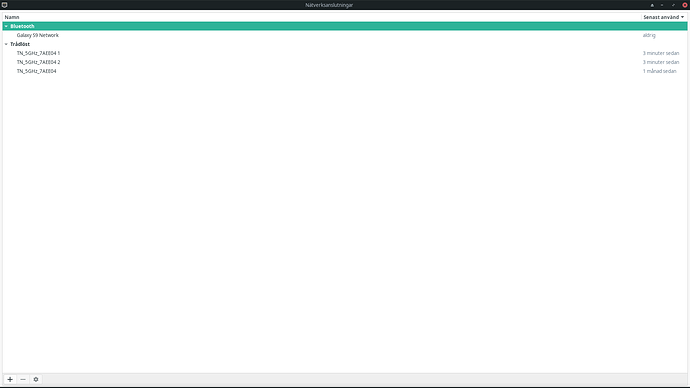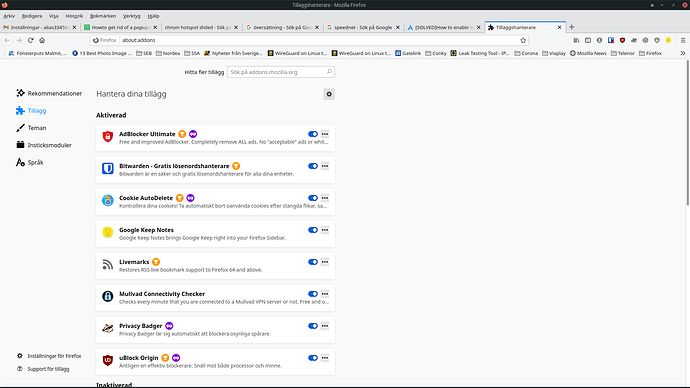Did you ever setup a Mullvad VPN connection? Open Advanced Network Configuration and see if a VPN connection is listed there.
I did a vpn-connection with Mullvad before I uninstalled Mullvad.
Where is that ?
Open the “Start Menu” and click on Settings or search the menu for network.
Do you have any VPN / Mullvad related browser extensions installed? Perhaps this one?
Hahaha … There we have it !!!
It is an extension in Firefox.
But the extension is ‘Mullvad Connectivity Checker’.
Didn’t remember that I installed it in Firefox long time ago.
Thank you Yochanan for the eyeopener. 
So no more popup for Mullvad connectivity.
Thanks also to everyone in this thread for helping me resolve this issue.
This topic was automatically closed 15 days after the last reply. New replies are no longer allowed.