Difficulty: ★☆☆☆☆
1.install cups-pdf-to-pdf-git
pamac install cups-pdf-to-pdf-git
2. add printer to printers
in kde open printers tab by searching printer in krunner or application launcher add printer > CUPS-PDF > recomended drivers > Generic CUPS-PDF printer(w/ options)(en) > next > finish
It might take a while to load the drivers or load the avaiable printers so keep calm
screenshots
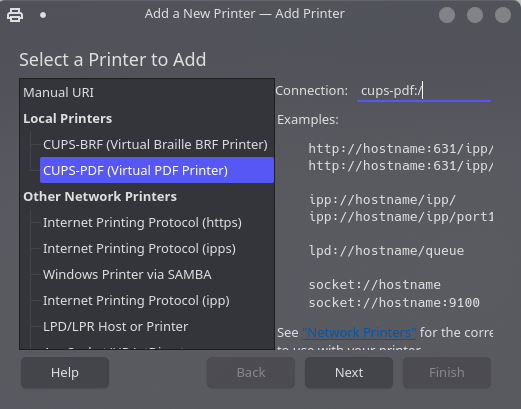
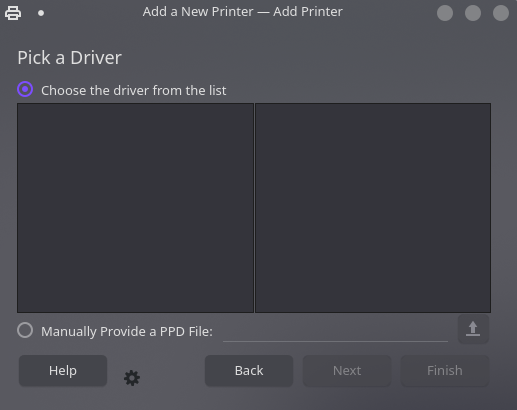
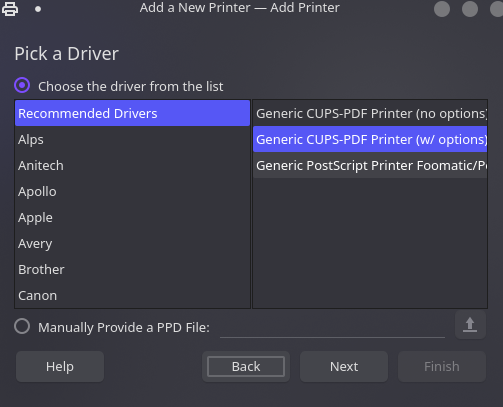
3.print from application
open the application you want to print from and you should be able to see a virtual pdf printer.
Once you click print using that printer you might be a little surprised to see that it doesn’t ask where to save. It automatically saves the file into a predefined location
4.find the printed file
By default, PDF files are stored in /var/spool/cups-pdf/username/ . The location can be changed in /etc/cups/cups-pdf.conf