I installed the MathJax packages a while ago, which include fonts that I can use with software like Kate, but I can’t use them with LibreOffice (as we can do on Ubuntu) and I don’t know why or how to solve this issue.
Hi @moshpirit,
Maybe this will help:
https://wiki.archlinux.org/title/Fonts#Manual_installation
Hope it does!
Edit:
Or this:
Or
https://wiki.archlinux.org/title/LibreOffice#Fonts
Or
https://extensions.libreoffice.org/en/extensions/show/texmaths-1
And the last one is actually in the community repository:
$ pamac search texmaths
libreoffice-extension-texmaths 0.49-1 community
A LaTeX equation editor for LibreOffice
So can, in theory be installed using:
pamac install libreoffice-extension-texmaths
Hi! Thanks for replying!
I already have the extension and the UbuntuBuzz post was already shared by me, haha. On the installation of fonts: they are not on /usr/local/share/fonts/ or ~/.local/share/fonts/ but they appear to be installed already (that’s why I can use them on Kate). I found, though, that they exist as woff format. Maybe that’s the issue, I tried to convert them into .ttf with woff_decompress but it doesn’t seem to do anything at all for who knows what reason. I’ll try with an online converter and moving the files to /usr/local/share/fonts/
So try this ![]() maybe it works
maybe it works ![]()
I already had this installed ![]()
But, seems like this “kinda” worked! ![]()
Maybe that’s the issue, I tried to convert them into
.ttfwithwoff_decompressbut it doesn’t seem to do anything at all for who knows what reason. I’ll try with an online converter and moving the files to/usr/local/share/fonts/
That said, it looks like it doesn’t work as it should because when they start the line, it get buggy, it’s like if it suddenly belonged to the upper line:
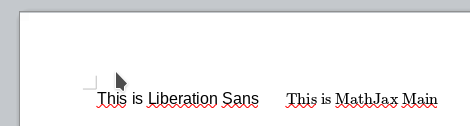
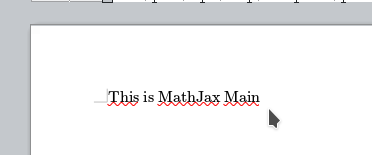
EDIT: Another problem: there are some characters that I can’t use on LO, but I can on Kate like ñ.
Well, there’s noting I know further.
![]()
Maybe someone else will be able to help.
Edit:
Well, according to the website, the instructions are:
Installation on Linux
- Install TexLive (on Debian based systems : sudo apt-get install texlive).
- The programs dvipng and dvisvgm are included in the texlive-binaries package.
Eventually, install the texlive-xetex package for XeLaTeX support.- Open LibreOffice Writer and install the TexMaths extension for the current user using the Tools / Extension manager menu.
- After LibreOffice Writer has restarted, you will see the new TexMaths toolbar.
- Click on the TexMaths Equations icon and type your first equation. If something gets wrong, check the external program paths in the Sysconfig dialog.
But I can’t find a texlive package anywhere. I can, however, find texlive-full in the community repository:
$ pamac search texlive
[...]
texlive-full 1:2022.20220406-1 AUR
This packages provides texlive-full in /opt. It also tricks ArchLinux into thinking it has its [...]
So install that for the instructions:
pamac install texlive-full
![]()
Edit 2:
According to the Arch wiki:
Extension management
The following additional extensions are available:
- libreoffice-extension-texmaths, which can create LaTeX mathematical equations (as PNG or SVG images) inside Writer, Impress, and Draw [1]
- libreoffice-extension-writer2latex, which can convert Writer documents to LaTeX files [2]
For more extensions, check the AUR, the built-in LibreOffice Extension manager, or libreplanet.
libreoffice-extension-writer2latex is available in the community repository:
$ pamac search libreoffice-extension-writer2latex
libreoffice-extension-writer2latex 1.6.1-2 community
A java program and collection of LibreOffice extensions for converting to and working with LaTeX in LibreOffice
So can be installed with:
pamac install libreoffice-extension-writer2latex
See if that works. Because ![]()
Thanks, but textlive-full weights 2,4 GB ![]() and I already have
and I already have texlive-fontsextra, which probably is the package with the fonts needed (although MathJax is the basic font used on articles for LaTeX, so it shouldn’t even require this package).
Anyway, I also asked LibreOffice community. I hope this errors come from the conversion from WOFF to ODF. I couldn’t find any support for WOFF fonts on LO but maybe there’s a way, who knows ¯\_(ツ)_/¯