Another thing to rule out is to check (or force set) the option in your network card to “Auto Negotiate”. Many systems default to “Ignore”. Change this to “Automatic”.
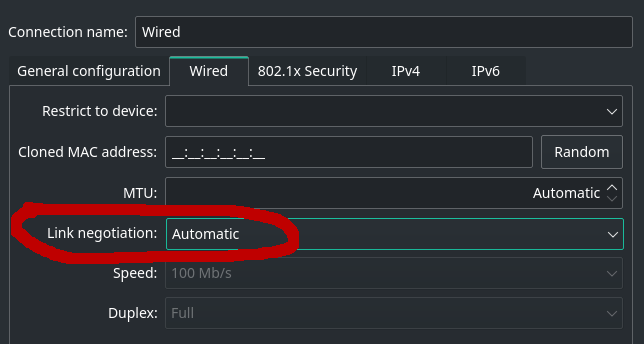
If it hasn’t been set previously, might as well Apply and reboot your computer to further assess your download speeds. (I believe a reboot / reloading of the driver is required for the change to take effect.)
However, I wrote the above steps as a process of elimination, since it might clue others that this might be one or the following at fault,
- physical drive
- filesystem
- software application
- unfriendly settings for Linux / native filesystem
- network card and/or driver
UPDATE: Just to confirm, it does indeed require a reboot (or reloading the module) for the change to take effect.