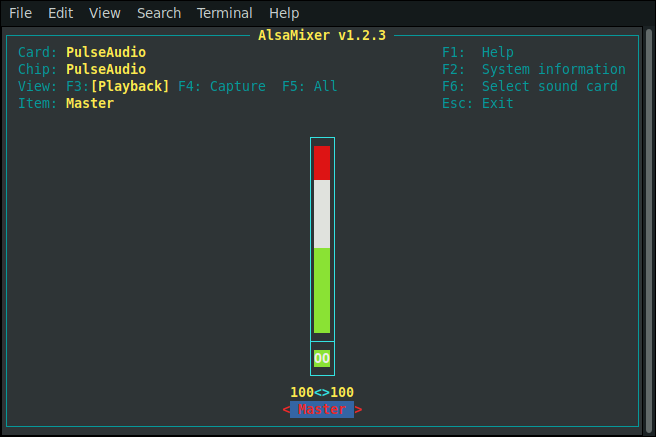Good evening,
I have to make an audio recording under the conditions mentioned in the subject.
I want to use an external microphone connected to the headset connector of the Pi4.
Among other distros for the Raspberry Pi4 there is the raspi-config.
Under Manjaro I can’t find it.
Who can help me?
Greetings
Karl
I do not have a microphone to test with but I try plugging in the microphone and open up Pulseaudio volume control program and see if it shows up there to configure. Then install the audacity program and see if you can record anything. Sorry I can not be much help.
Hello Darksky,
thank you for answering.
I did exactly what you write.
Problem is that pulseaudio does not show anything under “input devices”.
And I know from the original Raspian that the microfon jack must be switched on.
But thank you for your effort.
Regards
Karl
See if you can switch it on in alsamixer.
In Manjaros ARM there is no alsamixer.
Is there a substitute for “raspi-config” command?
Regards
Karl
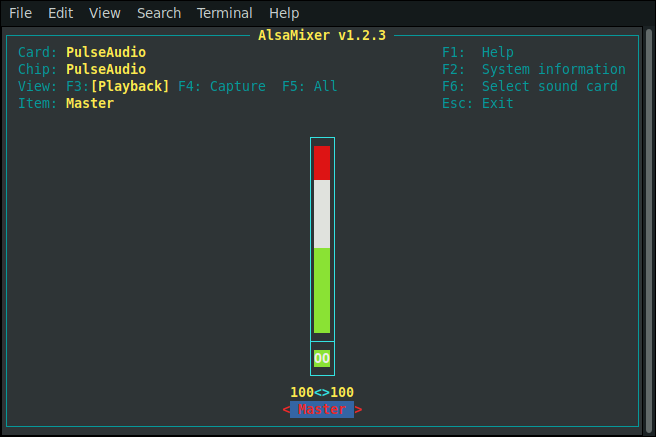
“Is there a substitute for “raspi-config” command?”
No that is an raspian program. There is some what a port in AUR but most things will not work on a 64bit program. This are done manually on an arch based distro. There will be a way to get it done but I am handicapped by not having a micrphone to test with. There are a lot of outdated guides out there and just have to find the right one. I was just now looking here:
Recording Audio
Another thing I thought about is we have a setting in /boot/cmdline.txt that is not the default like raspian. We have it so one can select which monitor for the sound to be sent to but it does interfer sometimes with other devices. You might want to change this snd-bcm2835.enable_compat_alsa=0 to this snd-bcm2835.enable_compat_alsa=1 and reboot.