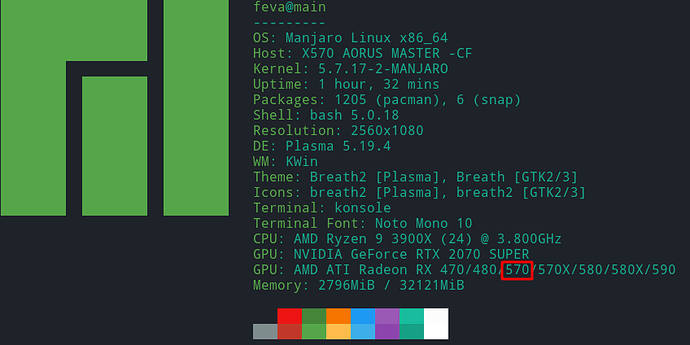Hey everyone, first time posting here.
A little bit of context. I’m trying to set up a VFIO build with Manjaro. Here’s the output from neofetch.
I have each monitor connected to each GPU (through HDMI). During the initial setup I connected the NVIDIA GPU in the x16 slot and the AMD GPU in the x8 slot (mobo layout). In the BIOS settings (currently F20 version) I’ve selected the x8 slot as the “initial display output” and activated IOMMU and SVM mode (virtualization).
In addition to this I’ve installed the NVIDIA proprietary drivers (version 450.66) following this guide.
My current problem is:
Only my right monitor is working. My left monitor shows a black screen with this:
[ 0.000000] do_IRQ: 1.55 No irq handler for vector
[ 0.000000] do_IRQ: 2.55 No irq handler for vector
[ 0.000000] do_IRQ: 3.55 No irq handler for vector
[ 0.000000] do_IRQ: 4.55 No irq handler for vector
[ 0.000000] do_IRQ: 5.55 No irq handler for vector
[ 0.000000] do_IRQ: 6.55 No irq handler for vector
[ 0.000000] do_IRQ: 7.55 No irq handler for vector
[ 0.000000] do_IRQ: 8.55 No irq handler for vector
[ 0.000000] do_IRQ: 9.55 No irq handler for vector
[ 0.000000] do_IRQ: 10.55 No irq handler for vector
What I’m hoping to be able to do is to have both monitors boot into Manjaro and when I initiate a Windows virtual machine, for it to take control of one of the monitors.
EDIT: To be more precise, this is a video demo of what I’d like to achieve.
I’m new to all this. Any guidance would be tremendous.
Here’s the output from:
inxi --full --admin --verbosity=7 --filter --no-host
System: Kernel: 5.7.17-2-MANJARO x86_64 bits: 64 compiler: gcc v: 10.2.0
parameters: BOOT_IMAGE=/boot/vmlinuz-5.7-x86_64
root=UUID=fb721319-4c66-429e-a6b1-d1f2e09c82c6 rw quiet apparmor=1 security=apparmor
resume=UUID=9f681852-8a31-4490-b1e7-66bdf2a90320 udev.log_priority=3
nouveau.modeset=0 amd_iommu=on
Desktop: KDE Plasma 5.19.4 tk: Qt 5.15.0 wm: kwin_x11 dm: SDDM Distro: Manjaro Linux
Machine: Type: Desktop System: Gigabyte product: X570 AORUS MASTER v: -CF serial: <filter>
Mobo: Gigabyte model: X570 AORUS MASTER v: x.x serial: <filter>
BIOS: American Megatrends v: F20 date: 07/07/2020
Memory: RAM: total: 31.37 GiB used: 2.72 GiB (8.7%)
RAM Report: permissions: Unable to run dmidecode. Root privileges required.
CPU: Topology: 12-Core model: AMD Ryzen 9 3900X bits: 64 type: MT MCP arch: Zen 2
family: 17 (23) model-id: 71 (113) stepping: N/A microcode: 8701021
L2 cache: 6144 KiB bogomips: 182477
Speed: 3593 MHz min/max: 2200/3800 MHz boost: enabled Core speeds (MHz): 1: 3600
2: 2057 3: 2201 4: 2200 5: 3598 6: 2052 7: 2054 8: 2200 9: 2200 10: 2200 11: 2050
12: 2053 13: 2056 14: 3599 15: 2200 16: 2200 17: 2196 18: 2200 19: 2200 20: 2200
21: 2057 22: 2055 23: 3597 24: 2200
Flags: 3dnowprefetch abm adx aes aperfmperf apic arat avic avx avx2 bmi1 bmi2 bpext
cat_l3 cdp_l3 clflush clflushopt clwb clzero cmov cmp_legacy constant_tsc cpb cpuid
cqm cqm_llc cqm_mbm_local cqm_mbm_total cqm_occup_llc cr8_legacy cx16 cx8 de
decodeassists extapic extd_apicid f16c flushbyasid fma fpu fsgsbase fxsr fxsr_opt ht
hw_pstate ibpb ibs irperf lahf_lm lbrv lm mba mca mce misalignsse mmx mmxext monitor
movbe msr mtrr mwaitx nonstop_tsc nopl npt nrip_save nx osvw overflow_recov pae pat
pausefilter pclmulqdq pdpe1gb perfctr_core perfctr_llc perfctr_nb pfthreshold pge
pni popcnt pse pse36 rdpid rdpru rdrand rdseed rdt_a rdtscp rep_good sep sev sha_ni
skinit smap smca sme smep ssbd sse sse2 sse4_1 sse4_2 sse4a ssse3 stibp succor svm
svm_lock syscall tce topoext tsc tsc_scale umip v_vmsave_vmload vgif vmcb_clean vme
vmmcall wbnoinvd wdt xgetbv1 xsave xsavec xsaveerptr xsaveopt xsaves
Vulnerabilities: Type: itlb_multihit status: Not affected
Type: l1tf status: Not affected
Type: mds status: Not affected
Type: meltdown status: Not affected
Type: spec_store_bypass
mitigation: Speculative Store Bypass disabled via prctl and seccomp
Type: spectre_v1
mitigation: usercopy/swapgs barriers and __user pointer sanitization
Type: spectre_v2
mitigation: Full AMD retpoline, IBPB: conditional, STIBP: conditional, RSB filling
Type: srbds status: Not affected
Type: tsx_async_abort status: Not affected
Graphics: Device-1: NVIDIA TU104 [GeForce RTX 2070 SUPER] vendor: ASUSTeK driver: nvidia
v: 450.66 alternate: nouveau,nvidia_drm bus ID: 0a:00.0 chip ID: 10de:1e84
Device-2: AMD Ellesmere [Radeon RX 470/480/570/570X/580/580X/590] vendor: XFX Pine
driver: amdgpu v: kernel bus ID: 0b:00.0 chip ID: 1002:67df
Display: x11 server: X.Org 1.20.8 compositor: kwin_x11 driver: nvidia display ID: :0
screens: 1
Screen-1: 0 s-res: 2560x1080 s-dpi: 97 s-size: 670x283mm (26.4x11.1")
s-diag: 727mm (28.6")
Monitor-1: HDMI-0 res: 2560x1080 hz: 60 dpi: 97 size: 673x284mm (26.5x11.2")
diag: 730mm (28.8")
OpenGL: renderer: GeForce RTX 2070 SUPER/PCIe/SSE2 v: 4.6.0 NVIDIA 450.66
direct render: Yes
Audio: Device-1: NVIDIA TU104 HD Audio vendor: ASUSTeK driver: snd_hda_intel v: kernel
bus ID: 0a:00.1 chip ID: 10de:10f8
Device-2: AMD Ellesmere HDMI Audio [Radeon RX 470/480 / 570/580/590]
vendor: XFX Pine driver: snd_hda_intel v: kernel bus ID: 0b:00.1 chip ID: 1002:aaf0
Device-3: AMD Starship/Matisse HD Audio vendor: Gigabyte driver: snd_hda_intel
v: kernel bus ID: 0d:00.4 chip ID: 1022:1487
Sound Server: ALSA v: k5.7.17-2-MANJARO
Network: Device-1: Intel Wi-Fi 6 AX200 driver: iwlwifi v: kernel bus ID: 04:00.0
chip ID: 8086:2723
IF: wlp4s0 state: up mac: <filter>
IP v4: <filter> type: dynamic noprefixroute scope: global broadcast: <filter>
IP v6: <filter> type: noprefixroute scope: link
Device-2: Intel I211 Gigabit Network vendor: Gigabyte driver: igb v: 5.6.0-k
port: d000 bus ID: 05:00.0 chip ID: 8086:1539
IF: enp5s0 state: down mac: <filter>
Device-3: Realtek RTL8125 2.5GbE vendor: Gigabyte driver: N/A modules: r8169
port: c000 bus ID: 06:00.0 chip ID: 10ec:8125
WAN IP: <filter>
Drives: Local Storage: total: 931.51 GiB used: 18.59 GiB (2.0%)
SMART Message: Unable to run smartctl. Root privileges required.
ID-1: /dev/nvme0n1 vendor: Samsung model: SSD 970 EVO Plus 1TB size: 931.51 GiB
block size: physical: 512 B logical: 512 B speed: 31.6 Gb/s lanes: 4
serial: <filter> rev: 2B2QEXM7 scheme: MBR
Message: No Optical or Floppy data was found.
RAID: Message: No RAID data was found.
Partition: ID-1: / raw size: 922.71 GiB size: 907.23 GiB (98.32%) used: 18.59 GiB (2.0%)
fs: ext4 dev: /dev/nvme0n1p1 label: N/A uuid: fb721319-4c66-429e-a6b1-d1f2e09c82c6
Swap: Kernel: swappiness: 60 (default) cache pressure: 100 (default)
ID-1: swap-1 type: partition size: 8.80 GiB used: 0 KiB (0.0%) priority: -2
dev: /dev/nvme0n1p2 label: N/A uuid: 9f681852-8a31-4490-b1e7-66bdf2a90320
Unmounted: Message: No unmounted partitions found.
USB: Hub: 1-0:1 info: Full speed (or root) Hub ports: 6 rev: 2.0 speed: 480 Mb/s
chip ID: 1d6b:0002
Device-1: 1-1:2 info: Integrated Express IT8297 RGB LED Controller type: Keyboard
driver: hid-generic,usbhid interfaces: 1 rev: 2.0 speed: 12 Mb/s chip ID: 048d:8297
Hub: 1-6:3 info: Genesys Logic Hub ports: 4 rev: 2.0 speed: 480 Mb/s
chip ID: 05e3:0608
Hub: 2-0:1 info: Full speed (or root) Hub ports: 4 rev: 3.1 speed: 10 Gb/s
chip ID: 1d6b:0003
Hub: 3-0:1 info: Full speed (or root) Hub ports: 6 rev: 2.0 speed: 480 Mb/s
chip ID: 1d6b:0002
Device-1: 3-5:2 info: Intel AX200 Bluetooth type: Bluetooth driver: btusb
interfaces: 2 rev: 2.0 speed: 12 Mb/s chip ID: 8087:0029
Hub: 3-6:3 info: Genesys Logic Hub ports: 4 rev: 2.0 speed: 480 Mb/s
chip ID: 05e3:0608
Device-1: 3-6.3:4 info: Logitech G600 Gaming Mouse type: Mouse,Keyboard
driver: hid-generic,usbhid interfaces: 2 rev: 2.0 speed: 12 Mb/s chip ID: 046d:c24a
serial: <filter>
Device-2: 3-6.4:5 info: N/A type: Keyboard,HID driver: hid-generic,usbhid
interfaces: 2 rev: 1.1 speed: 12 Mb/s chip ID: feed:1307
Hub: 4-0:1 info: Full speed (or root) Hub ports: 4 rev: 3.1 speed: 10 Gb/s
chip ID: 1d6b:0003
Hub: 5-0:1 info: Full speed (or root) Hub ports: 2 rev: 2.0 speed: 480 Mb/s
chip ID: 1d6b:0002
Hub: 6-0:1 info: Full speed (or root) Hub ports: 4 rev: 3.1 speed: 10 Gb/s
chip ID: 1d6b:0003
Hub: 7-0:1 info: Full speed (or root) Hub ports: 4 rev: 2.0 speed: 480 Mb/s
chip ID: 1d6b:0002
Hub: 8-0:1 info: Full speed (or root) Hub ports: 4 rev: 3.1 speed: 10 Gb/s
chip ID: 1d6b:0003
Sensors: System Temperatures: cpu: 51.8 C mobo: N/A
Fan Speeds (RPM): fan-1: 0 fan-2: 1216 fan-3: 0
GPU: device: nvidia screen: :0.0 temp: 39 C fan: 0% device: amdgpu temp: 41 C
fan: 526
Voltages: 12v: N/A 5v: N/A 3.3v: 1.69 vbat: 1.58
Info: Processes: 425 Uptime: 2h 21m Init: systemd v: 246 Compilers: gcc: 10.2.0
Packages: 1211 pacman: 1205 lib: 322 flatpak: 0 snap: 6 Shell: Bash v: 5.0.18
running in: konsole inxi: 3.1.05
mhwd -l
> 0000:0b:00.0 (0300:1002:67df) Display controller ATI Technologies Inc:
--------------------------------------------------------------------------------
NAME VERSION FREEDRIVER TYPE
--------------------------------------------------------------------------------
video-hybrid-amd-nvidia-450xx-prime 2019.10.25 false PCI
video-hybrid-amd-nvidia-440xx-prime 2019.10.25 false PCI
video-hybrid-amd-nvidia-435xx-prime 2019.10.25 false PCI
video-linux 2018.05.04 true PCI
video-modesetting 2020.01.13 true PCI
video-vesa 2017.03.12 true PCI
> 0000:0a:00.0 (0300:10de:1e84) Display controller nVidia Corporation:
--------------------------------------------------------------------------------
NAME VERSION FREEDRIVER TYPE
--------------------------------------------------------------------------------
video-hybrid-amd-nvidia-450xx-prime 2019.10.25 false PCI
video-hybrid-amd-nvidia-440xx-prime 2019.10.25 false PCI
video-hybrid-amd-nvidia-435xx-prime 2019.10.25 false PCI
video-nvidia-450xx 2019.10.25 false PCI
video-nvidia-440xx 2019.10.25 false PCI
video-nvidia-435xx 2019.10.25 false PCI
video-nvidia-430xx 2019.10.25 false PCI
video-linux 2018.05.04 true PCI
video-modesetting 2020.01.13 true PCI
video-vesa 2017.03.12 true PCI
lspci -v | grep -A 11 VGA
0a:00.0 VGA compatible controller: NVIDIA Corporation TU104 [GeForce RTX 2070 SUPER] (rev a1) (prog-if 00 [VGA controller])
Subsystem: ASUSTeK Computer Inc. Device 8708
Flags: bus master, fast devsel, latency 0, IRQ 163, IOMMU group 2
Memory at fb000000 (32-bit, non-prefetchable) [size=16M]
Memory at b0000000 (64-bit, prefetchable) [size=256M]
Memory at c0000000 (64-bit, prefetchable) [size=32M]
I/O ports at f000 [size=128]
Expansion ROM at fc000000 [virtual] [disabled] [size=512K]
Capabilities: <access denied>
Kernel driver in use: nvidia
Kernel modules: nouveau, nvidia_drm, nvidia
--
0b:00.0 VGA compatible controller: Advanced Micro Devices, Inc. [AMD/ATI] Ellesmere [Radeon RX 470/480/570/570X/580/580X/590] (rev ef) (prog-if 00 [VGA controller])
Subsystem: XFX Pine Group Inc. Radeon RX 570
Flags: bus master, fast devsel, latency 0, IRQ 161, IOMMU group 2
Memory at d0000000 (64-bit, prefetchable) [size=256M]
Memory at e0000000 (64-bit, prefetchable) [size=2M]
I/O ports at e000 [size=256]
Memory at fcc00000 (32-bit, non-prefetchable) [size=256K]
Expansion ROM at 000c0000 [disabled] [size=128K]
Capabilities: <access denied>
Kernel driver in use: amdgpu
Kernel modules: amdgpu
And finally xrandr --verbose
Screen 0: minimum 8 x 8, current 2560 x 1080, maximum 32767 x 32767
DP-0 disconnected (normal left inverted right x axis y axis)
Identifier: 0x1bd
Timestamp: 9435
Subpixel: unknown
Clones:
CRTCs: 0 1 2 3
Transform: 1.000000 0.000000 0.000000
0.000000 1.000000 0.000000
0.000000 0.000000 1.000000
filter:
CTM: 0 1 0 0 0 0 0 0 0 1 0 0 0 0 0 0
0 1
CscMatrix: 65536 0 0 0 0 65536 0 0 0 0 65536 0
BorderDimensions: 4
supported: 4
Border: 0 0 0 0
range: (0, 65535)
SignalFormat: DisplayPort
supported: DisplayPort
ConnectorType: DisplayPort
ConnectorNumber: 3
_ConnectorLocation: 3
non-desktop: 0
supported: 0, 1
DP-1 disconnected (normal left inverted right x axis y axis)
Identifier: 0x1be
Timestamp: 9435
Subpixel: unknown
Clones:
CRTCs: 0 1 2 3
Transform: 1.000000 0.000000 0.000000
0.000000 1.000000 0.000000
0.000000 0.000000 1.000000
filter:
CTM: 0 1 0 0 0 0 0 0 0 1 0 0 0 0 0 0
0 1
CscMatrix: 65536 0 0 0 0 65536 0 0 0 0 65536 0
BorderDimensions: 4
supported: 4
Border: 0 0 0 0
range: (0, 65535)
SignalFormat: TMDS
supported: TMDS
ConnectorType: DisplayPort
ConnectorNumber: 3
_ConnectorLocation: 3
non-desktop: 0
supported: 0, 1
HDMI-0 connected primary 2560x1080+0+0 (0x1c0) normal (normal left inverted right x axis y axis) 673mm x 284mm
Identifier: 0x1bf
Timestamp: 9435
Subpixel: unknown
Gamma: 1.0:1.0:1.0
Brightness: 1.0
Clones:
CRTC: 0
CRTCs: 0 1 2 3
Transform: 1.000000 0.000000 0.000000
0.000000 1.000000 0.000000
0.000000 0.000000 1.000000
filter:
CTM: 0 1 0 0 0 0 0 0 0 1 0 0 0 0 0 0
0 1
CscMatrix: 65536 0 0 0 0 65536 0 0 0 0 65536 0
EDID:
00ffffffffffff001e6df1592e8d0400
081c010380431c78eaca95a6554ea126
0f5054a54b80714f818081c0a9c0b300
0101010101017e4800e0a0381f404040
3a00a11c21000018023a801871382d40
582c4500a11c2100001e000000fc004c
4720554c545241574944450a000000fd
00384b1e5a18000a20202020202001d2
02031cf1499004031412051f01132309
07078301000065030c001000023a8018
71382d40582c450056512100001e011d
8018711c1620582c250056512100009e
011d007251d01e206e28550056512100
001e8c0ad08a20e02d10103e96005651
21000018000000ff003830384e545557
38533238360a0000000000000000007a
BorderDimensions: 4
supported: 4
Border: 0 0 0 0
range: (0, 65535)
SignalFormat: TMDS
supported: TMDS
ConnectorType: HDMI
ConnectorNumber: 1
_ConnectorLocation: 1
non-desktop: 0
supported: 0, 1
2560x1080 (0x1c0) 185.580MHz -HSync -VSync *current +preferred
h: width 2560 start 2624 end 2688 total 2784 skew 0 clock 66.66KHz
v: height 1080 start 1083 end 1093 total 1111 clock 60.00Hz
1920x1080 (0x1c1) 148.500MHz +HSync +VSync
h: width 1920 start 2008 end 2052 total 2200 skew 0 clock 67.50KHz
v: height 1080 start 1084 end 1089 total 1125 clock 60.00Hz
1920x1080 (0x1c2) 148.350MHz +HSync +VSync
h: width 1920 start 2008 end 2052 total 2200 skew 0 clock 67.43KHz
v: height 1080 start 1084 end 1089 total 1125 clock 59.94Hz
1920x1080 (0x1c3) 148.500MHz +HSync +VSync
h: width 1920 start 2448 end 2492 total 2640 skew 0 clock 56.25KHz
v: height 1080 start 1084 end 1089 total 1125 clock 50.00Hz
1680x1050 (0x1c4) 146.250MHz -HSync +VSync
h: width 1680 start 1784 end 1960 total 2240 skew 0 clock 65.29KHz
v: height 1050 start 1053 end 1059 total 1089 clock 59.95Hz
1600x900 (0x1c5) 108.000MHz +HSync +VSync
h: width 1600 start 1624 end 1704 total 1800 skew 0 clock 60.00KHz
v: height 900 start 901 end 904 total 1000 clock 60.00Hz
1280x1024 (0x1c6) 135.000MHz +HSync +VSync
h: width 1280 start 1296 end 1440 total 1688 skew 0 clock 79.98KHz
v: height 1024 start 1025 end 1028 total 1066 clock 75.02Hz
1280x1024 (0x1c7) 108.000MHz +HSync +VSync
h: width 1280 start 1328 end 1440 total 1688 skew 0 clock 63.98KHz
v: height 1024 start 1025 end 1028 total 1066 clock 60.02Hz
1280x720 (0x1c8) 74.250MHz +HSync +VSync
h: width 1280 start 1390 end 1430 total 1650 skew 0 clock 45.00KHz
v: height 720 start 725 end 730 total 750 clock 60.00Hz
1280x720 (0x1c9) 74.180MHz +HSync +VSync
h: width 1280 start 1390 end 1430 total 1650 skew 0 clock 44.96KHz
v: height 720 start 725 end 730 total 750 clock 59.94Hz
1280x720 (0x1ca) 74.250MHz +HSync +VSync
h: width 1280 start 1720 end 1760 total 1980 skew 0 clock 37.50KHz
v: height 720 start 725 end 730 total 750 clock 50.00Hz
1152x864 (0x1cb) 108.000MHz +HSync +VSync
h: width 1152 start 1216 end 1344 total 1600 skew 0 clock 67.50KHz
v: height 864 start 865 end 868 total 900 clock 75.00Hz
1024x768 (0x1cc) 78.750MHz +HSync +VSync
h: width 1024 start 1040 end 1136 total 1312 skew 0 clock 60.02KHz
v: height 768 start 769 end 772 total 800 clock 75.03Hz
1024x768 (0x1cd) 65.000MHz -HSync -VSync
h: width 1024 start 1048 end 1184 total 1344 skew 0 clock 48.36KHz
v: height 768 start 771 end 777 total 806 clock 60.00Hz
800x600 (0x1ce) 49.500MHz +HSync +VSync
h: width 800 start 816 end 896 total 1056 skew 0 clock 46.88KHz
v: height 600 start 601 end 604 total 625 clock 75.00Hz
800x600 (0x1cf) 40.000MHz +HSync +VSync
h: width 800 start 840 end 968 total 1056 skew 0 clock 37.88KHz
v: height 600 start 601 end 605 total 628 clock 60.32Hz
720x576 (0x1d0) 27.000MHz -HSync -VSync
h: width 720 start 732 end 796 total 864 skew 0 clock 31.25KHz
v: height 576 start 581 end 586 total 625 clock 50.00Hz
720x480 (0x1d1) 27.000MHz -HSync -VSync
h: width 720 start 736 end 798 total 858 skew 0 clock 31.47KHz
v: height 480 start 489 end 495 total 525 clock 59.94Hz
640x480 (0x1d2) 31.500MHz -HSync -VSync
h: width 640 start 656 end 720 total 840 skew 0 clock 37.50KHz
v: height 480 start 481 end 484 total 500 clock 75.00Hz
640x480 (0x1d3) 25.170MHz -HSync -VSync
h: width 640 start 656 end 752 total 800 skew 0 clock 31.46KHz
v: height 480 start 490 end 492 total 525 clock 59.93Hz
640x480 (0x1d4) 25.175MHz -HSync -VSync
h: width 640 start 656 end 752 total 800 skew 0 clock 31.47KHz
v: height 480 start 490 end 492 total 525 clock 59.94Hz
DP-2 disconnected (normal left inverted right x axis y axis)
Identifier: 0x1d5
Timestamp: 9435
Subpixel: unknown
Clones:
CRTCs: 0 1 2 3
Transform: 1.000000 0.000000 0.000000
0.000000 1.000000 0.000000
0.000000 0.000000 1.000000
filter:
CTM: 0 1 0 0 0 0 0 0 0 1 0 0 0 0 0 0
0 1
CscMatrix: 65536 0 0 0 0 65536 0 0 0 0 65536 0
BorderDimensions: 4
supported: 4
Border: 0 0 0 0
range: (0, 65535)
SignalFormat: DisplayPort
supported: DisplayPort
ConnectorType: DisplayPort
ConnectorNumber: 0
_ConnectorLocation: 0
non-desktop: 0
supported: 0, 1
DP-3 disconnected (normal left inverted right x axis y axis)
Identifier: 0x1d6
Timestamp: 9435
Subpixel: unknown
Clones:
CRTCs: 0 1 2 3
Transform: 1.000000 0.000000 0.000000
0.000000 1.000000 0.000000
0.000000 0.000000 1.000000
filter:
CTM: 0 1 0 0 0 0 0 0 0 1 0 0 0 0 0 0
0 1
CscMatrix: 65536 0 0 0 0 65536 0 0 0 0 65536 0
BorderDimensions: 4
supported: 4
Border: 0 0 0 0
range: (0, 65535)
SignalFormat: TMDS
supported: TMDS
ConnectorType: DisplayPort
ConnectorNumber: 0
_ConnectorLocation: 0
non-desktop: 0
supported: 0, 1
DP-4 disconnected (normal left inverted right x axis y axis)
Identifier: 0x1d7
Timestamp: 9435
Subpixel: unknown
Clones:
CRTCs: 0 1 2 3
Transform: 1.000000 0.000000 0.000000
0.000000 1.000000 0.000000
0.000000 0.000000 1.000000
filter:
CTM: 0 1 0 0 0 0 0 0 0 1 0 0 0 0 0 0
0 1
CscMatrix: 65536 0 0 0 0 65536 0 0 0 0 65536 0
BorderDimensions: 4
supported: 4
Border: 0 0 0 0
range: (0, 65535)
SignalFormat: DisplayPort
supported: DisplayPort
ConnectorType: DisplayPort
ConnectorNumber: 2
_ConnectorLocation: 2
non-desktop: 0
supported: 0, 1
DP-5 disconnected (normal left inverted right x axis y axis)
Identifier: 0x1d8
Timestamp: 9435
Subpixel: unknown
Clones:
CRTCs: 0 1 2 3
Transform: 1.000000 0.000000 0.000000
0.000000 1.000000 0.000000
0.000000 0.000000 1.000000
filter:
CTM: 0 1 0 0 0 0 0 0 0 1 0 0 0 0 0 0
0 1
CscMatrix: 65536 0 0 0 0 65536 0 0 0 0 65536 0
BorderDimensions: 4
supported: 4
Border: 0 0 0 0
range: (0, 65535)
SignalFormat: TMDS
supported: TMDS
ConnectorType: DisplayPort
ConnectorNumber: 2
_ConnectorLocation: 2
non-desktop: 0
supported: 0, 1
Thanks again for any help or comment