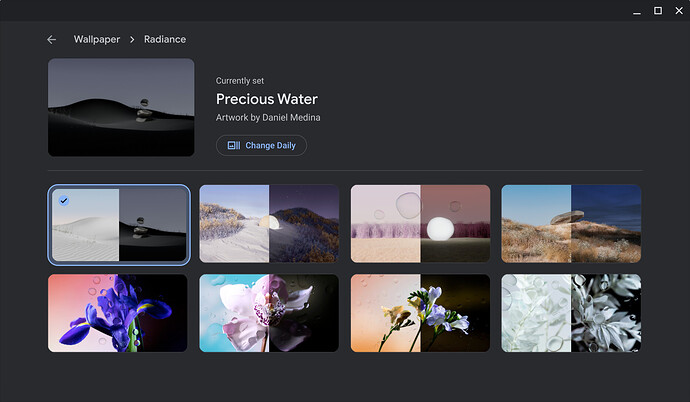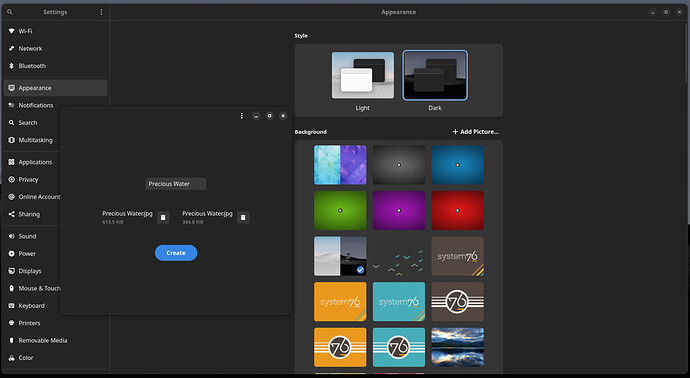As showcased in the GNOME 42 release notes:
All of GNOME’s wallpapers support the dark style preference, so that switching to dark style also switches to a darker wallpaper style.
To make it easier to choose your own light and dark wallpapers, I’ve recently added Dynamic Wallpaper to the Manjaro community repo:
The ChromeOS wallpapers linked in this Android Police article can be used as well:
https://www.androidpolice.com/chromebook-radiance-wallpapers/
ChromeOS:
GNOME: