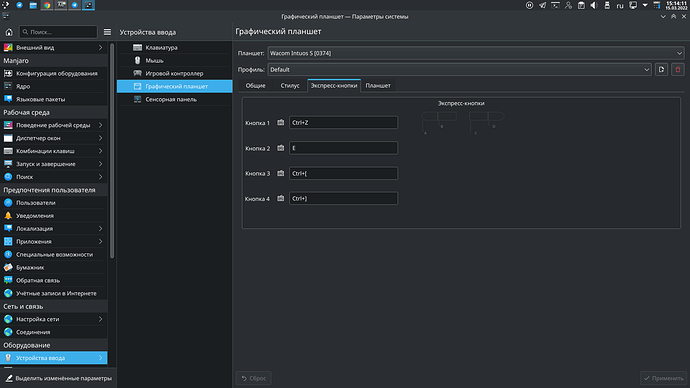I wrote a script to map my buttons:
#!/bin/sh
xsetwacom --set 'HID 256c:006d Pad pad' Button 1 "key ["
xsetwacom --set 'HID 256c:006d Pad pad' Button 2 "key ]"
xsetwacom --set 'HID 256c:006d Pad pad' Button 3 "key +ctrl += -= -ctrl"
xsetwacom --set 'HID 256c:006d Pad pad' Button 8 "key +ctrl +- -- -ctrl"
xsetwacom --set 'HID 256c:006d Pad pad' Button 9 "key ctrl +z -z -ctrl"
xsetwacom --set 'HID 256c:006d Pad pad' Button 10 "key +shift +ctrl +z -z -ctrl -shift"
xsetwacom --set 'HID 256c:006d Pad pad' Button 11 "key ctrl +c -c -ctrl"
xsetwacom --set 'HID 256c:006d Pad pad' Button 12 "key ctrl +v -v -ctrl"
When I run it I get the following error:
❯ ./tab.sh
Invalid key '+='.
Cannot parse keyword '+=' at position 3
Invalid key '+-'.
Cannot parse keyword '+-' at position 3
How do I map it to Ctrl+=, and Ctrl+-?
All the other mappings work fine.
Thanks