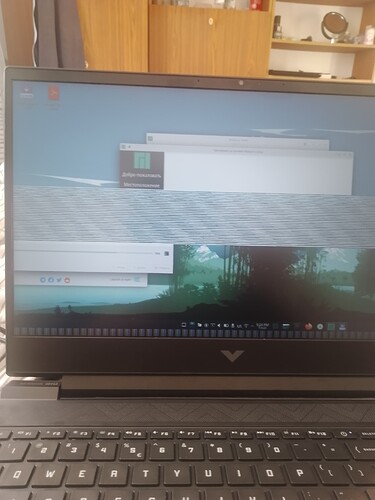I bought myself a new laptop without OC. While downloading win11, I installed manjaro from a flash drive. Found this here. Only in 1920x1080. OS proteus - no problem. win10 no problem. I want to make sure that the problem is not in the new laptop. Solve the problem if possible. The stripes appear only if you move the mouse from the left side. If it’s right then no problem.
I can’t show the link to the video, that’s why. It’s hard to describe it in words
https:/
/drive.google
.com/file/d/13F1JSsh3Ehxz0ikyR4LTCfMLSSFUxKxT/view
This is my first time asking a question on a forum. For me, it’s more customary to look for ready-made solutions myself. Now I need to understand what’s going on. Problem In newly purchased laptop, or incompatibility?
Perhaps I should think about returning the laptop to the store?
sudo inxi --admin --verbosity=7 --filter --no-host --width
System:
Kernel: 5.15.60-1-MANJARO arch: x86_64 bits: 64 compiler: gcc v: 12.1.1
parameters: BOOT_IMAGE=/boot/vmlinuz-5.15-x86_64
root=UUID=cf5a4a48-b0bd-4041-a5c5-97fac94b2e38 rw quiet
udev.log_priority=3
Console: pty pts/1 wm: kwin_x11 DM: SDDM Distro: Manjaro Linux
base: Arch Linux
Machine:
Type: Laptop System: HP product: Victus by HP Gaming Laptop 15-fa0xxx v: N/A
serial: <filter> Chassis: type: 10 serial: <filter>
Mobo: HP model: 8A4F v: 37.52 serial: <filter> UEFI: AMI v: F.12
date: 11/11/2022
Battery:
ID-1: BAT0 charge: 48.0 Wh (72.8%) condition: 65.9/70.1 Wh (94.0%)
volts: 17.1 min: 15.4 model: HP Primary type: Li-ion serial: <filter>
status: charging cycles: 5
Memory:
RAM: total: 31.02 GiB used: 2.23 GiB (7.2%)
Array-1: capacity: 64 GiB slots: 2 EC: None max-module-size: 32 GiB
note: est.
Device-1: Bottom - Slot 1 (left) type: DDR4 detail: synchronous
size: 16 GiB speed: 3200 MT/s volts: curr: 1.2 min: 1.2 max: 1.2
width (bits): data: 64 total: 64 manufacturer: Wilk Elektronik S.A.
part-no: W-MEM3200S416G serial: <filter>
Device-2: Bottom - Slot 2 (right) type: DDR4 detail: synchronous
size: 16 GiB speed: 3200 MT/s volts: curr: 1.2 min: 1.2 max: 1.2
width (bits): data: 64 total: 64 manufacturer: Wilk Elektronik S.A.
part-no: W-MEM3200S416G serial: <filter>
CPU:
Info: model: 12th Gen Intel Core i5-12450H socket: U3E1 bits: 64
type: MST AMCP arch: Alder Lake gen: core 12 built: 2021 process: Intel 7
(10nm ESF) family: 6 model-id: 0x9A (154) stepping: 3 microcode: 0x423
Topology: cpus: 1x cores: 8 mt: 4 tpc: 2 st: 4 threads: 12 smt: enabled
cache: L1: 704 KiB desc: d-4x32 KiB, 4x48 KiB; i-4x32 KiB, 4x64 KiB
L2: 7 MiB desc: 4x1.2 MiB, 1x2 MiB L3: 12 MiB desc: 1x12 MiB
Speed (MHz): avg: 439 high: 497 min/max: 400/4400:3300
base/boost: 4059/4400 scaling: driver: intel_pstate governor: powersave
volts: 1.1 V ext-clock: 100 MHz cores: 1: 457 2: 474 3: 473 4: 497 5: 435
6: 476 7: 435 8: 425 9: 400 10: 400 11: 400 12: 400 bogomips: 59916
Flags: 3dnowprefetch abm acpi adx aes aperfmperf apic arat
arch_capabilities arch_lbr arch_perfmon art avx avx2 avx_vnni bmi1 bmi2
bts clflush clflushopt clwb cmov constant_tsc cpuid cpuid_fault cx16 cx8
de ds_cpl dtes64 dtherm dts epb ept ept_ad erms est f16c flexpriority
flush_l1d fma fpu fsgsbase fsrm fxsr gfni ht hwp hwp_act_window hwp_epp
hwp_notify hwp_pkg_req ibpb ibrs ibrs_enhanced ida intel_pt invpcid
invpcid_single lahf_lm lm mca mce md_clear mmx monitor movbe movdir64b
movdiri msr mtrr nonstop_tsc nopl nx ospke pae pat pbe pcid pclmulqdq pdcm
pdpe1gb pebs pge pku pln pni popcnt pse pse36 pts rdpid rdrand rdseed
rdtscp rep_good sdbg sep serialize sha_ni smap smep smx split_lock_detect
ss ssbd sse sse2 sse4_1 sse4_2 ssse3 stibp syscall tm tm2 tpr_shadow tsc
tsc_adjust tsc_deadline_timer tsc_known_freq umip vaes vme vmx vnmi
vpclmulqdq vpid waitpkg x2apic xgetbv1 xsave xsavec xsaveopt xsaves
xtopology xtpr
Vulnerabilities:
Type: itlb_multihit status: Not affected
Type: l1tf status: Not affected
Type: mds status: Not affected
Type: meltdown status: Not affected
Type: mmio_stale_data status: Not affected
Type: retbleed status: Not affected
Type: spec_store_bypass mitigation: Speculative Store Bypass disabled via
prctl and seccomp
Type: spectre_v1 mitigation: usercopy/swapgs barriers and __user pointer
sanitization
Type: spectre_v2 status: Vulnerable: eIBRS with unprivileged eBPF
Type: srbds status: Not affected
Type: tsx_async_abort status: Not affected
Graphics:
Device-1: Intel Alder Lake-P GT1 [UHD Graphics] vendor: Hewlett-Packard
driver: i915 v: kernel arch: Gen-12.2 process: Intel 10nm built: 2021-22+
ports: active: eDP-1 empty: DP-1, DP-2, DP-3, DP-4 bus-ID: 00:02.0
chip-ID: 8086:46a3 class-ID: 0300
Device-2: NVIDIA GA107M [GeForce RTX 3050 Mobile] vendor: Hewlett-Packard
driver: nvidia v: 515.65.01 alternate: nouveau,nvidia_drm non-free: 515.xx+
status: current (as of 2022-07) arch: Ampere code: GAxxx process: TSMC n7
(7nm) built: 2020-22 pcie: gen: 4 speed: 16 GT/s lanes: 8 link-max:
lanes: 16 bus-ID: 01:00.0 chip-ID: 10de:25a2 class-ID: 0300
Device-3: Luxvisions Innotech HP Wide Vision HD Camera type: USB
driver: uvcvideo bus-ID: 3-6:3 chip-ID: 30c9:0069 class-ID: fe01
serial: <filter>
Display: x11 server: X.Org v: 21.1.4 compositor: kwin_x11 driver: X:
loaded: modesetting,nvidia alternate: fbdev,nouveau,nv,vesa gpu: i915
display-ID: :0 screens: 1
Screen-1: 0 s-res: 1920x1080 s-dpi: 96 s-size: 508x285mm (20.00x11.22")
s-diag: 582mm (22.93")
Monitor-1: eDP-1 model: ChiMei InnoLux 0x1521 built: 2020 res: 1920x1080
hz: 144 dpi: 142 gamma: 1.2 size: 344x193mm (13.54x7.6") diag: 394mm (15.5")
ratio: 16:9 modes: 1920x1080
OpenGL: renderer: Mesa Intel Graphics (ADL GT2) v: 4.6 Mesa 22.1.6
direct render: Yes
Audio:
Device-1: Intel Alder Lake PCH-P High Definition Audio
vendor: Hewlett-Packard driver: sof-audio-pci-intel-tgl
alternate: snd_hda_intel,snd_sof_pci_intel_tgl bus-ID: 00:1f.3
chip-ID: 8086:51c8 class-ID: 0401
Device-2: NVIDIA vendor: Hewlett-Packard driver: snd_hda_intel v: kernel
pcie: gen: 4 speed: 16 GT/s lanes: 8 link-max: lanes: 16 bus-ID: 01:00.1
chip-ID: 10de:2291 class-ID: 0403
Sound Server-1: ALSA v: k5.15.60-1-MANJARO running: yes
Sound Server-2: JACK v: 1.9.21 running: no
Sound Server-3: PulseAudio v: 16.1 running: yes
Sound Server-4: PipeWire v: 0.3.56 running: yes
Network:
Device-1: MEDIATEK MT7921 802.11ax PCI Express Wireless Network Adapter
vendor: AzureWave driver: mt7921e v: kernel pcie: gen: 2 speed: 5 GT/s
lanes: 1 bus-ID: 04:00.0 chip-ID: 14c3:7961 class-ID: 0280
IF: wlp4s0 state: up mac: <filter>
IP v4: <filter> type: dynamic noprefixroute scope: global
broadcast: <filter>
IP v6: <filter> type: noprefixroute scope: link
Device-2: Realtek RTL8111/8168/8411 PCI Express Gigabit Ethernet
vendor: Hewlett-Packard driver: r8169 v: kernel pcie: gen: 1 speed: 2.5 GT/s
lanes: 1 port: 3000 bus-ID: 05:00.0 chip-ID: 10ec:8168 class-ID: 0200
IF: eno1 state: down mac: <filter>
WAN IP: <filter>
Bluetooth:
Device-1: IMC Networks Wireless_Device type: USB driver: btusb v: 0.8
bus-ID: 3-7:4 chip-ID: 13d3:3567 class-ID: e001 serial: <filter>
Report: rfkill ID: hci0 rfk-id: 1 state: up address: see --recommends
Logical:
Message: No logical block device data found.
RAID:
Message: No RAID data found.
Drives:
Local Storage: total: 476.94 GiB used: 9.45 GiB (2.0%)
ID-1: /dev/nvme0n1 maj-min: 259:0 vendor: SanDisk model: SK hynix PC801
HFS512GEJ9X101N size: 476.94 GiB block-size: physical: 512 B
logical: 512 B speed: 63.2 Gb/s lanes: 4 type: SSD serial: <filter>
rev: HPS1 temp: 46.9 C scheme: GPT
SMART: yes health: PASSED on: 98 hrs cycles: 112 read-units: 5,457,260
[2.79 TB] written-units: 6,232,048 [3.19 TB]
Message: No optical or floppy data found.
Partition:
ID-1: / raw-size: 98.52 GiB size: 96.42 GiB (97.86%) used: 9.42 GiB (9.8%)
fs: ext4 block-size: 4096 B dev: /dev/nvme0n1p4 maj-min: 259:4 label: N/A
uuid: cf5a4a48-b0bd-4041-a5c5-97fac94b2e38
ID-2: /boot/efi raw-size: 100 MiB size: 96 MiB (96.00%) used: 29 MiB
(30.2%) fs: vfat block-size: 512 B dev: /dev/nvme0n1p1 maj-min: 259:1
label: N/A uuid: 66E3-A7AC
Swap:
Alert: No swap data was found.
Unmounted:
ID-1: /dev/nvme0n1p2 maj-min: 259:2 size: 16 MiB fs: N/A label: N/A
uuid: N/A
ID-2: /dev/nvme0n1p3 maj-min: 259:3 size: 378.3 GiB fs: ntfs label: N/A
uuid: 5086E74886E72CE2
USB:
Hub-1: 1-0:1 info: Hi-speed hub with single TT ports: 1 rev: 2.0
speed: 480 Mb/s chip-ID: 1d6b:0002 class-ID: 0900
Hub-2: 2-0:1 info: Super-speed hub ports: 1 rev: 3.1 speed: 20 Gb/s
chip-ID: 1d6b:0003 class-ID: 0900
Hub-3: 3-0:1 info: Hi-speed hub with single TT ports: 12 rev: 2.0
speed: 480 Mb/s chip-ID: 1d6b:0002 class-ID: 0900
Device-1: 3-2:2 info: HP HP Wireless Mouse X200 type: Mouse
driver: hid-generic,usbhid interfaces: 1 rev: 1.1 speed: 12 Mb/s
power: 100mA chip-ID: 03f0:3841 class-ID: 0301
Device-2: 3-6:3 info: Luxvisions Innotech HP Wide Vision HD Camera
type: Video driver: uvcvideo interfaces: 3 rev: 2.0 speed: 480 Mb/s
power: 500mA chip-ID: 30c9:0069 class-ID: fe01 serial: <filter>
Device-3: 3-7:4 info: IMC Networks Wireless_Device type: Bluetooth
driver: btusb interfaces: 3 rev: 2.1 speed: 480 Mb/s power: 100mA
chip-ID: 13d3:3567 class-ID: e001 serial: <filter>
Hub-4: 4-0:1 info: Super-speed hub ports: 4 rev: 3.1 speed: 10 Gb/s
chip-ID: 1d6b:0003 class-ID: 0900
Sensors:
System Temperatures: cpu: 37.0 C mobo: N/A
Fan Speeds (RPM): N/A
Info:
Processes: 276 Uptime: 4m wakeups: 312 Init: systemd v: 251
default: graphical tool: systemctl Compilers: gcc: 12.1.1 clang: 14.0.6
Packages: pacman: 1167 lib: 314 flatpak: 0 Shell: Zsh (sudo) v: 5.9
default: Bash v: 5.1.16 running-in: konsole inxi: 3.3.20