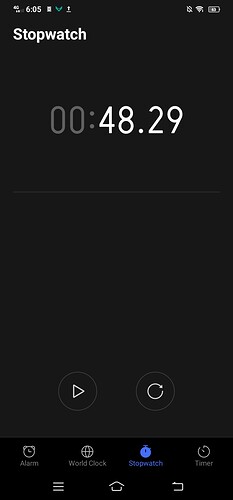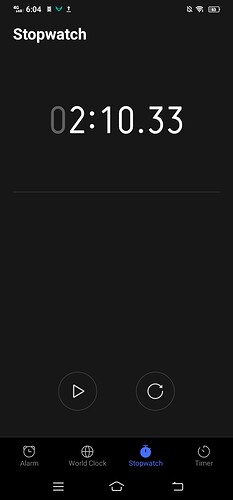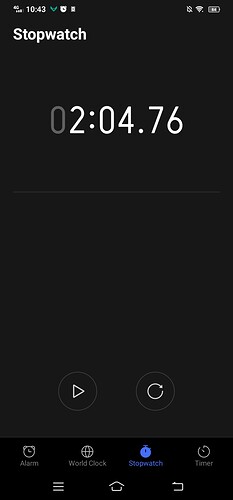And also while testing SDDM in my spare computer…the booting is so much faster about 1/4 the time to boot up compared to my laptop and keep in mine this computer uses a SD card to boot up and my laptop uses a proper SSD, so it’s not the SSD problem I must have f up something, and it’s slowing the computer down. I actually though the spare pc was going to lose because I have so much thing auto start applications on the spare computer and the computer has an Intel atom processor which is extremely slow. any idea how to fix it without going through a clean install?
so both of them as more or less the same applications because I test everything I think is sketchy on that machine since is just a spare computer
The laptop actually don’t have many apps I installed all I did was just change VLC for MPV (because it’s totally better than VLC) and Cantata for rhythm box. I also installed audacity and Popsicle (USB flasher made by system 76) and also I installed Nemo file manager and Xed text editor. I am SUS about Xed and Nemo cause there not native, and maybe they have bloat which slow down the boot times, but these applications are also installed on the spared computer so maybe not.
I beg your pardon?
Here on an almost 10-year-old T430 with SSD, Manjaro XFCE boots up to the login screen in 3.8 seconds. On the same computer, Manjaro KDE actually takes more than twice as long, 8.4 seconds. If I look at the hardware data of the TO, it is comparable to my X220 / T420. There XFCE takes 5.6 seconds and I cannot give any information about KDE , because it is not installed. But accept up to a minute - never.
Edit: I think upgrading the RAM to dual channel will be helpful.
This one could help also
Are you sure that manjaro is installed on your ssd?
Yes im supper sure cuz this laptop only have one drive which an ssd
Ok i’ll try this one
Ok i did it I also removed the # sign I think thts what ur supposed to do
And my parents say they don’t simply have money to just buy ram and yes the laptop is single channel. And im too young to get a job so thts not an option but if its a hard drive it shouldn’t boot this slow right even Windows10 didn’t boot this slow
Ok I will maybe try a fresh install and try it? I really don’t want to do this 
So like basically most of my boot time is taken up by a black screen with one text which is like
sda3 : clean random numbers / files / blocks
I can’t remember the whole thing I will give u guys a picture tomorrow cause my parents took my damn phone
If you feel adventurous,there is a experimental feature (I have been using this and no issues so far) not enabled by default to improve startup and shutdown times,maybe that can help you
Just type in the terminal
kwriteconfig5 --file startkderc --group General --key systemdBoot true
Then reboot
If you want more information about this there is an article
https://blog.davidedmundson.co.uk/blog/plasma-and-the-systemd-startup/
ok Im gonna look into it
Argh Im too lazy to read, Im just gonna type it in the terminal
never just type shit in terminal dude, its a really fast way to mess up your system when you dont know what your doing
-DTA
There is no output it, I typed :
kwriteconfig5 --file startkderc --group General --key systemdBoot true