Hey guys,
How to “Start+D” minimize all windows down like in Windows 10, but being able to bring only the app that you click on taskbar to the screen, (instead of everything back)?
Hey guys,
How to “Start+D” minimize all windows down like in Windows 10, but being able to bring only the app that you click on taskbar to the screen, (instead of everything back)?
Please see here:
You would have to add a shortcut to the widget, maybe Start+D once removed from current assignment.
Ctrl + Alt + D
Thanks for your help! ![]()
Ctrl + Alt + D does not work for me. I should need to configure it in custom keyboard settings.
The taskbar has a “Show Desktop” Widget and when i right click has another widget within it, in the top, called “Minimize All Windows”, which does bring everything down like in windows and then when you click an app bring up only that app and nothing else. Exactly what i want!
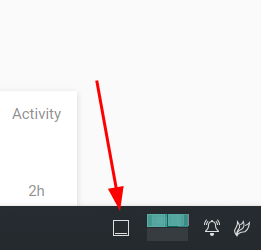
How do i link it to Home + D keyboard shortcut?
When you right-click on that widget it shows you an entry with ‘Show Alternatives’. There you can select between ‘Minimize’ and ‘Show Desktop’ version.
After you choose the ‘Minimize’ you right-click again and select ‘Configure Minimize all Windows’.
A popup shows where you can assign your own shortcut. If you want to add Home+D it will ask you to re-asssign the same shortcut from the ‘Show Desktop’ assignment.
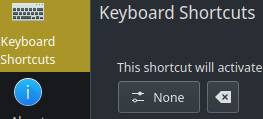
Btw: You could add both/ have both widgets at the same time added to the the panel.
This is great! ![]() Thank you so much!
Thank you so much!
Hey! I get what you mean, it’s a bit different in Windows 11. What I do is just click on the app I want from the taskbar to bring it back up. But if you’re looking for a quicker way, you might want to check out some third-party apps or tweaks.
No necro-bumping, please.