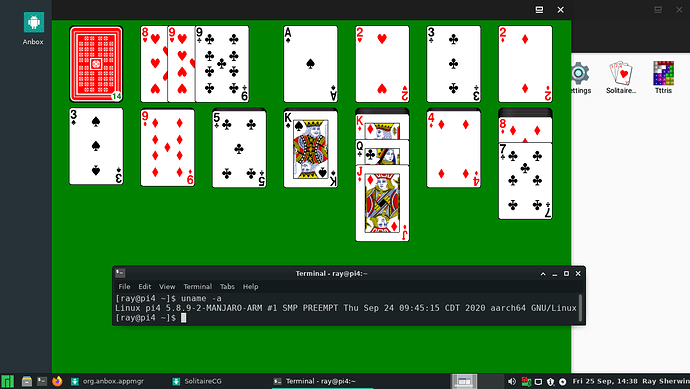I can confirm that the kernel I compiled and gave a link above for the pi4 does work. My main obstacle was I did not know how to start anbox. I was trying to do it from the command line with out knowing there was pre-configured commands associated with anbox in it’s link in the Menu’s.
In testing I installed a lot of programs and most would crash so I am not very impressed with it so far. Maybe things will get better down the road.
Does this kernel work on the pinebook pro as well or would that be a separate mirror?
No. That kernel was for the RPi. (It is now in the unstable branch as a side note).
I believe the latest kernel for the pbp in the testing branch has the android modules enabled. It will have the same kernal name you are using but higher version. @Strit can correct me if I am wrong.
1 Like
If you decide to play with it I put together some steps to get it going here for another member:
Set up anbox
@nightmare-2021 Not working on 5.9 Kernel for me. Has it not been implemented yet?
anbox launch --package=org.anbox.appmgr --component=org.anbox.appmgr.AppViewActivity
[ 2020-10-22 17:26:07] [daemon.cpp:61@Run] [org.freedesktop.DBus.Error.ServiceUnknown] The name org.anbox was not provided by any .service files
Have a look yourself in GitLab - there are the packages to look up 
It’s included into the Kernel-build via config.android and should work same as in 5.8
So I have to recompile the Kernel every time? I don’t really understand what to make of this
CONFIG_ASHMEM=y
# CONFIG_ION is not set
CONFIG_ANDROID=y
CONFIG_ANDROID_BINDER_IPC=y
CONFIG_ANDROID_BINDERFS=y
CONFIG_ANDROID_BINDER_DEVICES="binder,hwbinder,vndbinder"
# CONFIG_ANDROID_BINDER_IPC_SELFTEST is not set
When I looks at the PKGBUILD, I see that config.anbox is already included. So everything should already be set, but it doesn’t work for me. With kernel 5.6 it does
Found the solution. I had to mount the binderfs
zgrep -i -e android -e ashmem /proc/config.gz
# Android
# end of Android
# Android
# CONFIG_ANDROID is not set
# end of Android
Snap store also doesn’t launch, is this related?
snap-store
Warning: Schema “org.gnome.system.locale” has path “/system/locale/”. Paths starting with “/apps/”, “/desktop/” or “/
system/” are deprecated.
Warning: Schema “org.gnome.system.proxy” has path “/system/proxy/”. Paths starting with “/apps/”, “/desktop/” or “/sy
stem/” are deprecated.
Warning: Schema “org.gnome.system.proxy.http” has path “/system/proxy/http/”. Paths starting with “/apps/”, “/desktop
/” or “/system/” are deprecated.
Warning: Schema “org.gnome.system.proxy.https” has path “/system/proxy/https/”. Paths starting with “/apps/”, “/deskt
op/” or “/system/” are deprecated.
Warning: Schema “org.gnome.system.proxy.ftp” has path “/system/proxy/ftp/”. Paths starting with “/apps/”, “/desktop/”
or “/system/” are deprecated.
Warning: Schema “org.gnome.system.proxy.socks” has path “/system/proxy/socks/”. Paths starting with “/apps/”, “/deskt
op/” or “/system/” are deprecated.
02:26:28:0606 Gtk Failed to load module “canberra-gtk-module”
02:26:28:0712 Gtk Failed to load module “colorreload-gtk-module”
02:26:29:0123 Gs enabled plugins: odrs, rewrite-resource, snap, icons, key-colors, key-colors-metadata
02:26:29:0123 Gs disabled plugins: appstream, desktop-categories, desktop-menu-path, dpkg, dummy, fedora-langpacks, f
edora-pkgdb-collections, fwupd, generic-updates, hardcoded-blacklist, hardcoded-popular, modalias, os-release, package
kit, packagekit-history, packagekit-local, packagekit-offline, packagekit-proxy, packagekit-refine, packagekit-refine-
repos, packagekit-refresh, packagekit-upgrade, packagekit-url-to-app, provenance, provenance-license, repos, systemd-u
pdates
02:27:30:0750 Gs /etc/PackageKit/Vendor.conf file not found
02:27:30:0967 Pango pango_font_get_hb_font: assertion ‘PANGO_IS_FONT (font)’ failed
Segmentation fault (core dumped)
what kernel are you running?
its 5.4.77-1
Should i change it(from Add/Remove software)? I am not very familiar with linux…
Update to the latest kernel from the kernel manager. and try again.
installed 5.9.8-2
zgrep -i -e android -e ashmem /proc/config.gz
# Android
CONFIG_ASHMEM=y
# end of Android
# Android
CONFIG_ANDROID=y
CONFIG_ANDROID_BINDER_IPC=y
CONFIG_ANDROID_BINDERFS=y
CONFIG_ANDROID_BINDER_DEVICES="binder,hwbinder,vndbinder"
# CONFIG_ANDROID_BINDER_IPC_SELFTEST is not set
# end of Android
it worked after i ran
mkdir /dev/binderfs
mount -t binder binder /dev/binderfs
Thanks alot
I can’t install on manjaro with the anbox-git package. can you help?
In the kernel 5.10.2 Anbox isn’t working. You should either wait until the stable branch gets the kernel update or switch to testing branch.
1 Like
Even in that Anbox isn’t working. As I tested, it worked in 5.10.4
so can I just switch to testing branch,update the kernel and switchback to stable branch?
No, if you switch back to stable branch the kernel will get downgraded to the current one.