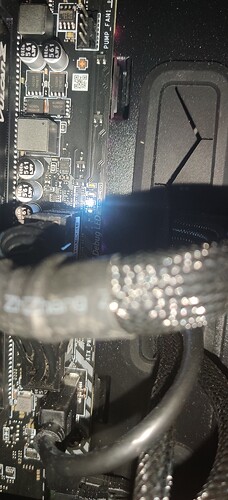Ok so, really I think I might have just killed 3 gpus and a motherboard in a series of unfortunate events.
Last night I finally got manjaro installed after days of install issues due to nvidia driver problems (you can see my other post to the forum for that ordeal)
So today I was thinking maybe I should find a way to test my RTX 2080 and make sure it’s not having any errors. I did a bit of research and came across a program called cuda_memtest which sounded like just what I needed to test.I found it on the AUR and installed it.
Now, I am fairly new to Linux so this next part is going to sound dumb, but I wasn’t sure if cuda_memtest had a gui or not so I typed it into the kde start menu (probably not the actual name for it, but it looks like windows start). When I did that it didn’t come up until I typed the full name and it said Run cuda_memtest, but it showed the terminal icon, so I figured it must be only terminal based, but clicked run cuda_memtest anyway and was expecting a terminal window to pop up, but no window ever popped up. I did hear my fans ramp up quite a bit, but I couldn’t see what was happening, so I opened a terminal window up and typed in sudo cuda_memtest and hit enter. When I did this I saw some info displayed but it was saying out of memory. At this point, unsure what to do I rebooted. My fans sounded like they were running at 100% until my pc shut down, I assume that cuda_memtest was trying to run in the background. So I reboot, but no longer get any display at all. I can’t even see the bios, pc seems to not be posting. Looking at my motherboard troubleshooting LEDs I see the vga light lit up. I try a cmos reset and try rebooting a few times, it doesn’t change anything.
At this point I start to worry and decide to pull out the radeon rx 580 I have and put that in, but I some how managed to drop it on the floor before getting it into my pc. I don’t see any physical damage, it only fell about 2 or 3 feet. I go ahead and put it into my pc to see what happens and I get no video and the screen keeps cycling between completely off and saying no signal every 30 seconds or so, BUT I don’t get the vga troubleshooting LED on the motherboard, and I could tell my pc booted into windows (my primary boot device at the moment) because I can hear the sound of USB plugin sound when I plug and unplug a device. I try another cmos reset and a few reboots, no change. Still can’t even see the bios on boot.
At this point I pull out the last gpu I have available, a GTX 770 that’s been in a closet for years, to see what happens. This time when I put it in, I get into windows ! Great news, right? So I immediately pull up this forum and start typing this post to see if anyone has suggestions on how to fix the RTX 2080, and as I’m typing the post, my screen suddenly goes black and I assume maybe windows detected the gpu and it’s doing a driver update, so I wait about 10 minutes and the screen never come back on. I try to reboot, now I can see the bios and everything, but trying to boot into both windows and manjaro I get no signal.
Here’s what I think my problems might be:
- RTX 2080 is dead because I rebooted while cuda_memtest was running
- my motherboard now has an issue caused by rebooting during cuda_memtest.
- The RX 580 is dead either because I dropped it OR it’s not showing video because my motherboard now has an issue caused by rebooting during cuda_memtest
- The GTX 770 is dead because my motherboard now has an issue caused by rebooting during cuda_memtest OR because it’s old and just died after being turned on for about 5 minutes?
I’m really not that concerned about the RX 580 or the GTX 770, if they are dead, whatever. I planned on selling them, but oh well.
I REALLY want to get the RTX 2080 working and I REALLY don’t want to buy another high end GPU right now, especially with the shortages right now.
I also hope the motherboard isn’t the probem. I just built this pc 3 weeks ago with pretty much all new parts other than the 2080 and the PSU because I just used them from my old PC.
TLDR: Rebooted while cuda_memtest was running, probably killed RTX 2080, dropped my RX 580 while trying to troubleshoot, GTX 770 might be dead too.
My PC Specs:
CPU: AMD Ryzen 7 5800x
GPU: MSI Ventus Nvidia RTX 2080 8GB
Motherboard: MSI MAG X570 TOMAHAWK WIFI
RAM: Team Group T-FORCE VULCAN Z 32GB (2 x 16GB)
PSU: 750W