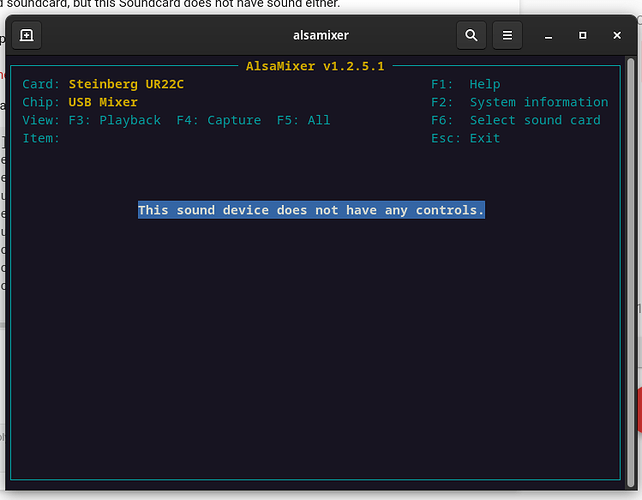Hi!
I have trouble with my Steinberg UR22C soundcard. It has worked pretty well up until now, but today it failed. Well, I managed to get it working once today after a reboot, but then it stopped working again. Laptop speakers and my Chord Mojo DAC works great.
It’s maybe a week since I last used the soundcard, and since then I installed Rosegarden and soundfont-fluid to play some MIDI files.
Audio:
Device-1: Intel Comet Lake PCH-LP cAVS vendor: Lenovo
driver: sof-audio-pci bus-ID: 00:1f.3
Device-2: Logitech B525 HD Webcam type: USB driver: snd-usb-audio,uvcvideo
bus-ID: 1-2.4.2.2:10
Device-3: DisplayLink ThinkPad Hybrid USB-C with USB-A Dock type: USB
driver: snd-usb-audio,usbfs bus-ID: 4-1.2:3
Device-4: Yamaha Steinberg UR22C type: USB driver: snd-usb-audio
bus-ID: 4-1.4.3:6
Sound Server-1: ALSA v: k5.10.70-1-MANJARO running: yes
Sound Server-2: JACK v: 1.9.19 running: no
Sound Server-3: PulseAudio v: 15.0 running: yes
Sound Server-4: PipeWire v: 0.3.38 running: yes
aplay -l
**** List of PLAYBACK Hardware Devices ****
card 0: USB [ThinkPad Hybrid USB-C with USB-], device 0: USB Audio [USB Audio]
Subdevices: 1/1
Subdevice #0: subdevice #0
card 1: UR22C [Steinberg UR22C], device 0: USB Audio [USB Audio]
Subdevices: 1/1
Subdevice #0: subdevice #0
card 2: sofhdadsp [sof-hda-dsp], device 0: HDA Analog (*) []
Subdevices: 1/1
Subdevice #0: subdevice #0
card 2: sofhdadsp [sof-hda-dsp], device 1: HDA Digital (*) []
Subdevices: 1/1
Subdevice #0: subdevice #0
card 2: sofhdadsp [sof-hda-dsp], device 3: HDMI1 (*) []
Subdevices: 1/1
Subdevice #0: subdevice #0
card 2: sofhdadsp [sof-hda-dsp], device 4: HDMI2 (*) []
Subdevices: 1/1
Subdevice #0: subdevice #0
card 2: sofhdadsp [sof-hda-dsp], device 5: HDMI3 (*) []
Subdevices: 1/1
Subdevice #0: subdevice #0
When selecting the card in alsamixer I get that the sound device doesn’t have any controls.