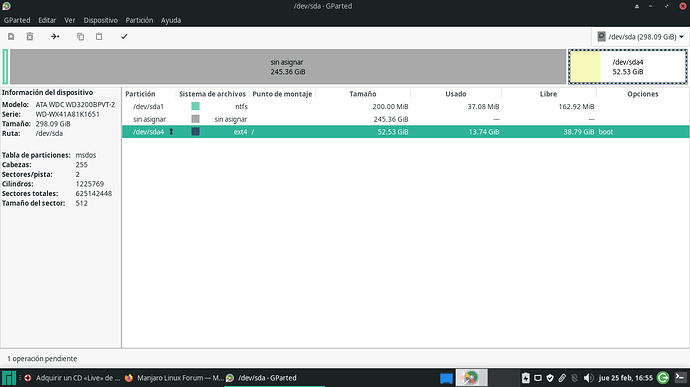I had installed Manjaro in a Dual Boot with Windows 10 'cause i haven’t an USB or CD (I’m from Latam  ) and I wanted to erease my Windows 10 Partition with 245GB to add the storage in the Manjaro Patition, but… The Manjaro Partition is after the partition of Windows, therefore… I can’t extend the partition.
) and I wanted to erease my Windows 10 Partition with 245GB to add the storage in the Manjaro Patition, but… The Manjaro Partition is after the partition of Windows, therefore… I can’t extend the partition.
I haven’t CD or USB to try to install Manjaro again after formating the Hard Disk, any idea of what can i do? 
You have 245.36GB worth of unassigned partition, you can extend Manjaro into that. Or delete that Windows partition and extend Manjaro to the whole drive.
You should use a LiveISO of Manjaro and use GParted in it or use a bootable GParted ISO and extend it.
OH! Now I understand 
With LiveISO is for create the main partition for Manjaro, and next I should erease the extra partition, isn’t it?
- Boot into the LiveISO
- Launch GParted.
2a) I believe the GUI should already be installed in the LiveISO. If not, you can install it in the LiveISO. - Erase Windows partition
- Extend Manjaro partition to the whole drive.
Thanks! Finally, can I launch the LiveISO in the same OS? 'cause i haven’t USB. I was searched Unetbootin for Manjaro but i can’t find it, and i erased the windows partition 
uh… this is not how it works… Else I would have just told you to install GParted onto your current installation of Manjaro, and use GParted to do all this right now. But you can’t because the Manjaro partition is currently in use, since you’re booted into it.
You’ll need to find a USB stick or a CD, put the LiveISO on it, boot into it, and do it.
Oh, it’s fine :c
Thanks for all!! I’ll try to get a USB soon
This topic was automatically closed 15 days after the last reply. New replies are no longer allowed.