Greetings, thank you for reading my post.
As title, I really want to disable 1 of those two buttons from gnome or chrome as in the picture that I cropped. It’s not so aesthetically pleasing.
Couldn’t find a way to do that. Any suggestion? Please tell me.
Thank you!
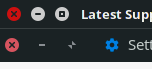
In the settings enable/disable the OS window/theme
1 Like
Oh, it’s not like i really want, but it looks better than before now. Thank you 
The set of buttons in the top bar is from the Unite GNOME Shell Extension. You’d probably be better off changing the settings there or disable the extension if you don’t need it.
The set of buttons in the application titlebar is managed in Tweaks > Window Titlebars > Titlebar Buttons.
Hi, thank you. In my application list, only Chrome meets that duplicated buttons. So you guidance may work for every applications
This topic was automatically closed 15 days after the last reply. New replies are no longer allowed.