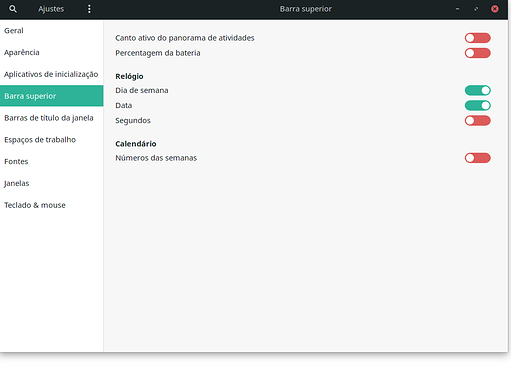I want to disable the option that click hovering over “activities” opens them.
I want to be able to click when I need to access Activities. I frequently just put my mouse next to me and the cursor ends up in the upper left corner and opens activities when I don’t need them.
Welcome to the forum! 
Please read the post below, and keep in mind that the quality of the help you’ll get here depends on the quality of the information you provide. 
1 Like
Hello there,
If you still looking for an answer… As I was when I reach this topic in 2021, the answer is:
In Manjaro GNOME, open Activities and type tweak. The system will complete with the Configuration or some similar function, as you can see in the picture of my system:
In the opened application choose: Top Bar > Activities Hot Corner (or something like that, sorry my version is in Portuguese).
Here you can see in the first option.
I know that my answer is not technical as possible, but I think that is clear enough.
I’m using Manjaro “Ornara” 21.0.2