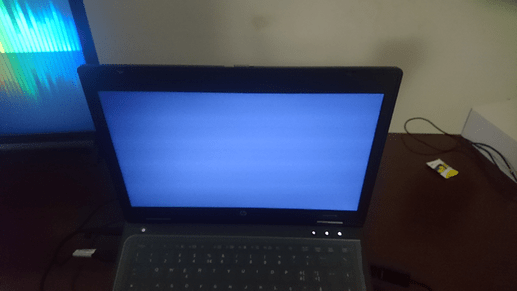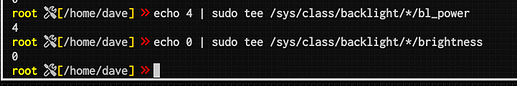Doesn’t made any difference:
echo 0 | sudo tee and echo 0 > always gave me “Permission denied”.
Can you try on your system?
I did test it before commenting. Can you run ls -l /sys/class/backlight/*/?
ls -l /sys/class/backlight/*/
total 0
-r--r--r-- 1 root root 4096 4 nov 21.44 actual_brightness
-rw-r--r-- 1 root root 4096 31 ott 03.58 bl_power
-rw-r--r-- 1 root root 4096 31 ott 03.58 brightness
lrwxrwxrwx 1 root root 0 4 nov 21.44 device -> ../../card0-LVDS-1
-r--r--r-- 1 root root 4096 31 ott 03.58 max_brightness
drwxr-xr-x 2 root root 0 4 nov 21.44 power
lrwxrwxrwx 1 root root 0 31 ott 04.58 subsystem -> ../../../../../../../class/backlight
-r--r--r-- 1 root root 4096 31 ott 03.58 type
-rw-r--r-- 1 root root 4096 31 ott 04.58 uevent
My device is under /sys/class/drm/card0-LVDS-1/
However, I repeat: under /sys/class/drm I cannot edit anything, also when I login as root, in the terminal.
Please run echo "file backlight.c +p" | sudo tee /sys/kernel/debug/dynamic_debug/control, then start sudo dmesg -w, then in another terminal run echo 0 | sudo tee /sys/class/backlight/*/brightness , and check what appears in dmesg.
Also under /sys/kernel I got “Permission denied”.
However: the workaround of brightness, is not the solution; see these pictures to see what I meant:
By settings brightness to 0 using xrandr:
When I blank the screen by using xset:
I’m not sure you’re running these command correctly. What do you get if you run
sudo -s
echo "file backlight.c +p" | sudo tee /sys/kernel/debug/dynamic_debug/control
?
“Permission denied”.
And I run the commands exactly as you asked me.
Logged in as root in the terminal.
That’s interesting, I don’t doubt you, but please send a screenshot of the terminal with the command and the error, because I’ve never seen or experienced this issue, and I need to see it for myself.
Very odd. Yesterday I rebooted and at the next startup I have been able:
the output of dmesg -w is:
[200496.808930] backlight: set brightness to 1185
[200549.186734] backlight: set brightness to 0
And the brightness has been reduced, but the screen has not been obscured.
The brightness was very low.
Anyway: the workaround of brightness reduction is not the method of which I aim: I prefer to have the screen blank how if it would be turned off.
P.S: you have been very friendly to use your time in giving technical suggestions: so I put a like in your last message, a like which is for all your posts here 
Can you try
echo 4 | sudo tee /sys/class/backlight/*/bl_power
?
In my case zero brightness looks the same as xset dpms force off or setting bl_power to 4, but I gather that is not the case for you and there are differences?
So it’s still different from what you see when you run xset dpms force off?
Yes: these commands reduce a lot the brightness, but elements on the screen are still visible; xrandr make the screen as I posted in the photograph above and xset make it completely black.
Can you try 1, 2, and 3 for bl_power instead of 4? Please provide the output of inxi -Gazy as well.
I meant to say that setting the brighntess to 0 is not a good option for my needs, so i will live with the option to close the laptop’s lid.
Anyway, the glowing of the laptop’s lcd panel when the brightness is set to 0, is hardware related, since occurs also under Windows and others Linux distro.
I meant to say that setting the brighntess to 0 is not a good option for my needs, so i will live with the option to close the laptop’s lid.
Maybe I wasn’t precise, but you shouldn’t need to set the brightness after setting bl_power. Setting bl_power should have an immediate effect, but I gather that is not what’s happening?
Maybe I wasn’t precise
You have been very precise, instead 
Setting
bl_powershould have an immediate effect, but I gather that is not what’s happening?
Exactly.