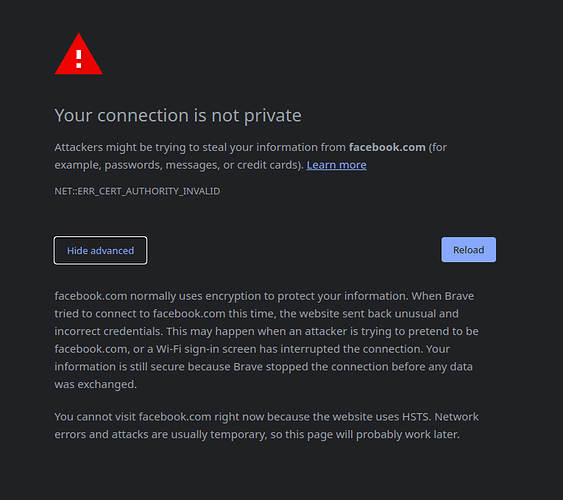So the mall I’m at has free WiFi. When I connect using my phone it automatically opens my default browser to a page where I have to register my phone number, then I’ll be able to use the WiFi. When I try it on my laptop it doesn’t open the page where I need to register. How do I connect to these kinds of networks?
Try opening a website in your web browser. See if the browser redirects you to the register site.
I tried that and here’s what I get:
Clicking reload does just goes back to the same thing.
I looked at the address that I get when I try to register on mobile and tried to enter that on my laptop’s browser and it just shows a 403 forbidden page.
I can still tether my phone to my laptop to use the connection but I’m just kind of curious why my laptop doesn’t automatically open the register page. I use Brave on both laptop and phone by the way.
I think these are called captive portals if I’m not mistaken.
This usually works. If it doesn’t, use your phone and take note of the website domain that asks for your phone number. Use that same domain in the browser on your laptop and you should be redirected to the registration page.
I tried that but I ended up with a 403 forbidden page.
Did you entered the whole url or just the domain? Have you tried only entering the ip address of the register page?
Yeah I tried the whole url. I’m not sure how to get the IP address though. I checked the register page on my phone again and it doesn’t seem to use the browser but something else.
What you are looking for is “Captive portal”, there is a package in the AUR
iwd-autocaptiveauth
Note: follow the instructions on the gitlab page for after install, basically run these two commands, each line complete;
sudo systemctl enable iwd-autocaptiveauth
sudo systemctl start iwd-autocaptiveauth
https://aur.archlinux.org/packages/iwd-autocaptiveauth-git
PS. The reason the browser is giving the cert error is because normally accessing the portal page needs to be a redirect from a none ssl page. Example, http://google.com instead of https://google.com…
Its also because you are using the ‘browser-that-must-not-be-named’
Probably works in Firefox without you having to do/install anything.
Haha. Why mustn’t it be named?
Anyway, Firefox is a pain to use with Google Sheets that’s why I use Brave.
Mk. My normal browsers wont allow the redirect … so I open it in a vanilla FF and it works there.
Brave shouldnt be named because its poor con-job masquerading as a privacy browser.
If you prefer to use chrom* browsers then just use chromium and modify it … or better yet use ungoogled-chromium.
But thats just my opinion anyways … the point is the source of the issue is probably the browser or its configuration, not that you need to hunt down some esoteric package for this functionality.
You have a point but I can say the same with Firefox or any browser. I just use whatever works best for my needs. Right now it’s Brave.
You can also try http://neverssl.com/
Your picture shows a TLS problem. It is because of the redirect to the portal login page. Using a page that does not use TLS helps.
Exactly. This is the number 1 problem with captive portals. They often have self signed certificates and when they have a proper certificate, they “capture” the request for a legitimate website and serve their own page with their own certificate. This leads to problems with your browser, correctly, thinking that someone is trying to tamper with your connection.
Some browsers are so strict that they will not let you circumvent the bad certificate to protect you, while Firefox usually allows you to by clicking the ‘Advanced’ button on the warning page.
That is why I said to check if you can see from what domain the captive portal is serving its registration page, because if you use that domain (e.g. portal.nameofyourlocalmall.com), there is a high chance the certificate will match that domain and the registration page is loaded.
Using the bare domainname (nameofyourlocalmall.com) usually works best, sometimes you need to include subdomains and usually you best leave off all the URL parts after the domainname. But… captive portals are notoriously crappy, so YMMV 
In my experience smartphones and other OSes tend to have some sort of provision baked in that tries to detect the use case of a captive portal and tries to circumvent the bad portals’ shenanigens for you. Thankfully/unfortunately most Linuxes tend to not do that for you.