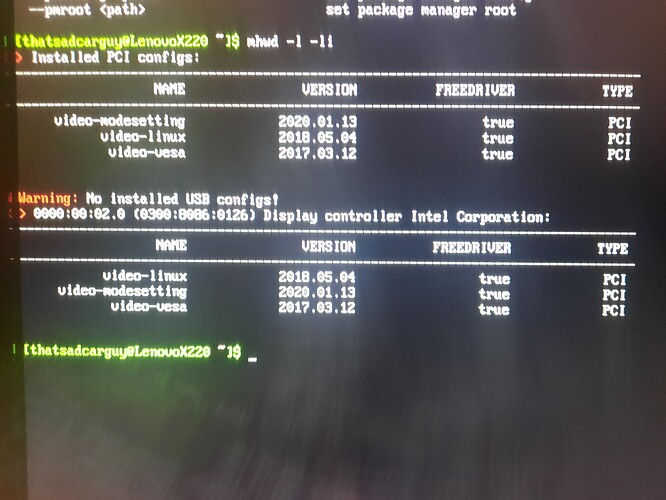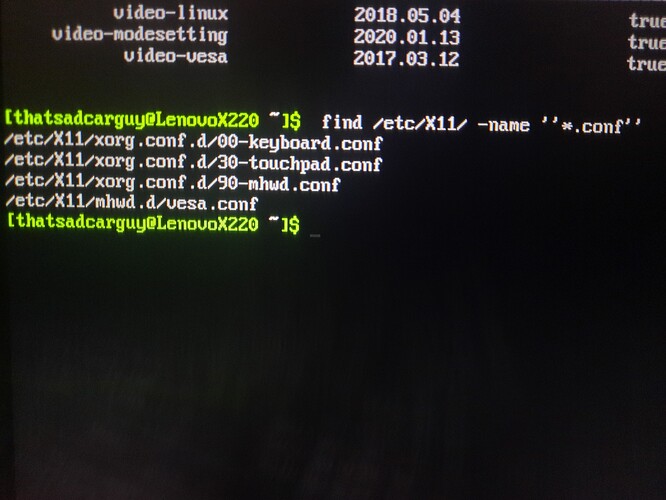Hi! So long story short. I updated my kernel and now when I boot I get stuck in the /dev/sda whatever it was screen and it won’t go past it. I’m pretty sure it’s the kernels fault. I already got into terminal usin CTRL + ALR + F2 and I logged in. I just need help how do I go back a version using terminal. My current version kernel is 6.1.1-1. If you think it’s something else preventing me froom booting let me know how to fix it (other than re-installing my whole system obviously)
you change kernel in the grub menu/advanced options, during boot… do you have the grub menu shown during boot?
No, I don’t ![]()
you can tap esc or shift during booting and the grub menu should appear, if not we will have to edit the grub file from tty, so try first the esc/shift keys tapping
Okay, using the shift key and it got me to the menu and i changed the kernel and it still didnt help. Stuck in the same exact screen. Can You help with that? The only things I did before shutting it off was playing some steam and only uninstalling the wine, installed the other two hardware ghrapics card things and nothing else.
![]()
post picture from:
mhwd -l -li
ok, you have installed all drivers, which si bad, and this is the result…
we uninstall them, but there will be a vesa conf, so post output from:
find /etc/X11/ -name "*.conf"
I have installed all the graphics card stuff because a game in steam wasnt working and it said to mess with my graphics card stuff so that came to my mind, shoul’ve googled first
remove the conf:
sudo rm /etc/X11/mhwd.d/vesa.conf
uninstall the drivers:
sudo mhwd -r pci video-vesa
sudo mhwd -r pci video-modesetting
reboot:
systemctl reboot
and you can switch back to the 6.1 kernel if you wish
That helped! Thank You alot. On my own I would never had it solved. I wish You all the best and I hope I won’t run into any more problems using Manjaro :))
This topic was automatically closed 2 days after the last reply. New replies are no longer allowed.