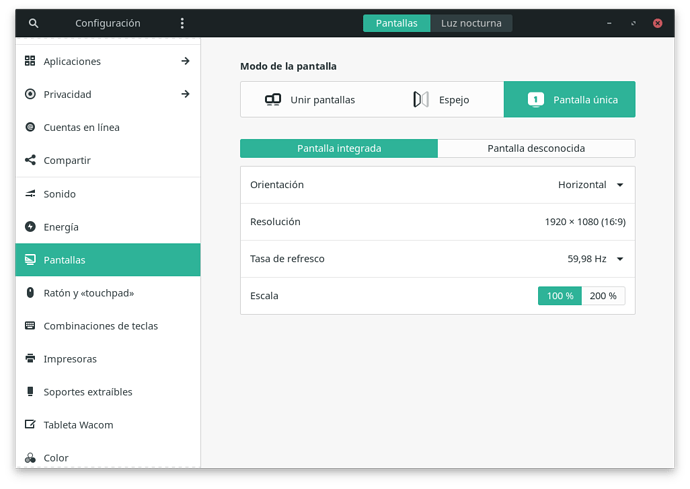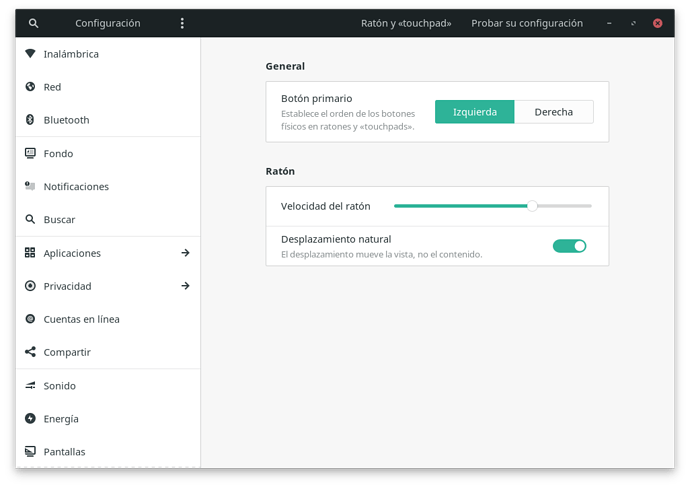In the past i use to go to “configure”, and then “screen” (or “display” (i use another language so i dont know the exactly word). But now i dont see that option (dont have “configure” option in the top right, and if i open “tweaks app” dont see nothing related to screen/display.
If you search for “Settings”? Or run gnome-control-center?
In “settings” i get this options of manjaro that dont have “display/screen”
if i look for “…”.
Oh, i install now “gnome-control-center” and now i see the options i want (why this was uninstalled??? strange).
This is the program that time before i was seeing on the top right.
Thanks!
Edit: that is the app, and i see “screens” but can change resolution (dont show me options, i cant click on the resolution).
You mean you cannot change the resolution? Send a screenshot of what you see and post the output of inxi -Gazy.
If i change to “join screen” or “mirror”… is the same, i cant change the resolution.
inxi -Gazy ✔
Graphics:
Device-1: Intel HD Graphics 620 vendor: Hewlett-Packard driver: i915
v: kernel bus-ID: 00:02.0 chip-ID: 8086:5916 class-ID: 0300
Device-2: Chicony HP Wide Vision FHD Camera type: USB driver: uvcvideo
bus-ID: 1-4:3 chip-ID: 04f2:b593 class-ID: 0e02 serial: <filter>
Display: wayland server: X.org 1.20.11 compositor: gnome-shell v: 3.38.4
driver: loaded: intel unloaded: modesetting alternate: fbdev,vesa
display-ID: 0 resolution: <missing: xdpyinfo>
OpenGL: renderer: Mesa Intel HD Graphics 620 (KBL GT2) v: 4.6 Mesa 21.0.2
direct render: Yes
Also, before install “gnome-control-center” the touchpad “move up or down with two fingers” was working fine… now, i cant move with two finger 
When i just first install manjaro, the touchpad and “change resolution” works fine.
So, no solution still… ?
Hello,
I also run into this issue.
Current Manjaro 21.0.5 Gnome.
Resolutionen can not be changed when running Wayland. Works with X-Org.
Won’t work even in live and after installation.
Same issue when booting with proprietery or opensource drivers.
Issue don’t occur with Fedora Gnome or Debian.
Any hints?